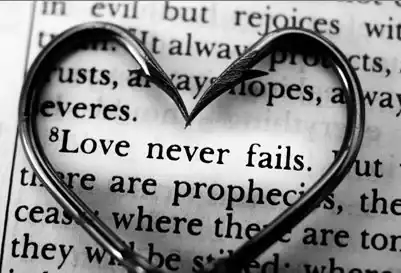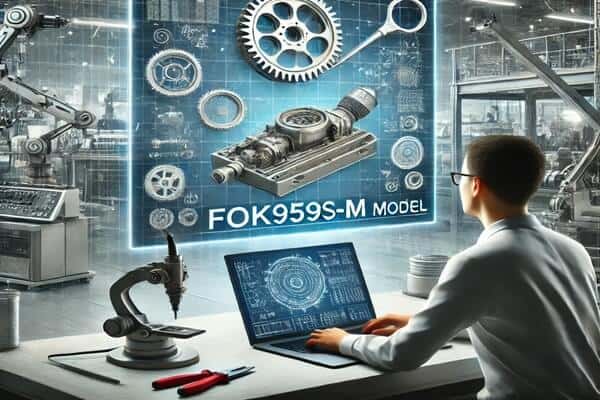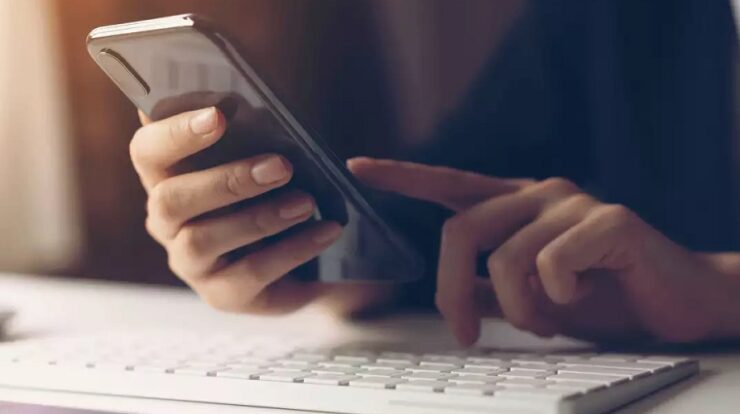
Your iCloud account serves as a personal gateway to many essential features and functions of your iPhone. Through iCloud, you can view files in iCloud Drive, locate a misplaced device using Find My iPhone, and oversee your app purchases and subscriptions. Before we dive into a step-by-step guide on how to login to iCloud, let’s first explore what iCloud is and the various features it offers.
What Is iCloud?
iCloud helps you keep your most essential information—such as photos, files, and backups—safe, current, and accessible on all your devices. It also simplifies sharing photos, files, notes, and more with friends and family. Additionally, iCloud offers a free email account and provides 5 GB of complimentary storage for your data. For more storage and extra features, you can opt for an upgrade to iCloud+. Remember that iCloud needs an internet connection, and certain features have minimum system requirements. Availability may vary by country or region, and some features of iCloud might differ depending on your location.
What Is iCloud+?
iCloud+ is a paid service that provides increased storage and extra functionalities. These features consist of iCloud Private Relay, Hide My Email, HomeKit Secure Video, and Custom Email Domains.
iCloud Features
Free Storage
iCloud offers 5 GB of free storage.
iCloud+
You can opt for iCloud+ to access extra storage and additional functionalities.
Sharing
You have the ability to share images, documents, and messages with your friends and family.
Backups
You can use iCloud to create a backup of your iPhone or iPad.
Custom Email Domains
You can customize your email address for your personal use or for your small business.
End-to-end Encryption
End-to-end encryption is offered as an optional feature for all data stored in iCloud.
How Does iCloud Work?
If you have a Mac, iPhone, or any other device from Apple, you can take advantage of iCloud effortlessly. Launched by Apple in 2012, iCloud is a cloud storage solution that allows you to save different kinds of data, sync it across your Apple devices, and create backups for your Mac. iCloud connects with various Apple services, ensuring that your data is regularly backed up and synchronized automatically.
- Photos and videos
- Emails
- Passwords and login data
- Contacts
- Calendar entries
- Notes
- Reminders
- Messages
- Bookmarks from the Safari browser
- Music, videos, and e-books from iTunes or iBooks
- App purchases from the App Store
Once the data is synchronized, you can access it from all your Apple devices and share it with others who have an iCloud account. Additionally, iCloud provides options for collaboration, allowing you to work together on documents created with services such as Pages, Numbers, or Keynote.
How To Login To iCloud?
iCloud is Apple’s online cloud storage solution that safely stores your music, photos, videos, documents, and various other files. It allows you to access your data from any of your devices. Additionally, iCloud can assist in locating your device if it becomes lost or stolen. To access iCloud, you can visit iCloud.com and login using your Apple ID. You can login with a web browser, Face ID, Touch ID, or a passkey.
To Sign In Using A Browser
- Go to iCloud.com
- Please input your Apple ID email address or phone number.
- Enter your password
- If asked, confirm your identity by inputting a code that has been sent to a secure device or phone number.
Using Face ID Or Touch ID To Sign In
- Go to iCloud.com
- If you are already logged into a device that has Face ID or Touch ID capabilities, utilize those features.
To Sign In Using A Passkey
- Go to iCloud.com
- Please provide your Apple ID email address or phone number.
- Click “Sign in with Passkey”
- Scan a QR code
If you’re experiencing difficulties logging into iCloud, you can refer to Apple’s support article for assistance.
How Safe Is My Data In iCloud?
Apple stores your information in secure data centers and protects it with at least 128-bit AES encryption during transmission. Furthermore, for especially sensitive data, like that in the iCloud keychain (where you keep your usernames and passwords), end-to-end encryption is utilized. It’s important to note that the secure two-factor authentication (2FA) feature is not enabled by default and must be activated manually. In theory, Apple could access data that isn’t protected by 2FA and share it with third parties. However, as a regular user, you don’t need to be overly concerned, as Apple maintains high security standards for iCloud.
FAQs:
How To Access iCloud Photos?
You can locate your iCloud photos within the Photos app. Simply open the app and select the Photos tab to view your images. For additional organization, tap on the Albums tab to explore My Albums, Shared Albums, People & Places, and more. Alternatively, you can also access your photos through the iCloud website.
How To Reset iCloud Password?
To access iCloud, you must login with your Apple Account. If you need to reset your Apple Account/iCloud password, go to the Settings on your iPhone, tap on your name, then select Password & Security, and click on Change Password. If asked, enter your passcode and follow the instructions on the screen to update your Apple Account password.
How to Disable iCloud’s Music Library?
The Sync Library feature allows Apple Music subscribers to access their music across all devices. To disable iCloud’s music library on your iPhone or iPad, go to Settings > Music and toggle off Sync Library. On a Mac, launch the Apple Music app, go to Music > Preferences > General, and turn off Sync Library there as well.
Also, Take A Look At:
Conclusion:
iCloud is a cloud storage and computing service created by Apple Inc., which was introduced on October 12, 2011. It allows you to securely store various types of data, including documents, photos, videos, and music from all your Apple devices on remote servers. This eliminates the need for a portable external hard drive for file backups. With iCloud, you can access your stored data from any Apple device or through the web at iCloud.com.