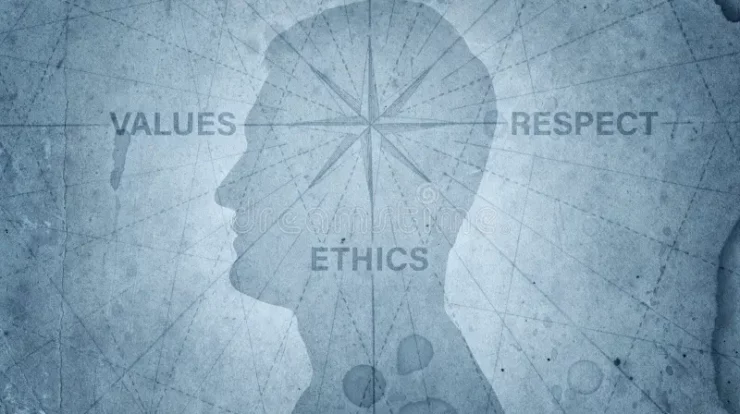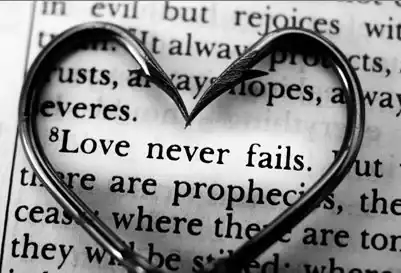If you’re passionate about producing high-quality screen recordings with software that’s easy to use, Bandicam is an ideal option for you. Bandicam is not only straightforward to navigate but also a convenient tool for making tutorials, recording gameplay, or capturing presentations.
What Is Bandicam?
Bandicam is a simple and efficient screen recording software for Windows that allows you to capture any activity on your computer screen in high-quality video format. It enables users to record specific sections of their screen or capture games that utilize DirectX, OpenGL, or Vulkan graphics technologies. With Bandicam, you can perform screen recordings with a high compression rate while maintaining the original video quality, delivering performance that is significantly better than other similar screen capture software.Bandicam is an exceptional software for recording games, videos, and screens. It offers high-quality recordings while producing files that are significantly smaller than those made with other programs. Additionally, Bandicam uses less CPU power, helping to decrease computer lag and conserve hard drive space. There is no maximum clip size, provided that there is free space on the local hard drive.
Why Bandicam Is Famous?
Bandicam is a screen recording software designed for capturing gameplay and other screen activities on your computer. It’s commonly used for recording professional and educational events such as seminars, webinars, and online courses, as well as for creating personal videos and various screen recordings. Many video creators prefer Bandicam for recording online courses, software tutorials, gaming sessions, and video game walkthroughs. The software offers multiple recording modes, including options for video, device, screen, and game, allowing users to select the best mode for their needs. This capability helps maintain the quality of the exported video, even when compressing it into a smaller file format to save space. Gamers appreciate Bandicam for its user-friendly recording of gaming sessions, utilizing OpenGL/DirectX technology to provide full-screen recordings without any unwanted visuals.
Bandicam Features
Bandicam establishes the benchmark for screen recording software on Windows. It offers a blend of flexibility and ease of use to meet various recording requirements.
High-Compression Video Capture
Display points directly on the screen while recording, which is beneficial for tutorials and presentations.
Diverse Recording Modes
The ability to transition between Screen, Game, and Device Recording modes for different types of content.
Hardware Acceleration Support
Employs Nvidia NVENC, AMD APP, and Intel Quick Sync Video to reduce CPU usage and improve the smoothness of recordings.
Multiple Format Options
Provides options in AVI, MP4, BMP, PNG, and JPG formats to meet various needs and preferences.
Autocomplete Recording
Establish recording restrictions based on either time or file size for videos that meet certain duration requirements.
Real-Time Drawing Tools
Emphasize points directly on the screen while recording, which is beneficial for tutorials and presentations.
Mouse Effects
Incorporate visual elements such as cursor highlights or animations for mouse clicks to enhance viewer understanding.
How To Use Bandicam?
Bandicam features an intuitive interface and offers a variety of recording options. Its minimization capability enables users to easily access any active windows. You can record your screen either in full size or select a specific area. Follow the detailed steps below.
Step 1. Open Bandicam And Select Screen Recording Mode.
Open Bandicam, click on the downward-facing triangle in the top left corner, and choose your preferred screen recording mode. You can opt to record the entire screen, a specific area, or just a particular window.
Step 2. Start Screen Recording.
To begin recording, click the REC button highlighted in red in the upper right corner. This will bring up the recording screen.
Step 3. Edit The Video When Recording.
In the upper toolbar, there are two features available for editing the recorded video. By clicking the camera icon, you can take a screenshot of the video. If you click the pen icon, you will enter Drawing mode, allowing you to make annotations like adding lines to the video.
Step 4. Find The Recording.
To stop recording, click the REC button again. Then, tap Home in the left sidebar, find the Videos section, and your recording will be available there, with the most recent one at the top.
Bandicam Pros And Cons
Let’s explore some of the advantages and disadvantages related to Bandicam.
Pros
- Versatile recording modes.
- Ability to record high-quality videos.
- Hardware acceleration.
Cons
- Only supports Windows OS.
- Hardware specifications for particular modes.
- Watermark in the free version.
- Limited drawing tools.
Why Should You Use Bandicam?
Bandicam is a screen recording software that enables users to capture high-quality videos, particularly for gaming and professional use. It features an intuitive interface and, in addition to screen and game recording, it also supports webcam recording. The software offers a variety of video customization options to enhance the recording experience. Bandicam is robust for both screen capturing and video editing, featuring capabilities for 4K video recording and high-quality mobile game capture. Overall, it is a dependable software for screen recording and basic editing. Moreover, it functions effectively on low-end computers, although users may need to adjust the settings for optimal performance on these systems. Thus, Bandicam is a great option for both gamers and educators.
FAQs:
Why Is Bandicam So Popular?
Bandicam offers a variety of features that cater to diverse user needs, including the ability to record gameplay, online educational courses, and software tutorials. A key advantage is that it enables multitasking by allowing users to record a specific window.
Is Bandicam Free?
The company provides a free version, but it allows only 10 minutes of recording at no cost. Therefore, to eliminate these limitations, you must buy the complete version.
Is Bandicam Easy To Use?
Indeed, it is. The interface is simple and the controls are easy to understand, which makes it user-friendly for newcomers. Users can promptly configure recordings and begin capturing their screen or gameplay.
Is Bandicam Safe?
Indeed, Bandicam is safe to use if it is downloaded from the official website or reputable sources. It’s crucial with any software to steer clear of downloading from unofficial or questionable sites to avoid malware and other security risks.
Also, Take A Look At:
Conclusion:
In conclusion, Bandicam is a dependable and easy-to-use software for producing high-quality screen recordings, suitable for tutorials, gaming, or presentations. Its robust features and user-friendliness make it popular among both novices and experienced users. With the appropriate settings and some creativity, creating visually attractive videos is straightforward.