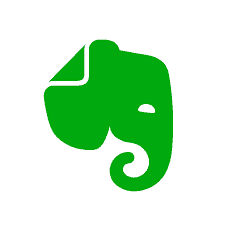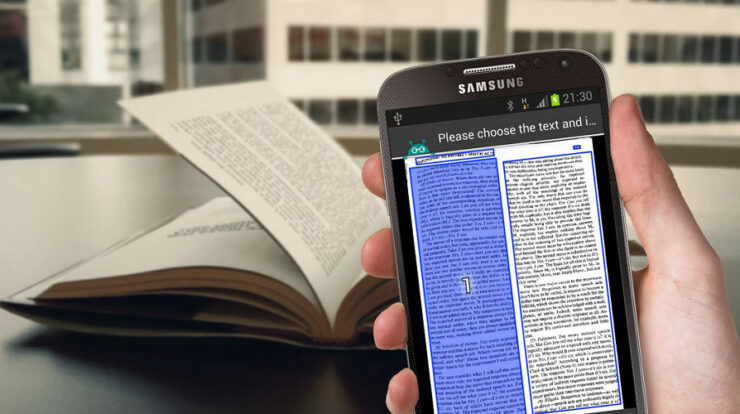
Have you ever wanted to write the next literary masterpiece, but a huge laptop doesn’t inspire you? Fear not, wannabe wordsmiths! Android apps have become a sanctuary for on-the-go authors, providing strong tools to craft your book whenever and wherever you choose. However, with so many options, selecting the best book writing app might feel like navigating through a swamp of digital ink. Don’t worry anymore! This post digs into the best book writing apps for Android to help you choose the best platform for your creative adventure.
Top 12 Best Book Writing Apps For Android Users
Enter the Android book writing app revolution, a pocket-sized powerhouse for your creative ambitions. With a seamless combination of organization, inspiration, and efficiency, these book writing apps for Android are designed to help you develop your narrative magic. So, take your Android phone, fuel your imagination, and explore the wonderful world of book writing apps!
1. Novelist
Novelist is the best app for careful planners and structure fans. This app is your tale architect, enabling you to plan plot ideas, characters, and locations methodically. Create elaborate timelines, dramatic character arcs, and even fascinating scene ideas using the app’s easy interface. Novelist is your guide to creating a coherent and fascinating narrative, ensuring that your tale always gets noticed in the wilderness of your imagination. It provides further insight into your creative process with mood monitoring and writing analytics features. Novelist provides a free version; however, a paid membership is required for more sophisticated features. Novelist is one of the best book writing apps for Android.
2. Evernote
Well, Evernote is a powerful note-taking app and an excellent writing tool. It allows you to easily capture ideas, jot down information, and organize your writing projects. The app’s strength is its adaptability, as it can handle text, audio, images, and even site clippings. Evernote’s collaboration features enable you to work on projects with others, making it ideal for brainstorming and co-writing. Evernote is one of the best book writing apps for Android.
3. Writer Lite
Writer Lite is a free Android app with a simple style that focuses on providing a distraction-free environment for writers. Its clean interface enables users to focus completely on their writing. While it lacks certain complex features, its simplicity makes it ideal for individuals who prefer a plain writing experience. The app also supports markdown, making formatting simple for users who prefer a syntax-based approach. Writer Lite offers a clean and straightforward interface, with no adverts or toolbars to get in the way. You may change the font, font size, line spacing, and text orientation to make writing easier. Writer Lite also has a dark setting that is easy on the eyes at night.
4. JotterPad
JotterPad is for those who value simplicity and distraction-free writing. Its minimalist interface has a dark background, customizable text size and font, and a concentrated mode that disables alerts and calls. Write down your ideas, poetry, or diary entries in peace. JotterPad also supports offline editing, cloud synchronization, and markdown for a convenient writing experience on the road. JotterPad is one of the best book writing apps for Android.
5. Pure Writer
Pure Writer is designed for folks who value elegance in writing. This app has a slick interface and provides a customized experience, enabling users to change the appearance and feel of their writing environment. Markdown is supported by Pure Writer, providing users with flexible formatting options. It also includes features like a word counter, night mode, and document organization to meet the demands of both casual and professional writers. Also, the app includes a dictionary and thesaurus, allowing you to easily search for words without leaving the writing interface. It also includes a unique function called “Focus Mode” that lets you set a timer for how long you wish to write. Once the timer expires, the app will exit automatically, so you won’t be distracted by checking your phone.
6. Google Docs
Well, Google Docs is the best free writing app for Android and iOS. If you’re on a tight budget, Google Docs is the ideal app for everything except editing, book writing, and writing without the Internet. It lets you adjust headers, spacing, and fonts, as you would expect from a professional word processor. Google Docs automatically stores every modification you make and your version history. It excels at real-time collaboration, making it ideal for coauthors, bloggers, and ghostwriters. Google Docs is one of the best book writing apps for Android.
7. iA Writer
iA Writer is well-known for its concentration mode, which displays the text you’re working on while eliminating distractions. This app is dedicated to providing a clean, uncomplicated writing experience. iA Writer supports markdown, includes a file library for easy organizing, and syncs with cloud services. While iA Writer is a one-time purchase, its dedication to distraction-free writing makes it popular among many authors. It offers a clean, distraction-free interface and includes many customization options. iA Writer supports Markdown, syntax highlighting, and custom fonts, and it offers a variety of themes to choose from. iA Writer also offers a unique ” Workspaces ” feature that helps you organize your writing projects.
8. Writecream
This book writing app stands out for its feature-rich interface. Aside from basic writing tools, it includes a character builder, narrative organizer, and timetable for detailed story development. This app is designed for writers who prefer a comprehensive project approach. Writecream’s interface is clean and straightforward, balancing simplicity and capability. Writecream is an AI-powered writing assistant that can aid you with various activities, like creating blog entries, social media postings, and emails. It may produce various creative text content types, including poetry, code, screenplays, musical pieces, emails, letters, etc. It also helps you get beyond writer’s block and develop fresh ideas.
9. MyStory.today
MyStory.today is an innovative app that mixes writing and visual features. It is aimed at storytellers and novelists and enables users to build interactive tales using images and choices. The app’s straightforward interface makes it easy to use, and its collaborative features allow numerous users to contribute to the same narrative. While MyStory.today may not be suitable for conventional book writing, it is an intriguing option for individuals interested in interactive storytelling. It includes a variety of ideas and tasks to help you get motivated. The app also lets you share your tales with others and upload images, videos, and audio recordings. MyStory.today is one of the best book writing apps for Android.
10. Pluot
Pluot is a collaborative platform designed for teams of writers, not merely a writing app. Users may work on projects together smoothly using real-time collaboration features. Pluot also supports version control, making tracing changes and rolling back to earlier versions easy. While it may be overkill for individual authors, Pluot is a good solution for writing teams seeking a centralized and collaborative writing environment. Its clean and user-friendly interface makes taking notes, creating lists, and adding images easily. Pluot also has various organizing features, such as tags and folders, to help you organize your notes. It also supports Markdown formatting, which allows you to format your notes.
11. Microsoft Word
Microsoft Word works well on mobile devices, including iOS and Android. It generates attractive, professional papers that may be exported to various file formats. MS Word is appropriate for regular writing, but I do not suggest it for book writing. Although it is ideal for notes, email drafts, and print-ready papers, its organizing skills are limited compared to Scrivener, Ulysses, and other good writing tools. Microsoft Word is one of the best book writing apps for Android.
12. Writer Plus
Writer Plus is a lightweight, free Android app that balances simplicity and capability. It provides key writing tools such as markdown support, word count, and night mode. While it may lack the sophisticated features of other expensive apps, its simple look and ease of use make it an excellent alternative for writers who prefer a no-frills writing experience. It features a variety of themes to choose from, as well as syntax highlighting and custom fonts. Writer Plus also features a unique function called “Goals” that enables you to establish writing objectives, such as writing a specific amount of words daily. Writer Plus is a paid app, but it comes with a free trial, so you may test it before purchasing it.
Consider The Following:
- T-Mobile Android Phones
- Bluetooth Gaming Controllers For Android
- Smartwatches For Android
- Shakespeare Translator
- Android Custom ROM
The Bottom Line:
Choosing the best book writing app for Android is a personal experience. Your writing style, budget, and desired features will determine the ideal platform. Whether you prefer organizing tools, minimalist concentration, or gamified incentives, this book will help you discover your inner author. So, download, explore, and experience the app that transforms a blank page into a riveting tale. Remember, you have everything you need to craft your literary masterpiece.