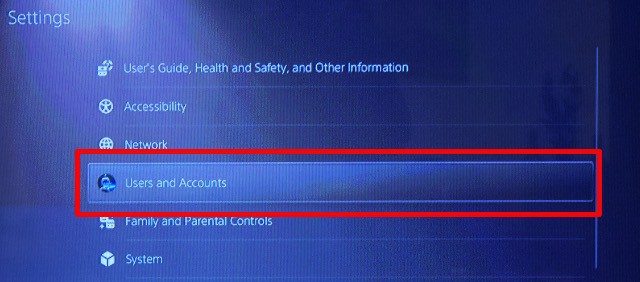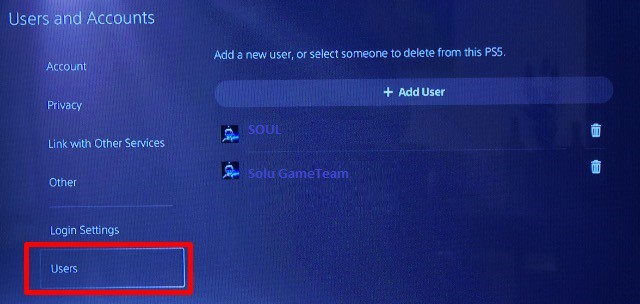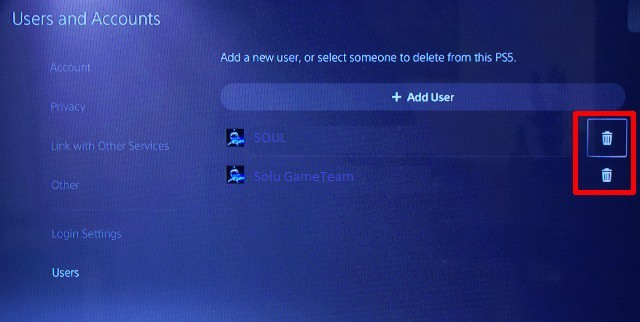I have created number of user accounts as I’m a user for a long-time. These account’s work associated with related gaming, personal gaming and several other purposes. The reason for this detail is several accounts have no issue/problem. However, if someone wants to sign in their numerous accounts in PS5, it will be very difficult to keep track of their accounts. In short, if a number of someone’s accounts are on their console, then here is the way to delete PS% accounts or How to Delete PS5 or PSN Account Permanently?
User Accounts Deletion
Accounts deletion of user is in simple steps by utilizing of PlayStation 5. Below is the step taken for deleting the accounts from PS5.
1. First of all, go to the Settings option, then Users and Accounts.
2. Then, choose the “Users” option.
3. After that, choose the option of “trash-can” available after the user name that needs to delete from PS5 and then press the X button available on the controller of DualSense for the deletion of user.
Deletion of Network Account of PlayStation
Beside from that, if someone is going for the whole PSN account deletion due to some issues/reasons, then it can be possible with the website of Sony. The steps need to be taken are following:
- Open the website of Sony and click on the option of “Contact Us”.
- Then, choose the option of “Account and Security” and at the end, go for the ticket submitting by the PSN ID and email ID by the utilization of feature of Live Chat.
Obviously, I didn’t try the above method, but the user’s request must be completed in a few days before your account will be permanently deleted.
Anyway, it is also noticeable that PSN account deletion also remove funds from the Wallet of your PS. So, user will loose their money as no money is transferred to bank account. Moreover, there is no access available to the purchased or downloaded apps and games, also your game’s progress. Also, loss of paid and unpaid subscription also include in consequences.
Fundamentally, make the surety of deleting the PSN account in the extremist situation when no other way is left for it. As once it deleted then no way is available for recovering the stuff that is deleted.
Console Cleaning by Accounts Deletion
Multiple PS5 accounts have no issue in reality, but it makes it difficult to select the required account for login. As every time you login, use the password for account of PS5 if numerous accounts are there on PS5. Furthermore, to avoid the purchases as accidental from card, users can protect purchases of PS5 by the utilization of password.
Also, Check :
Final Thought:
At last, how much user’s accounts are there in your PS5? Have you delete anyone of them? Let tell us in the below section of comments.