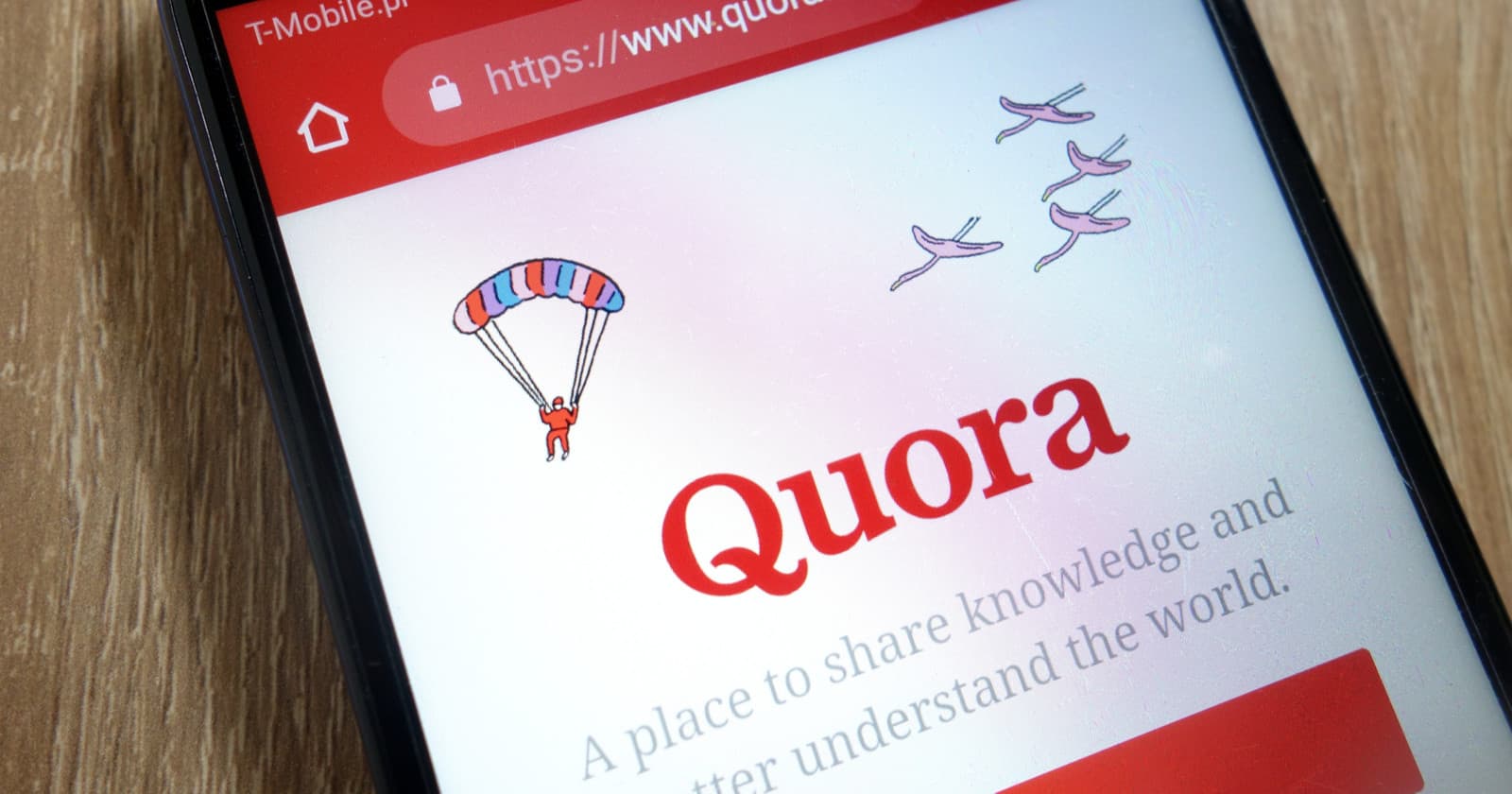
Quora is a popular social media-based information sharing platform, which enables you to help others and get help by becoming a part of the community. You can create your Account for free, ask questions, answer questions posted by other users, join communities and spaces that interest you, and stay in the loop with the latest happenings and trends of your interest. So, what if you wish to Delete Your Quora Account?
One thing you need to be clear about before you delete your account is that the deletion is permanent and cannot be reversed. In simple words, once you Delete Your Quora Account, every data related to your Account will be deleted permanently from Quora’s server, including your question, answers, blogs, etc., and you will not be able to restore your Quora account. So, if you don’t want to delete your Account permanently but still want to stay away from the platform for some time, you can still consider just ‘Deactivating your Quora account.’
However, Suppose you have made up your mind and want to delete your account once and for all, then you can do so by following our step-by-step guide below, which lists down the complete procedure of deleting your Quora account.
Some Steps To Delete Your Quora Account
- Visit the Quora Official Website and log in to your account.
- Once logged in, go to the settings by clicking on your profile picture in the top right-hand corner. A drop-down menu will show up, So, from which you need to select “Settings.” This will open up your Account Settings, showing you all the other accounts you have connected to your Quora account.
- In your Account settings, navigate to the Privacy tab on the left-hand side of your screen. This will show up in your Privacy settings. Scroll down to the bottom; you will see two options, namely, Deactivate Account or Delete Account.
- If you want to proceed with deleting your Account, you need to tap on the “Delete Account” option.
- This will open a pop-up box, and you will be asked to enter your account password. If you have signed up on Quora using your Google or Facebook Account, then you will have to create an account password.
- Then enter your password and press Done.
NOTE:
- Suppose you want to Delete Your Quora Account, you will not receive any notifications or emails, and newsletters from Quora. However, all the content on your profile can still be accessed by viewers on the website.
- If you Delete Your Quora Account, ALL THE DATA from your Account will get permanently erased. This will include your profile description, images, questions, answers, blog posts, columns, comments, polls, and messages.
Please keep in mind that your Account and its details will still be visible to the public for the next 14 days. Suppose you are sure you don’t want to retrieve your Account, then you have to make sure not to log in to your Quora account during this 14 day period after you have completed the account deletion procedure. Suppose you do log in to your Account again within these 14 days, your Account will automatically get reactivated.
One thing you need to be aware of is that the questions you have asked till now through your Account will still remain on the site even after your Account has been deleted. However, none of those questions will be publicly connected with your user account. This is because all the questions asked by users on the platform are community-owned and will always remain in Quora’s database.
What If My Quora Account is Deleted?
Once you have confirmed your Quora account deletion, you can no longer reverse this action. All your answers, blogs, images, chats, comments, etc., will get permanently deleted. Everything except the questions you have asked on the platform will get deleted once and for all. Any question you have asked on the platform will still remain on the site, but your name won’t show up with them.
After you have confirmed the permanent deletion of your Quora account, you will have 14 days to stop the deletion of your Account by simply logging in again with your account details. If you don’t log in again within these 14 days, your Account will get permanently deleted, and you cannot retrieve it back.
What’s the difference between deleting a Quora account and deactivating it?
If you don’t want your content and other information to be available on Quora, you can consider deleting your Account permanently. Once you Delete Your Quora Account, it cannot be recovered, and all the data related to your Account will not be visible on the platform anymore. However, the questions you have asked on the platform will still remain as it is since it is community property, but your name will not show up against any of those.
You can find both the ‘Deactivation’ as well as ‘Deletion’ options by going to your Account’s privacy settings.
If you delete a profile from Quora, it logs you out from the site, and the Account is not immediately deleted!
It takes 14 days to completely delete your Account from Quora. So, if you DO NOT again log into your Quora account within 14 days of deletion, your entire Account, along with all your account information, questions, answers, images, and other data, will get permanently deleted from public view.
Suppose you log in to your Quora account within those 14 days from the date of account deletion, then your account will automatically get reactivated. You will receive a default email stating that your Quora account has been removed from the platform’s deletion queue.
If you Deactivate your Account:
- Your information on your timeline will not be visible to the public.
- People will no longer be able to search your profile on the platform.
- Some information, like messages that you sent, may still be visible to others.
- The information of your Account, including your questions, answers, photos, etc., will still remain saved in the platform’s database in case you wish to reactivate your Account again at some point.
Also, Check :
If you permanently Delete Your Quora Account:
- You will be unable to restore or recover your Account.
- Some data like your messages in the chat list might still be there even after your Account has been permanently deleted. However, your name will not show up on the chat.
- It may take up to 3 months to delete the entire data that you have posted, including your posts, questions, answers, photos, and other data, in Quora’s server. While the data is being deleted, it is inaccessible to other people using Facebook.
- Imprints of some information may still be present in the database for technical purposes. When you delete your account, this material gets disconnected from any personal identifiers.


