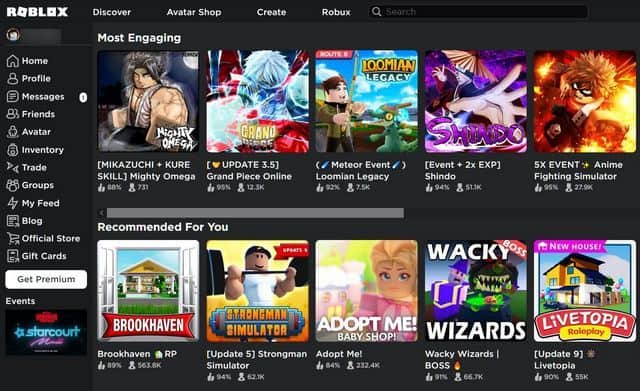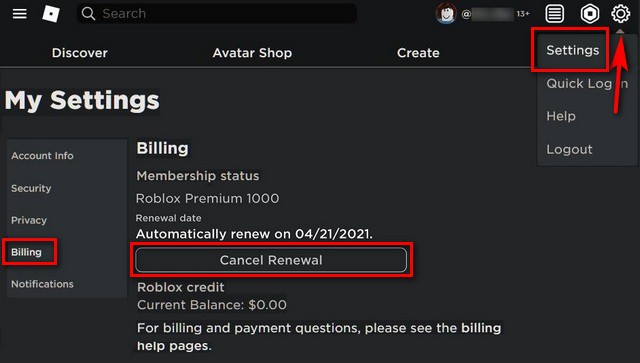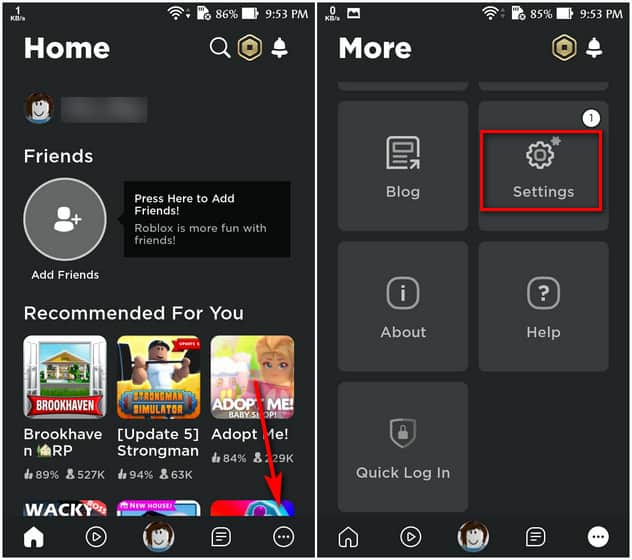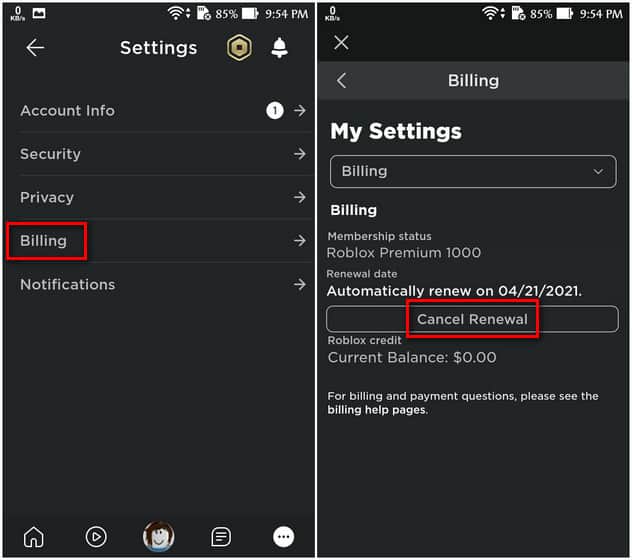In recent years, Children playing on Roblox platform increasing in exponential manner. But increased in the scrutiny of media due to increase in its popularity. Number of controversies are rised for Roblox from parents-side but the gaming platform has no issue. Thus, if anyone is worrying for the safety of their children, go through this article for learning the ways of Roblox account deletion. Various ways are explained for getting rid from the kids account of Roblox.
In 2022, Roblox Account Deletion: A Step by Step Procedure
Last year, more than 50% of kids (below 16 years old) played on the Roblox platform in America. With increase in the popularity, Roblox platform has greater number of reporting cases for inappropriate contents. It has worrying the parents regarding safety for their child during playing inappropriate games. For ending such worries, this article tells you the ways of canceling premium membership of Roblox and deletion of kid’s account.
Define Roblox?
Roblox is basically a Sand-box game which gains popularity for building the world theme. This is the online platform for multi-player gaming and provides the store-front for game creation and joins with others. The platform of online gaming enables the players for coming together to pit themselves against other players. These players are all around the world in multi-player gaming. The difference between Roblox and various other platforms such as Steam is its all games are created by its players/ users. Roblox company claims for published games greater than 20 millions by its players.
One main reason of creating interest in Roblox is developers can earn money without having a huge monetary input. However, Roblox and its games are not paid, purchases on app is done by using “Robux” (virtual currency) that runs in hundreds-of-dollars for every user. The developers in Roblox can earn in Robux that can be converted into real money by using the “DevEX. or Developer Exchange Roblox Corp. (RBLX)”. It was NYSE listed at the start of this year and worth is about 50 billion dollars.
Saftey of Kids Worries Parents in Using Roblox
Roblox is child friendly platform for gaming but there are some actors that makes the platform dangerous for children. As Roblox allows children to come together, enjoying games, world decoration, avatars dressing-up and many parents complains have been reported.
As few parents thoughts the kids are platform’s immersed, interfering their daily lives while some parents are worrying about the online safety of their children. Several parents thought that the inappropriate content and predatory behavior of kids are exposed by Roblox games. Child psychologists and few parents finds that preteens and adolescents are unacceptable to allow for games creating and playing without any safety net rather that assurance of public from Roblox platform.
Roblox platform says that there is no tolerance for the inappropriate-content and claims for having stringent safety-system. Further, it says that the parents can put barriers in phrases or words for allowing their children to use and see on the platform. But, several parents feels for not enough it is. There is no wonder of growing parents those who searching for ways for limiting time for kids using platform or their entire account deletion. This brings the article for you.
Ways of Roblox Account Deletion
If someone is decided for deleting the Roblox account of their children that these have bad news. Roblox platform doesn’t provides a one click solution, a automatic way for account deletion. Rather, user needs for contacting with the customer-support of Roblox for account deletion. Various ways for account deletion and they are:
Process 1: Contact the Support of Roblox
Send the request of account deletion by using online support form of Roblox.
Email at “info@roblox.com” for requesting the account deletion to support staff of Roblox.
Call at “888-858-2569” for requesting the account deletion to customer service of Roblox.
In all of above methods, Roblox account username and identity verification by using email-ID is required.
Process 2: In-active Remains for a Year
Roblox platform says that the accounts remains 1 year idle are deleted for new players space availability on its servers. It means if someone isn’t signed in for 1 year then its account is automatically deleted. Thus, if it is not urgent of account deletion, simple is to remain in-active and forget the Roblox account for 365 days. This will assures you for permanent account deletion.
If your account deletion request is not accepted and you can’t wait for 365 days then follow the route which is old fashioned. It means you can go for not following the terms of service of Roblox for getting booted from Roblox immediately. We are not recommended this process the least-bit. But even if you have brave-hearts for crossing the limits, not-to-do such thing that is illegal in your country. Last thing you will require for creating the legal trouble.
Remember, you can’t recover the information of account once deleted. According to the policy of company, Roblox platform doesn’t restores the deleted-accounts. Thus, think for long before the trigger pulls.
Premium Membership Canceling in Roblox
If anyone is looking for canceling the membership of Roblox rather than permanently account deletion then they can done this through the “Settings Menu”. This can be done from mobile or desktop. This is as follows:
Process 1: Using the Website of Roblox
First Log-in to the website of Roblox and tap on the symbol of “Gear” available at the right top corner. Then, choose the “Settings” shown in the drop down menu.
Then, tap on the option of “Billing” available at left side-bar. Next, tap on the “Cancel Renewal” option and decision confirmation when asked.
Process 2: Utilizing Mobile App of Roblox (iOS, Android)
First, Roblox app open on mobile and click on the three dotted menu available at the right bottom corner. Next, little scrolling down and choose the option of “Settings”.
Then, go for “Billing” option. Click on the “Cancel Renewal” for the Roblox membership termination on the next page. Decision confirmation is done when asked for it. That’s all.
For Kids Protection From Online Inappropriate Content, Delete the Roblox
Besides from all issues, Roblox is still a best platform for gamers. Nevertheless, still rising in the inappropriate-content is controversy as company is failed in taking action against this issue so far. A hope for the better is still there. However, if Roblox doesn’t go for tackling this issue, you know the ways of Roblox account deletion for the sake of online safety for your children. If someone is decided for getting rid from Roblox then go for checking the article of “Best games such as Roblox, you can play (2022). Chromebook also supports the Roblox, however, you can go for checking the article “Best Alternatives of Roblox” for the device of Chrome OS.