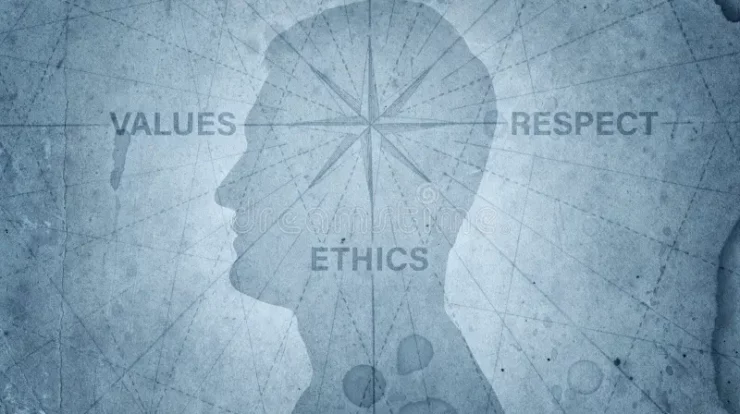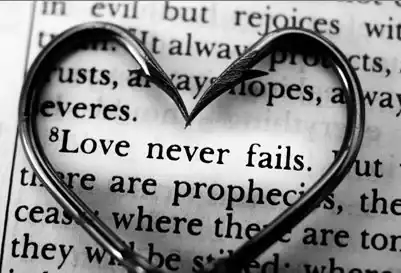What makes a larger impact in your work life is an excellent presentation. There is, in reality, no better approach to express your ideas, statistics, projections, and reports than via presentation. Several presentation-creation tools are available nowadays, and Google Slidesgo stands out. But what makes it so unique and popular among companies and people alike? The platform offers more than presentation slides, including various themes, templates, and free stock pictures.
The finest thing is that they can be changed to meet the demands and requirements of a presentation. Isn’t that what makes it the best? As we all live in an AI-induced world, if Slidesgo can still position itself as the top presentation-building tool, there’s surely something special and wonderful about this platform. So, in this extensive Slidesgo review, let’s find out what makes it unique. We will examine every aspect of the subject, including a quick introduction to Slidesgo, its features, and cost, before giving our honest opinion on whether it lives up to expectations.
What Is Slidesgo?
Slidesgo is an online presentation builder designed for anyone who want to create professional-looking presentations but need more time or energy to start from scratch. Customizing the site’s high-quality templates to suit your demands is easy. You may find marketing, education, business, health, and other topics templates. The platform, which Freepik owns, offers a diverse array of visual assets such as vectors, infographics, icons, and more. The platform offers both premium and free services. Even though most of the templates on the site are free, free users of Slidesgo must maintain the credit links intact.
What Is Slidesgo Used For?
A business report, an education lesson, or a personal slide show may all be highlighted with the help of Slidesgo to make short presentations. The platform offers hundreds of professionally created templates to suit your demands and style. They may be customized with your content, photos, colors, fonts, and icons. You may use animations, transitions, charts, maps, and other features to make your presentation more interesting and dynamic. Slidesgo is compatible with Google Slides and PowerPoint, allowing you to edit and share your presentations. They may also be downloaded as PDF files or exported to other formats. Because it is cloud-based, you can access and work on your presentations from any device. Slidesgo is more than a presentation tool; it is a creative community where you can find inspiration, acquire new skills, and share ideas.
Is Slidesgo Safe?
Yes, Slidesgo is safe since it does not ask you to create an account or give any personal information to access its templates. Explore, download, and edit the templates as needed. As a reputable and trusted site, you can rest assured that no malware or virus will install on your device. Additionally, Slidesgo free templates are compatible with most devices and software versions, and you can also use them online or offline. Overall, Slidesgo is a safe and trusted resource for generating professional and entertaining presentations.
Slidesgo Features
Slidesgo offers a variety of useful tools and features that make generating presentations simpler and more successful. Here’s how it does it all.
Variety Of Adaptable Templates
Slidesgo provides its users with a huge choice of ready-made presentation templates. Business, education, art, and marketing templates are some of the most popular. The user may change each template’s text, photos, colors, and other elements to suit their requirements better.
Compatibility With Google Slides
Users may quickly and easily make outstanding presentations since the Slidesgo templates are entirely compatible with Google Slides. Users may save time by combining them since they won’t need to export their presentations to another system.
Superior Design
Experts created the Slidesgo templates to guarantee interesting and outstanding presentations every time. Each template is professionally designed to keep the reader interested, combining current style, eye-catching images, and a simple structure.
Free & Premium Options
Slidesgo users may pick free or premium templates based on their preferences and budget. The premium templates offer more benefits than the free ones, such as more slides and sophisticated design elements.
Huge Collection Of Icons & Graphics
Slidesgo’s collection of icons, photos, and other visual elements may be used to enhance and animate presentations. Customers may be certain that their presentations will always be up to date since the library is updated regularly.
Is Slidesgo Free?
Slidesgo is available for free but with certain limits. The free plan lets you download up to 5 templates each month and see ads on the website. You’ll also have restricted access to features and assets, including icons, fonts, and photos. You may subscribe to a premium account if you wish to use Slidesgo without any limits. The premium plan is $23.99 a year and includes unlimited downloads, ad-free surfing, and full access to all features and assets. You may also choose an education plan specifically developed for instructors and students. The education plan costs $13.99 per year and offers the same benefits as the premium plan and special templates for education.
How To Use Slidesgo?
Follow these easy steps to create presentations using Slidesgo.
- To get started, open Google Slides and sign in to your account.
- Go to Slidesgo and make sure you’re logged in there as well.
- Pick a template from the results of a “Search a template.” Search by tags to find what you’re looking for by scrolling down and clicking on a tag.
- To choose a tag, click it. If you’re using the free version of Slidesgo, choose “licensing” from the drop-down option.
- When you click the “Free” option, Slidesgo will display all free templates.
- After reviewing the choices, choose the template you wish to use. Above the example, you’ll notice the total number of slides in that theme.
- To get a preview of the template, click the next slide arrow. You may also explore the template using the thumbnail previews below the bigger ones.
- Click “Google Slides,” where it displays to Download this template after you’ve decided on it. This will open Google Slides.
- Select “Make a copy.” In Google Slides, a copy of the selected template will show. Like any other presentation software, you may edit a slide by clicking on it.
- That’s all. You can create a high-quality Google Slide in minutes with a few clicks and tweaks.
Slidesgo Pros & Cons
Pros
Presentation tools produced by AI.
Templates that can be modified.
Slidesgo themes are infinite.
Google Slides and Freepik integration.
Cons
Users are only allowed to use a certain number of templates each month.
FAQs:
How To Cancel Slidesgo Subscription?
Slidego customer service may terminate your membership at any time. Explain why you canceled your membership, and you’re set to go.
How To Download Template From Slidesgo?
To download a template from Slidesgo, choose the template you want, click the “Download” option, and select the format you want (PowerPoint or Google Slides).
How To Get Slidesgo Premium For Free?
Slidesgo premium features cannot be obtained for free. To use all of the features, you must make a payment. At the same time, the free themes and templates provided by Slidesgo are plenty to get started.
Is Slidesgo Reputable?
Slidesgo is a reputable website that offers high-quality and professional templates for various subjects, including education, business, marketing, medical, infographics, and more. Millions of users throughout the globe rely on Slidesgo.
Does Slidesgo Have A Limit?
Yes, there is a limit for free users on Slidego. The free plan lets you download up to 5 templates each month and see ads on the website. You’ll also have restricted access to features and assets, including icons, fonts, and photos.
Is Slidesgo Owned By Freepik?
Freepik Company, a major platform for free graphic materials, produced Slidesgo. Other websites owned by Freepik include Freepik, Flaticon, and Storyset.
Can Students Use Slidesgo?
For students who need to create presentations for homework, projects, or examinations, Slidesgo is an excellent resource. Slidesgo offers templates that suit various levels and themes and tips and tactics to make your presentations more successful.
The Bottom Line:
We can conclude that Slidesgo is an excellent platform for quickly and easily making professional and appealing presentations after carefully assessing the platform in every aspect. It offers diverse templates, tools, and customization possibilities to suit various demands. You may find a template that suits your project and theme, whether you are an educator, a student, a business person, or a creative personality. Its connection features with Google Presentations and PowerPoint make editing and sharing your presentations easy. Based on our experience, we suggest Slidesgo to anybody looking to save time while wowing their audience with visually amazing presentations.