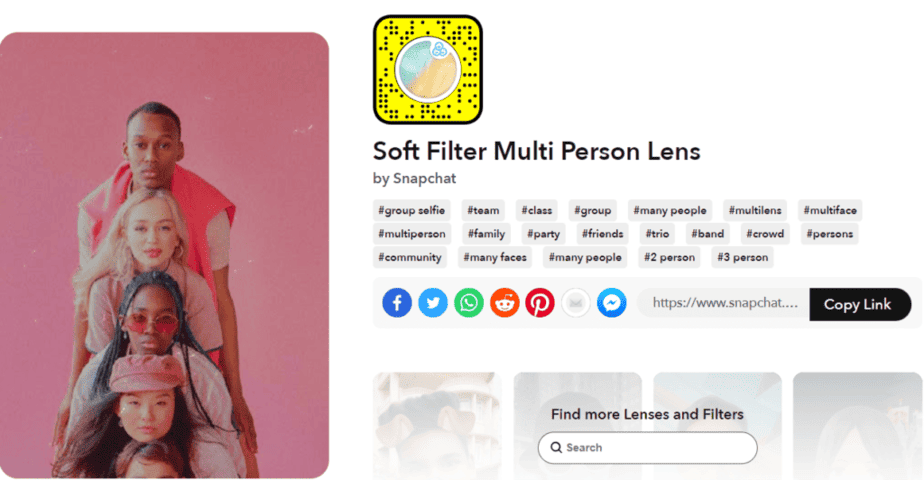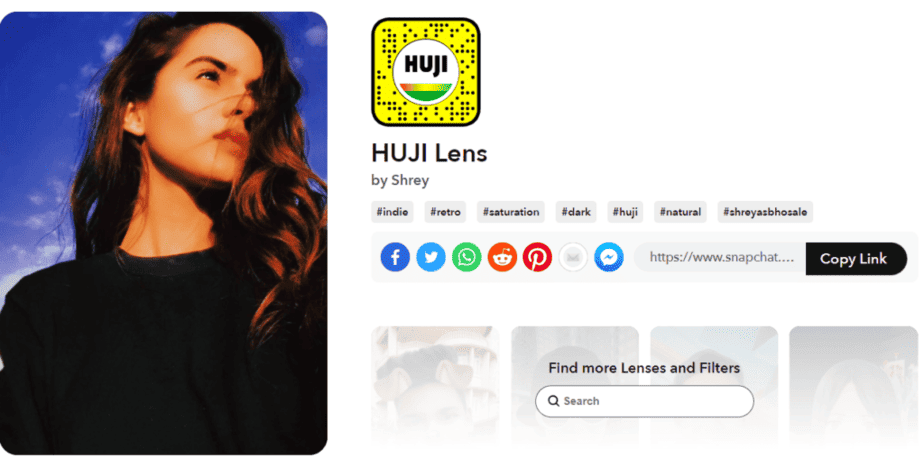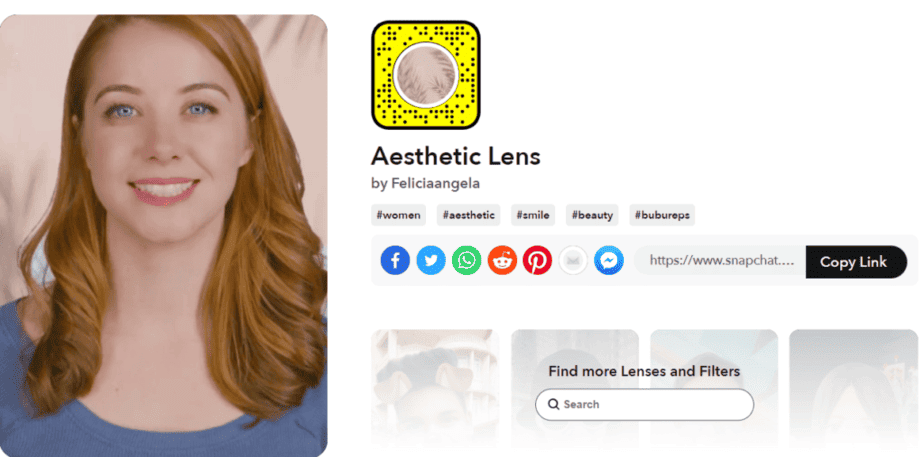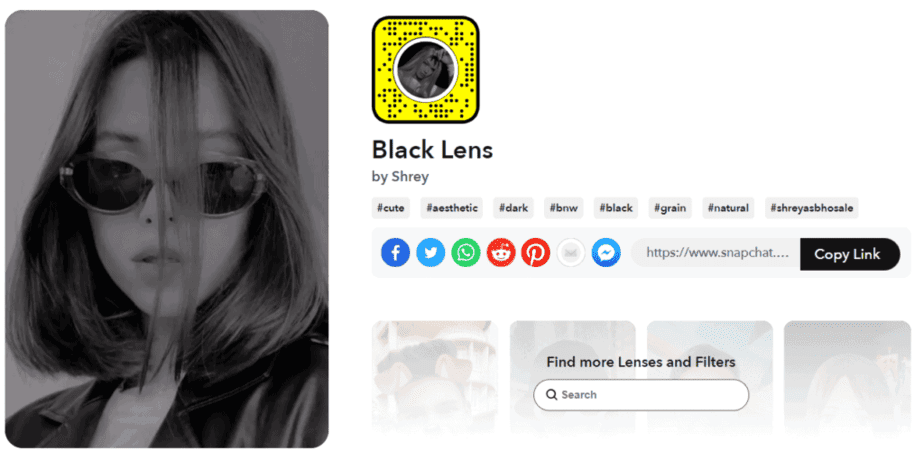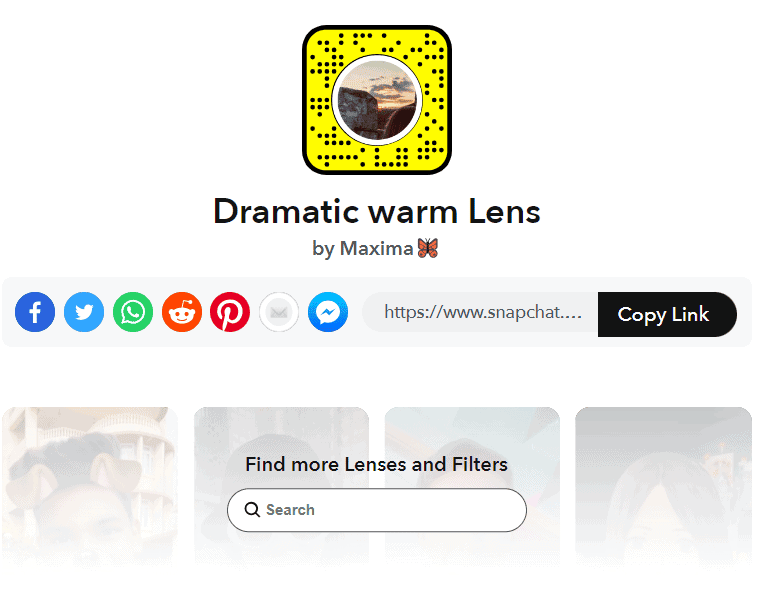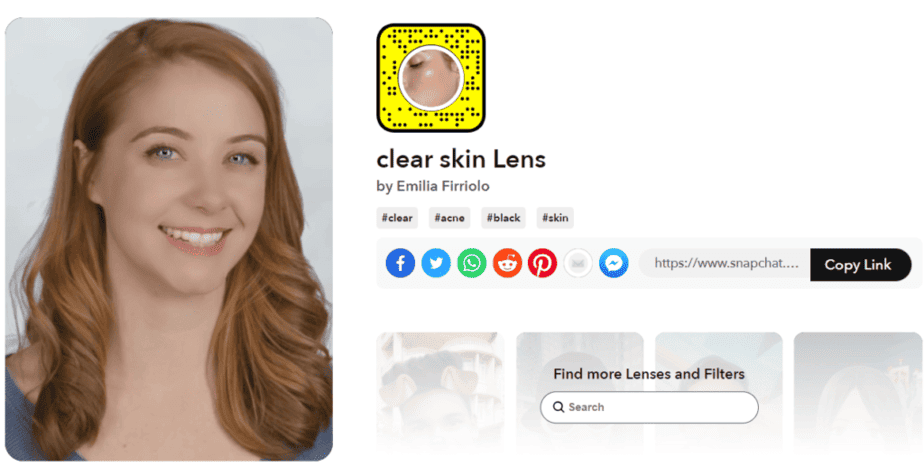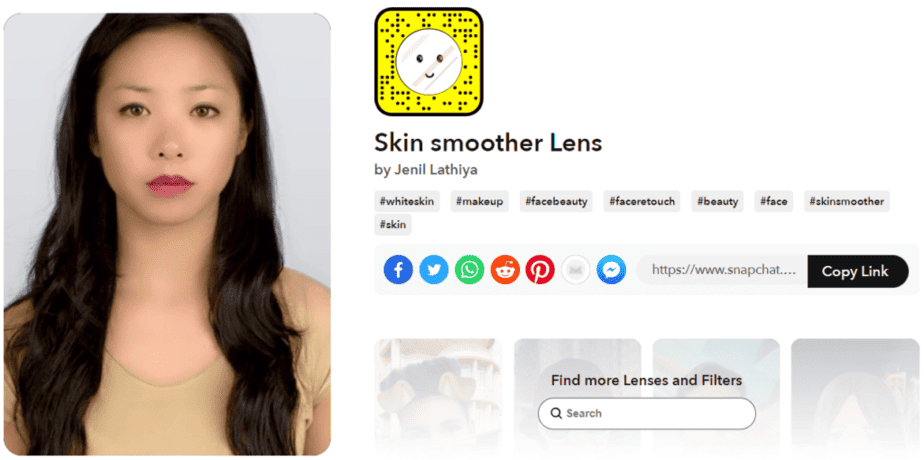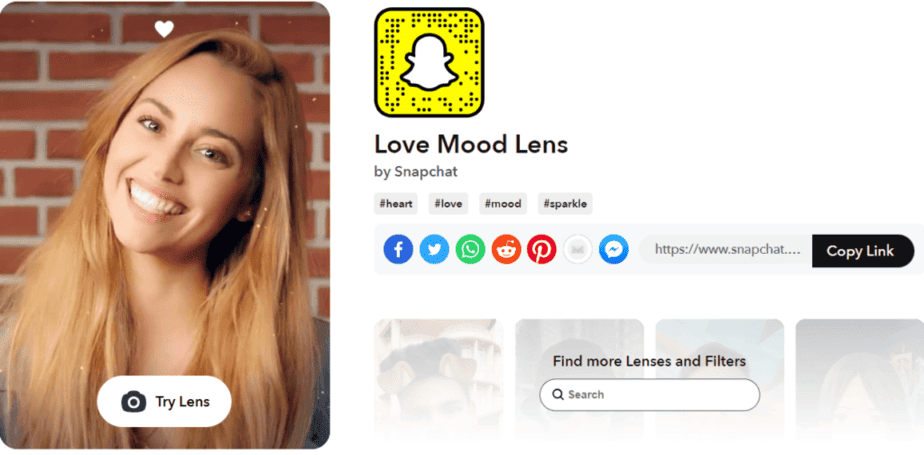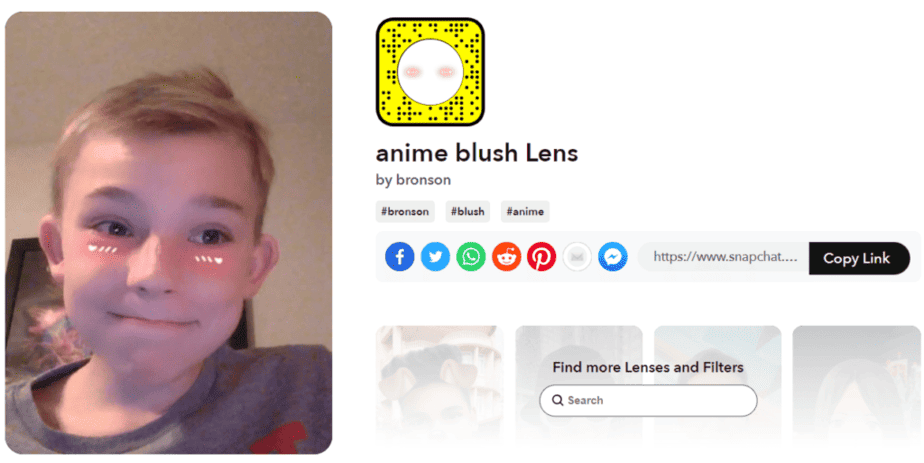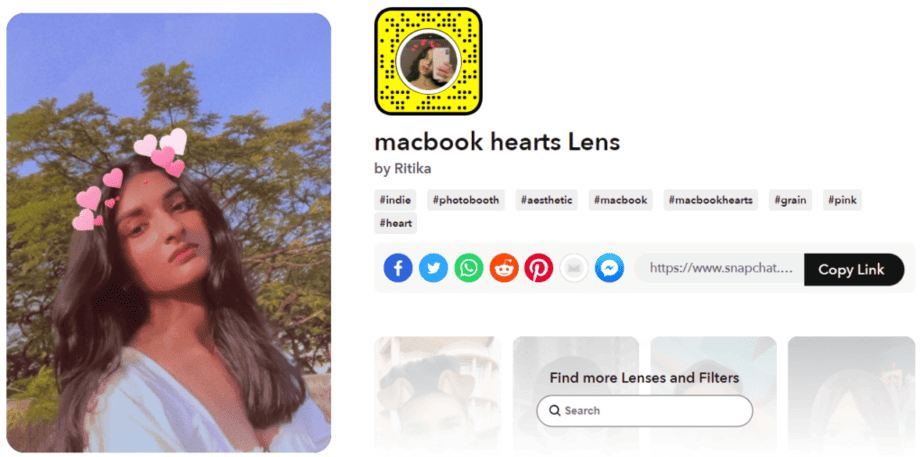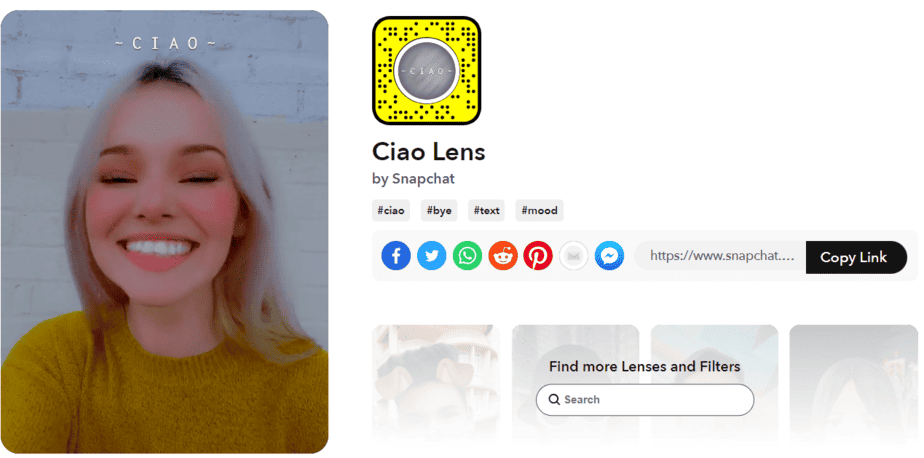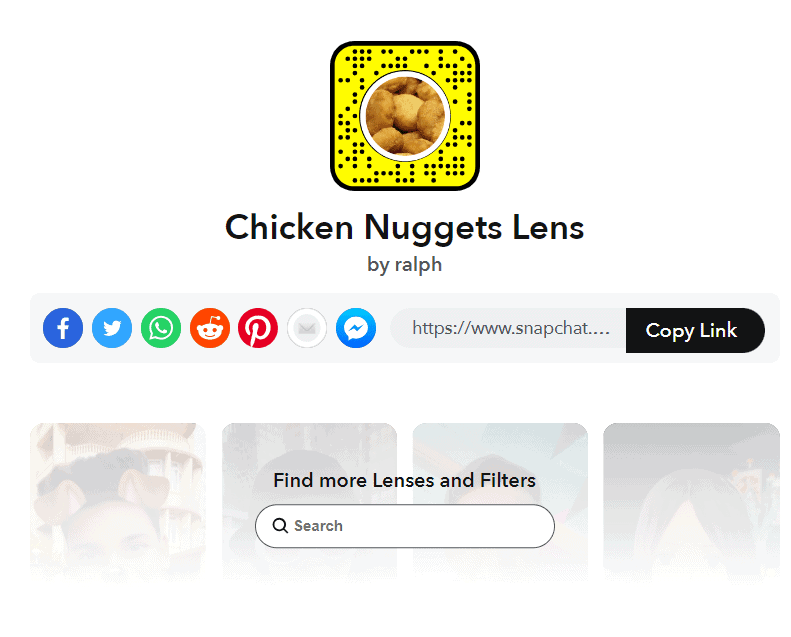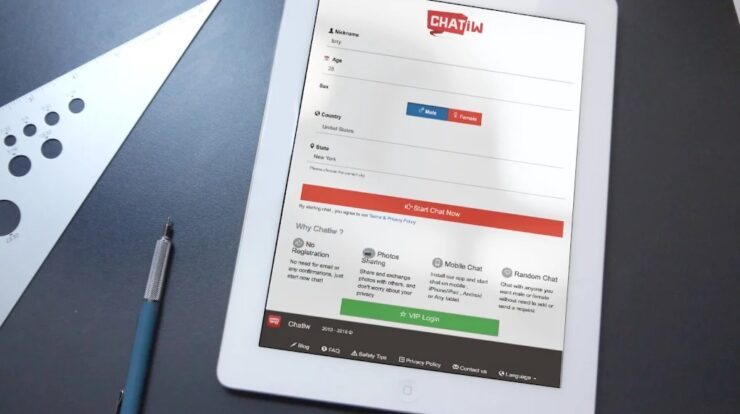There are thousands of filters and lenses available on Snapchat to give your photos a fun and unique look. But if you’re looking for high-quality selfies, we’ve put together a list of top Snapchat filters that will elevate your photos. Whether you’re going for a natural look or clear skin or just want to play around with some fun filters, Snapchat has you covered.
Best Snapchat Filters for Selfies And Photography
With so many options, Snapchat filters let you add a distinctive, artistic touch to your selfies while also allowing you to show your own style and personality. You’ve come to the correct place if you’re searching for a filter that brings out the best in you, adds whimsy, or helps you have clear skin.
Whether you’re trying to impress your friends or just having fun, these top selfie Snapchat filters will make your photos stand out.
1: Burgundy Makeup by Snapchat
Snapchat users can apply burgundy cosmetics to their selfies by using the popular burgundy cosmetics filter. Pointing the camera at the yellow snapcode activates the filter, which applies burgundy lipstick, eyeshadow, eyeliner and blush after recognizing the user’s face. Among the various filters on Snapchat are the Burgundy makeup filter, along with voice filters, visual effects, and filters. There’s no way to replicate Snapchat’s burgundy makeup filter outside of the app.
2: Bright Sunshine Filter
Snapchat has a lens called the Bright Sunshine filter. This is among the many favorite lenses and effects that the app offers. The purpose of the Bright Sunshine filter is to improve the brightness of photos or videos taken with the Snapchat camera. This can be a creative way to give your photos a brighter, brighter look.
3: Multi-Person Soft Filter
A Snapchat filter that enables multiple users to use the same filter simultaneously is the SoftFilter Multi-Person Lens. To use the Soft Filter Multi-person Lens, open the Snapchat camera and select it from the list of lenses and filters that appear. This filter adds a light, illusionary effect to photos and can be used on both photos and movies. Among the many filters on Snapchat is the SoftFilter Multi-Person Lens.
4: Huji Lens
Huji is a Snapchat effect that resembles vintage disposable cameras. It gives photos a warm, yellowish color and gives them a vintage vibe by causing light leaks and harsh textures. Social media users are posting photos altered with the Hoji filter on Instagram, which has increased the popularity of the filter. The filter can be found on Snapchat as the Nsar Khdir Lens.
5: AESTHETIC Lens
A popular feature on Snapchat that allows you to give your photographs a unique visual flair is the aesthetic filter. This filter provides a variety of transitions and effects to give images a cohesive, eye-catching look. You can give their images an artistic filter by choosing them from the available Snapchat filter options. Color grading, retro effects, and other adjustments are examples of filter functions that give an image the intended appearance. This is just one of the numerous filters available on Snapchat for users to add to their images and videos to make them more distinctive and eye-catching.
6: Black
Snapchat’s black filter is a much-loved lens that lets users add a black background to their photos or videos. This is one of the many lenses and filters available in the Snapchat app. Applying a black filter to your photos is a simple yet powerful technique to make them look stunning.
7: 80s aesthetic og Lens
Snapchat users can add a variety of 80s OG filters to their photos and videos. The Snapchat app has these filters created by various creators. 80s Aesthetic Og Lenses by Jeetan, 80s Aesthetic Lenses by Dharvin Vidalia, and 80s Retro Lenses by Julian are some of the 80s aesthetics and filters accessible on Snapchat. On Snapchat, users can experiment with these filters as well as thousands of other well-loved lenses and trending filters.
8: Dramatic Warm by Maxima
The Maxima Dramatic Warm Filter on Snapchat is a lens that gives your photo a warm color, giving it a more dramatic and yellowish look. The preferred choice for 2022 and 2023 is this filter. Arabic, Filipino and English are among the languages in which the filter is available. These filters are among the many favorite lenses and trending filters that can be found on Snapchat.
9: Clear skin Lens
One of the most loved Snapchat filters available through the app is Clear Skin. It aims to make the user’s skin look smoother and more radiant in photos and videos. You can search for more skin-related filters and lenses on Snapchat by searching for “skin filters,” including this one. The purpose of the Clear Skin filter is to improve the appearance of the user.
10: Skin Smoother
A popular lens on Snapchat that allows users to improve the appearance of their skin is called Skin Smoother. This is just one of the many lenses and effects that the Snapchat app offers. This filter automatically smoothes faces in photos and videos for a smoother, more perfect appearance. It’s part of a larger conversation about the impact of social media filters on beauty concepts and beauty standards. To use, users just need to select the Skin Smoother filter from Snapchat’s available filter selections.
11: Love Mood
With the Love Mode filter on Snapchat, users can give their photos and videos a dreamy, romantic feel. The In Mood for Love Lenses by Snapchat, The Love Mood Lenses by The. Bridge, Love Mode Lenses by Snapchat, and Love You Mode Lenses by Snapchat are some variations of the Love Mode filter available on Snapchat. This gives the image a slight heart-shaped bokeh effect and soft pink and purple tones. When adding a romantic touch to their photos, Snapchat users often use the Love Mood filter.
12: Natural Gleam
A well-liked lens called Natural Glam adds a slight glow to the wearer’s face, making it look radiant and natural. Through the lens and filter library, users can access filters on Snapchat. On Snapchat, this effect is often used in fashion and beauty tutorials.
13: Vibrant Selfie
A thick white border is added around your photos to give them a vintage appearance, and the colors of your images are enhanced with the Vibrant Selfie Filter, a Snapchat lens. It also draws attention to your pictures. Mahesh Rawat made one of the most popular Snapchat filters for selfies. To makeyour selfies better and share them with your friends and followers, you can apply free Snapchat filters.
14: Smooth Soft Skin
A lens on Snapchat that allows users to improve the appearance of their skin is called Smooth Soft Skin. This is one of the best filters and lenses that Snapchat has to offer. Smooth Soft Skin Filter aims to calm skin and give it a more refined, flawless appearance. This filter is one of the many lenses and filters that Snapchat provides to its users, allowing them to add various effects and modifications to their photos and videos.
15: Cartoon 3D Style
Snapchat’s Cartoon 3D Style Lens is an Augmented Reality filter that gives selfies a cartoonish 3D look. Millions of Snapchat users have interacted with the filter on social media, demonstrating its growing popularity. Users who use the filter are background characters from movies like Frozen, which is inspired by characters from Disney and Pixar. You can access it by using the Lens Carousel on Snapchat.
16: Anime Blush
Use the Snapchat app to access the Anime Blush Lens filter. This is one of the many favorite Snapchat lenses and filters. The filter gives the user’s face a blush effect, making them look cute and manga-esque. Users can use the Snapchat app to scan the snap code and apply filters.
17: Anime Style by Snapchat
Snapchat offers a face filter called Anime Style, which applies an anime character to a user’s photo or video and changes the character’s appearance. It debuted on the app in 2020 and instantly adapts to the user’s facial expressions. Next, users should search for “anime” or “anime style” by clicking the smiley face filter icon to the right of the main button. As with all other Snapchat filters, the filter should appear below.
18: Vogue Noir by TYLER ALLEN
A well-liked lens and filter on Snapchat is Tyler Allen’s VOGUE NOIR lens. It offers the user a fashionable and aesthetically pleasing appearance and showcases the logo of the worldwide fashion magazine Vogue. It gives Snapchat users the ability to add a stylish and modern touch to their photos and videos. You can find the VOGUE NOIR Lens on Snapchat, along with thousands of other well-liked filters and lenses.
19: Polaroid Frame
Among the well-liked lenses and viral filters on Snapchat is the Polaroid Frame filter, which works quite well. The filter gives a vintage look to a user’s photo or video by adding a Polaroid-style frame. You can find it exclusively on Snapchat by searching “Polaroid Frame Lens by Saman Hasan.”
20: Mustaches by Snapchat
Snapchat users can add various mustache filters to their photos and videos. Movember Mustache Lens, The Tiny Mustache Lens, the Mustaches Lens, and the Mustache and Shades Lens are some of these filters. With the help of these filters, you can give their faces a variety of mustache styles, from small and tiny to huge and comical. Snapchat uses a variety of interactive strategies to keep its users interested, mustache filters being just one of them.
21: BW Film
Snapchat users can add a black-and-white film look to their photos and videos using the BW film filter lens. This filter is only for Snapchat. It is not available on any other social media site or photo editing app. Open the Snapchat camera and apply filters to the viewfinder. Users can create pictures or record movies using black and white film. There are tons of lenses and filters available on Snapchat, including the BW Film filter.
22: HDR
A well-liked tool on Snapchat that lets users improve the colors and dynamic range of their photos is the HDR filter. This gives the image a high dynamic range that enhances its vibrancy and detail. The HDR filter comes in a variety of designs made by various Snapchat Lens developers, including FaizalSiddiqui, Summit Kavadia, and Huma Gardi.
23: Vintage Film
A lens called the Vintage Film Filter gives photos and videos shot with the Snapchat app a retro film look. It looks like an old film reel, complete with dust, scratches and other imperfections often associated with old film. Open the Snapchat app, select the Vintage Film filter, then swipe left or right on your photo to switch between the available filters. Several filters and lenses on Snapchat include vintage film filters as well as well-loved lenses and viral filters.
24: Macbook hearts
Ritika, the inventor of Snapchat, designed the MacBook Hearts filter. With a MacBook laptop in the background, this widely used lens adds floating hearts to the screen. A lens can be found by scanning the snap code or searching for it in the lens carousel. This is exclusive to Snapchat. The filter is just a lens designed for Snapchat users to add a light and romantic touch to their photos. It has nothing to do with any program or application on the MacBook itself.
25: Ciao Mood
Snapchat has a video filter called Ciao Mood that improves video quality and evens out skin tones. It was created by Snapchat and can usually be found as a saved filter on the home screen. It is considered a viral filter that has grown in popularity among social media users. Open Snapchat, go to the camera interface and swipe through the different filters until you find the Ciao Mood filter. When users detect the filter, they can use it to edit their movies and post them to Snapchat to share with their friends.
26: Blush Tone
A common Snapchat filter that gives a slight blush to the subject of a photo or video is called a blush tone. This is one of the most frequently used Snapchat filters. You can apply the blush tone filter by tapping on your photo or video, which is usually in the center of the screen. By keeping the screen down with one finger and using your other to swipe left or right, you may use this filter to add another to your image or video.
27: Chicken Nuggets Lens
One of the most popular filters on Snapchat is the Chicken Nugget. Along with thousands of other well-liked lenses and viral filters, consumers can test Chicken Nugget Lenses by Morgan or Chicken Nugget Lenses by Jet. By applying chicken nuggets to your face, you can give your photos and videos a light and fun touch. Furthermore, there are videos on YouTube that show you how to obtain face filters for Snapchat, such as the Chicken Nugget Family filter.
Also Check :
Final Words:
Snapchat filters are a unique and fun way to enhance your selfies. With so many options available on Snapchat, you can achieve a natural look and clear skin or enjoy a variety of filters. Try out a few different filters and use the best Snapchat filters for selfies to make your photos stand out!