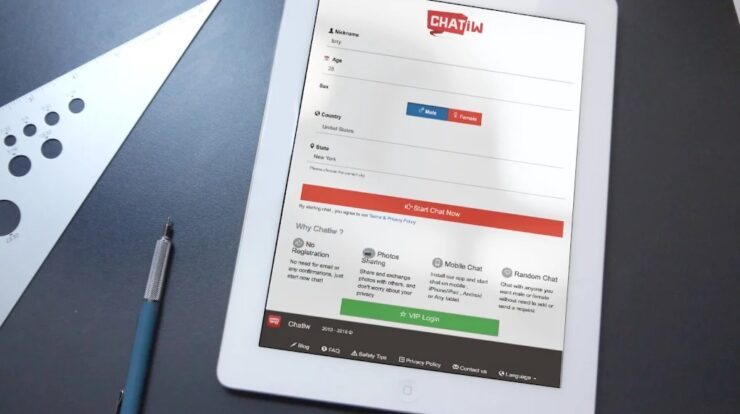Recently, Facebook rolled out a new update that allows Instagram and Messenger users to communicate across apps. Well, In other words, your Facebook and Instagram chats would be merged and could be accessed with Instagram itself. So, I don’t use Facebook Messenger and don’t want notifications from there. Gratefully, Facebook does allow its users to opt-out of cross-app communication using new privacy controls buried deep inside the settings. Let’s see how Remove Facebook Messenger From Instagram.
How To Remove Facebook Messenger From Instagram
The update rolled out with version 165.0 on the App Store & the Play Store, and to disable it, open the Instagram app, and tap the Profile icon on the bottom right corner. So, On the Profile page, tap the Hamburger button in the top right corner.
Click the Settings option to reveal the settings page. Now, you’d find a new option labeled “Facebook Accounts Center.” Click the Accounts Center button.
Well, You’d see the linked profiles and accounts with the respective names. Click the profile icon. You would find your Facebook and Instagram accounts linked on this page. Click the account you wish to remove from Instagram. Here, I wanted to release Facebook, so I chose that.
Click the “Remove from Account Centre” button and proceed to click the Continue button.
Facebook moving Facebook would ask you to press another button before completely removing Facebook Messenger from Instagram. Click the remove button, and you’re finally done. Here, Instagram would no longer send you notifications of messages received on other Messengers.
Also, Check :
Final Thought:
Well, This was a quick way to remove Facebook Messenger from Instagram. Meanwhile, I welcome other features that enhance the chat experience but merging two separate messaging apps into one is uncalled for. Though on Facebook defense, even if you decide to keep both messengers ON, Facebook does not merging your inboxes. So That’s, you won’t see all your Instagram chats in Messenger or vice versa. What do you think? Now, Let me know in the comments.