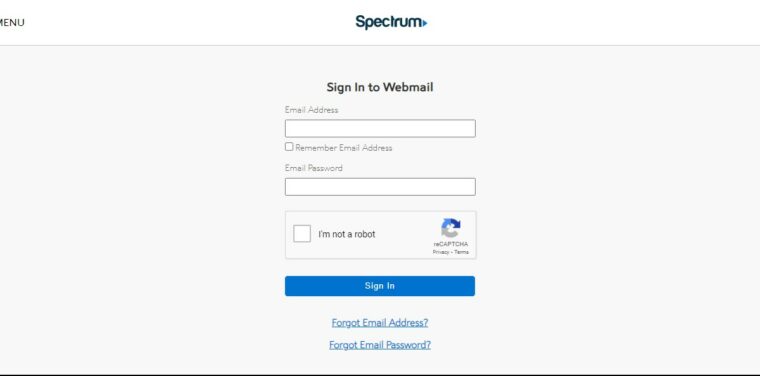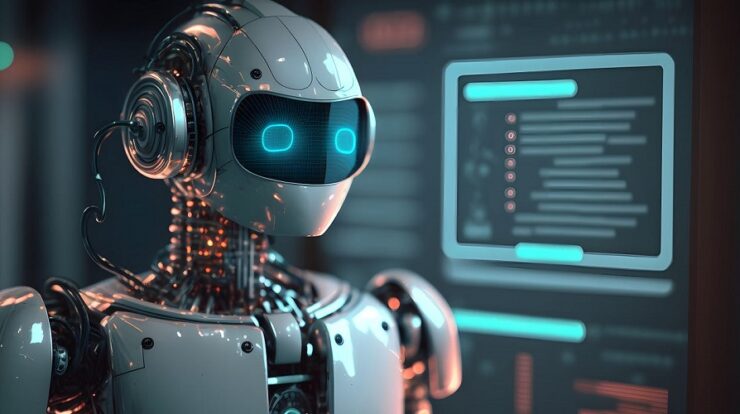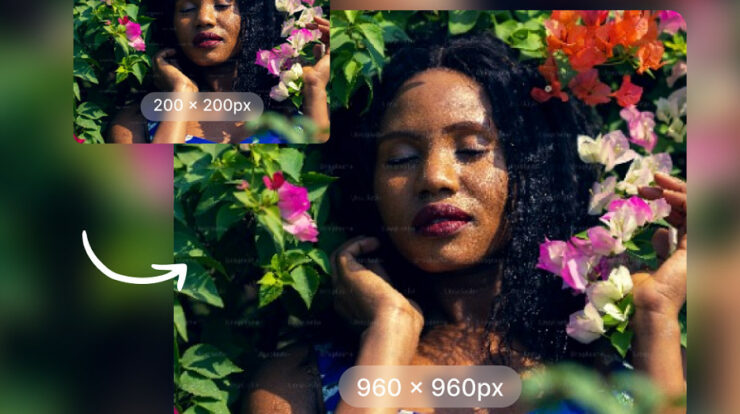TWC Webmail Login: Time Warner Cable (TWC) was a cable TV company in the United States that Charter Communications purchased in 2016. Following the initial acquisition, the internet service known as ‘Road Runner’ was renamed and integrated into ‘Spectrum Internet.’ Despite TWC’s rebranding, the company chose to keep the current email addresses created through the roadrunner.com portal. So, if you are a TWC email customer, you may still access your previous email account, where you will have access to many online capabilities. This guide will walk you through the Spectrum webmail portal’s essentials and instructions for accessing your TWC email.
Now TWC Mail Is Spectrum Webmail
Spectrum.net is an online portal via which consumers may access the company’s many Internet services. After creating a username and password, users can access options such as One-time Bill Payment, Auto Pay, managing your devices, and much more. TWC Mail, as it was formerly called, has been updated and integrated into Spectrum Webmail. So, if you want to log your TWC mail, you can only do so using Spectrum Webmail. Instead, you may access your current TWC email account using the Spectrum portal’s webmail option. You will have access to all your past emails, personal data, and information after logging in.
Requirements:
1 – A laptop, desktop, or smartphone is required to access your TWC email via the Spectrum Webmail portal.
2 – To use the portal, you must have a reliable internet connection.
3 – Your TWC email address is required.
4 – You must know your TWC password.
How To Login To TWC Email?
The only difference is the login portal for accessing your TWC email. Aside from that, every other aspect remains the same, and your webmail will remain available. To log your TWC email, follow these simple steps:
1 – Go to the Spectrum Webmail portal at webmail.spectrum.net, where you’ll land on the login page.
2 – When you arrive at the login page, enter your TWC email address.
3 – Next, enter your TWC password.
4 – Check the ‘I’m not a robot’ box to complete the CAPTCHA procedure.
5 – To access your TWC email, click ‘Sign In.’
What Should You Do If You Have Forgotten Your TWC Email Password?
You can always reset your TWC email address password from the login page if you have forgotten it. However, ensure to use a password you can remember while accessing your email. The following steps will guide you through the complete password resetting procedure:
1 – Go to the Spectrum Webmail portal at webmail.spectrum.net, where you’ll land on the login page.
2 – Click the ‘Forgot Email Password?’ button to begin the password reset procedure.
3 – Click the ‘I don’t know my password’ option on the following page.
4 – Next, enter your TWC email address.
5 – To complete the CAPTCHA procedure, check the “I’m not a robot” box.
6 – Click the ‘Submit’ button. To receive a new password, follow the directions.
How Do You Use A Third-party Client Or App To Access Your Email?
If you’re bored of logging in to your email through a browser, you can always use a third-party client or app like Microsoft Outlook or Gmail. This makes webmail access easier because you’ll receive notifications and won’t have to open your browser to log in whenever you want to check your email. To use a third-party client to access your TWC email, you must configure the app’s IMAP and SMTP server settings. To access your TWC email, enter the following server settings into the client’s settings menu:
TWC IMAP Server: mail.twc.com
- IMAP Port: 993
- SSL Security: SSL/TLS
- IMAP username: Your TWC email address
- IMAP password: Your TWC password
The TWC SMTP Server: mail.twc.com
- SMTP Port: 587
- Security: STARTTLS
- SMTP username: Your TWC email address
- SMTP password: Your TWC password
TWC POP3 Server: mail.twc.com
- POP3 Port: 110
- POP3 username: Your TWC email address
- POP3 password: Your TWC password
By typing these settings into your webmail client, you can immediately access the TWC email service and all of your content.
TWC Webmail Support
All of the above steps should be adequate to guide you through the login and webmail client setup processes. However, if your account has been logged out due to inactivity or if you are having login troubles, you may contact the customer service staff through one of the following methods:
- Spectrum Webmail Support phone number: 855 – 707 – 7328
- Time Warner Email Customer Support phone number: 1 – 800 – 892 – 4357
- Spectrum Webmail Twitter Support account: @Ask_Spectrum
- Spectrum Webmail Facebook Support account: https://www.facebook.com/Spectrum
After six months of inactivity, Spectrum and TWC email accounts are designed to be locked out. To ensure this from happening, regular access use of your email account to maintain it active. If your TWC/Spectrum email account has been locked out, you may regain access by logging into the Spectrum portal and selecting the ‘Email’ option at the top of the page. This will retrieve you in regaining access to your account.