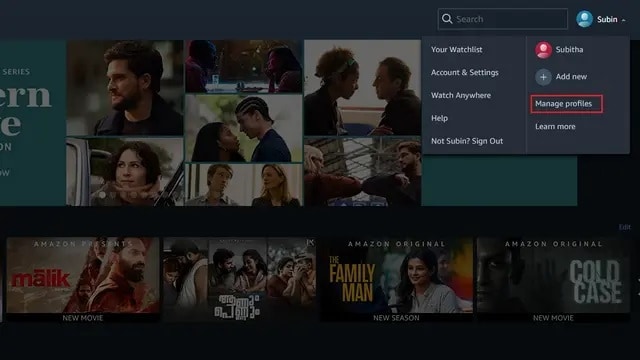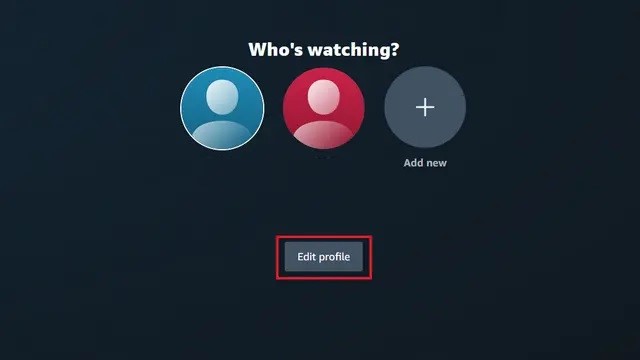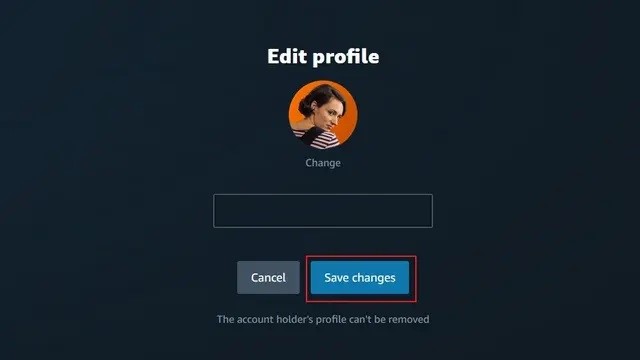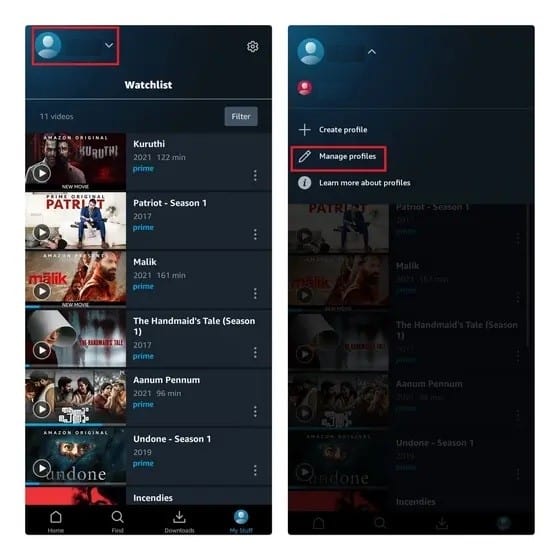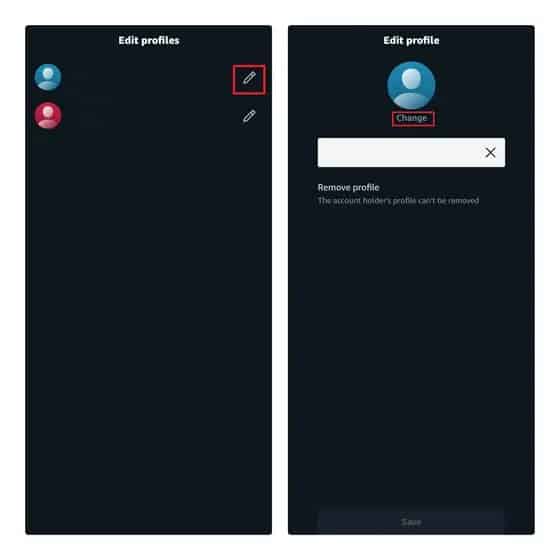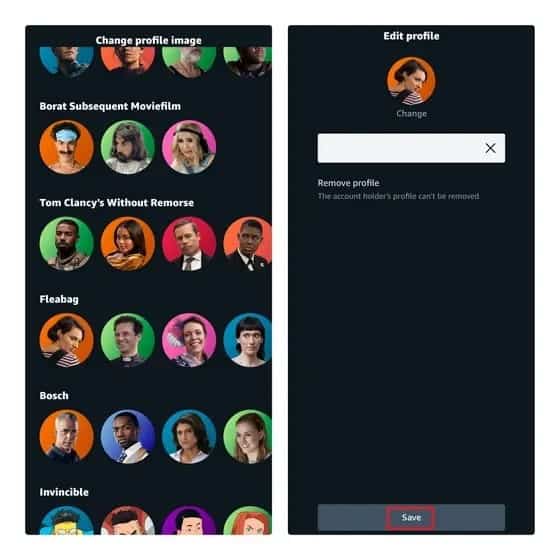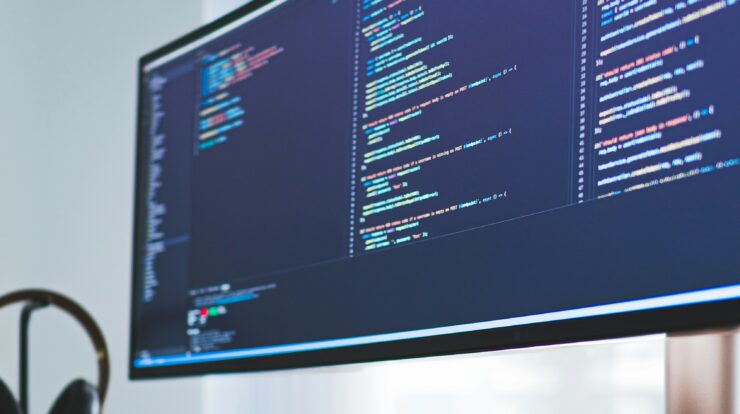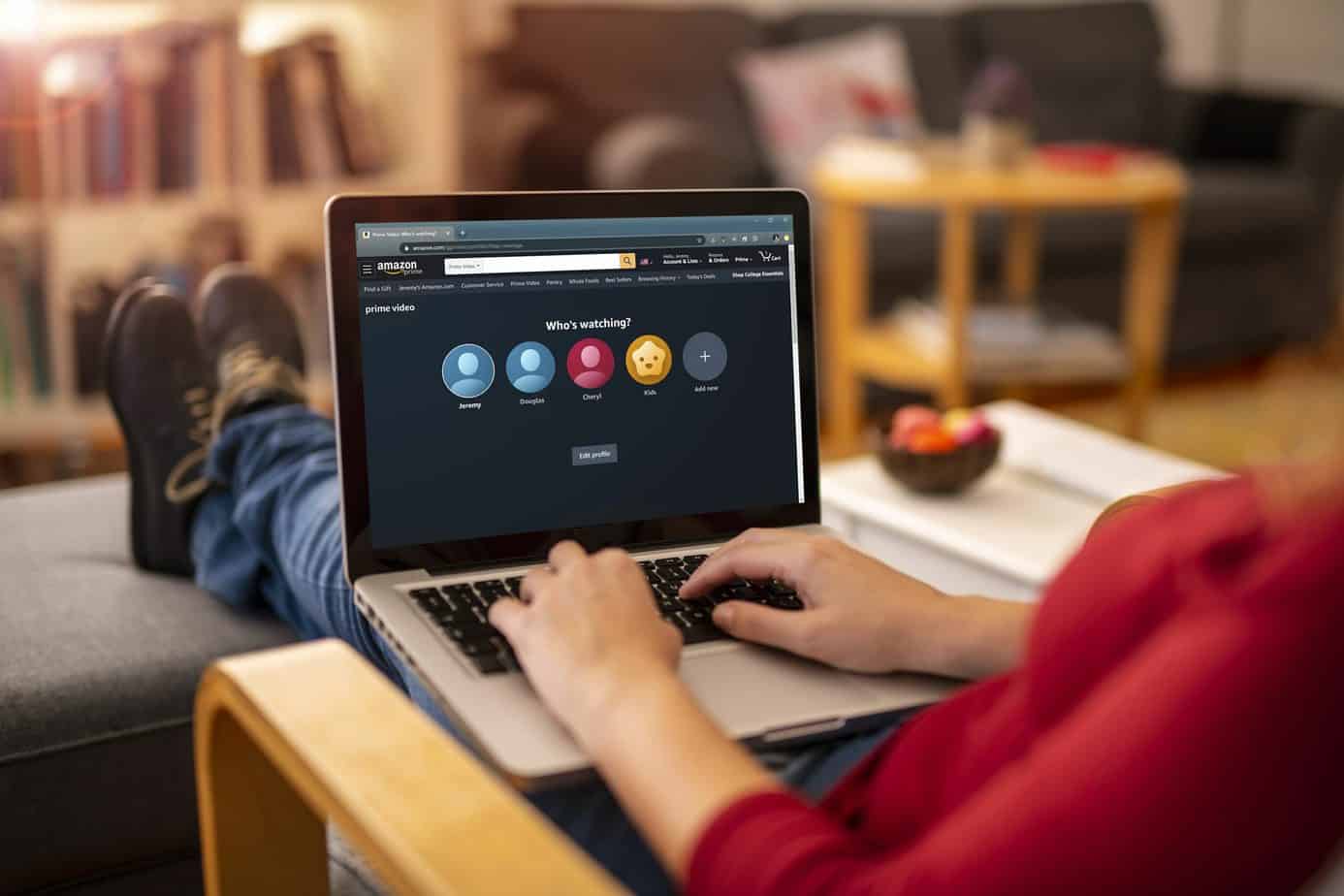
Finally, Prime Video of Amazon has a roll-out feature that has Netflix for years. This feature is the ability to set the profile pictures according to the characters, apart from how it originally shows. This article listed the available movies and series for choosing from them and detailed description for Changing Amazon Prime Video’s Profile Picture.
In Changing Amazon Prime Video’s Profile Picture 2022
Amazon has roll-out feature of profile pictures in worldwide “Prime Video”. Therefore, if you live in the Prime Video supporting region, then check for service for moving far from the profile picture, using for a long time.
Original Series and Movies Available on Amazon
User can set their profile picture on Prime Video by using the famous characters available in the Originals of Amazon at this moment:
- Borat Subsequent MovieFilm
- Bosch
- The Boys
- Coming 2 America
- Fleabag
- Good Omens
- The Marvelous Mrs. Maisel
- Invincible
- Sylvie’s Love
- Tom Clancy’s Jack Ryan
- One Night in Miami…
- Making the Cut
- Hunters
- Without Remorse
- The Tomorrow War
- The Wilds
- Upload
- Troop Zero
- Hanna
- The Expanse
- Carnival Row
From the Website Changing Amazon Prime Video’s Profile Picture
1. First, open thewebsite of Prime Video, tap on the icon of your profile available at the right top corner and select the “Manage Profiles”.
2. By doing this, you will see all the added profiles till yet. If no profiles are set-up then go through our article of adding multiple Prime Video profiles. Tap on “Edit Profile” for changing your profile picture on Prime Video.
3. Tap on pencil icon when it is appears for viewing all the profile images supported and you can set it for your account of Prime Video.
4. You can pick liked character from the profile pictures list. For now, I’m going to pick the “Fleabag” character.
5. You will be automatically back to the “Edit Profile” page. Tap on the option of “Save Changes” for profile picture setting. Then, you are going to see the Prime Video profile picture.
Changing Amazon Prime Video’s Profile Picture from Mobile App Android and iOS,
If someone prefers to watch TV movies and shows on “Prime Video” by using mobile, here is the ways of changing profile picture on Prime Video from Fire Tablets, Android, and iOS.
1. Open the “My Stuff” tab in the bottom of navigation-bar and click on the “Profile” icon available at the left top corner. Click on the “Manage Profiles” for changing the Prime Video account’s profile picture from the drop-down menu.
2. Next, click on the icon shaped as a pencil after the profile icon and click on “Change” for all possible profile-pictures browsing.
3. Choose your favorite character from series or movies and click on the option of “Save” for start utilizing it as Prime Video profile picture.
As Changing Amazon Prime Video’s Profile Picture, Favorite Character Setting
Thus, this is the way of Changing Amazon Prime Video’s Profile Picture. However, company takes much time in the feature implementation, finally this is nice to see its in action. If someone more often utilizes the Prime Video for watching movies and shows, remember to check out the article How To Record Screen on Fire TVStick of Amazon for watching the movies with your friends at your home.