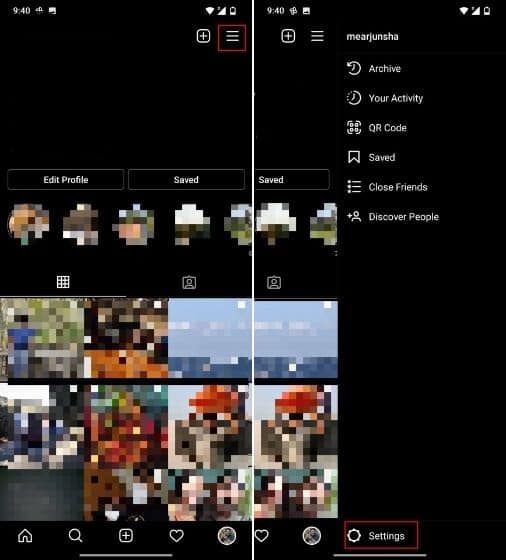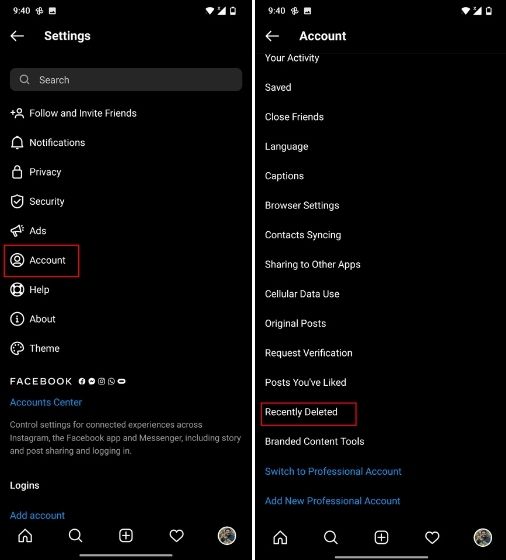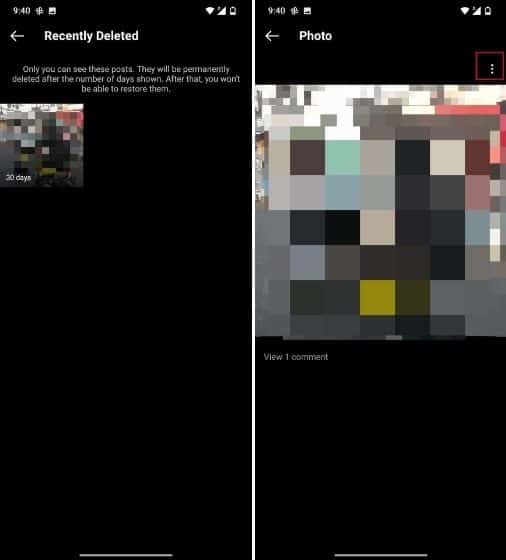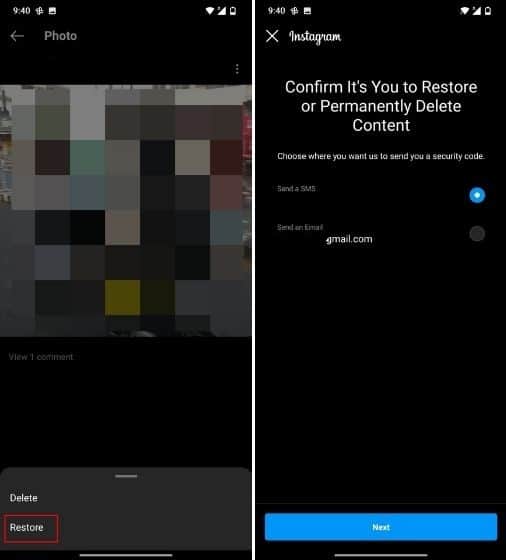In this article, we explain How you can convert any website into an android app. Installing too many applications on your phone not only slows it down but also makes it less battery-efficient. Many of the applications also ask for invasive permissions, making them a privacy nightmare. 1 way to avoid all of that is to fire up a browser and use the websites instead of the apps, but that’s not always a very efficient solution. So today, we’ll show you how you can convert any website into an android app with full functionality, including a dark mode, full-screen interface, and more.
Convert Any Website Into an Android App
Many apps in the Google Play Store made you turn third-party websites into native Android apps. We will use 3 of them for our demo today. The 1st one, called Hermit, is probably the best-known app in the segment and is also the most feature-rich by far. In addition, we will further use an open-source app called Native Alpha that has to be sideloaded from Github. Finally, we will further show you how to use the good old Google Chrome to make Android apps out of websites. So without further ado, let’s begun.
Note: Services that don’t have fully functional websites will not magically gain native app functionality with the methods described below. For example, Instagram does not allow you to upload images on its website, which means the app you create will also be similarly hamstrung.
App 1: Google Chrome; Developer: Google
Do you know that also Google Chrome for Android allows you to create lite apps for many websites? That’s right, Google’s all-conquering browser can build lite apps for websites that have a built-in Progressive Web App manifesto. Here’s how you do it:
- Open Chrome and move to the website you want to create a shortcut for. Then tap on the menu-button on the top-left. Finally, on the slide-out panel, picked Add to Home screen.
Note: This will just work in regular tabs and not in incognito mode.
- You’ll get the option to enter a name for the shortcut before Chrome adds it to your home-screen.
Note: You can create site shortcuts on Android devices in the same manner as other famous web browsers as well, including Firefox.
Do note that while the lite apps built by Native Alpha and Hermit function as self-contained apps, the shortcuts created by Chrome function as a browser tab rather than a standalone app. Both ways, it is still a great option, especially if you can not be bothered to install yet another app on your phone.
App 2: Native Alpha; Developer: Cyclonid
Native Alpha is an open-source Android application that can convert any website into an android app in seconds. Created by the developer, Cyclonid, it uses the in-built Android WebView in order to present the website. For privacy purposes, you can use alternate web views, like Bromite, on rooted devices. Native Alpha is but in its pre-release phase and is yet to be hosted on the Playstore. You can download it from Github and sideload it on your Android phone.
Note: Native Alpha is agreeable only with Android Oreo and newer versions. The developer states that support for older versions is in the works, but there’s no ETA for that yet.
- The 1st time you fire up Native Alpha, you will be prompted to add an URL to build your first web app. Type in the URL of the website. To have a shortcut for the lite-app on your home screen, keep the toggle ‘On’ [1] and hit OK [2].
Note: You can build lite web apps any time by tapping on the red “+” button on the bottom-right corner on the app’s homepage.
- The application will automatically download a high-res icon if the website allows one. If not, press the Set Custom Icon button to add an icon of your preference from your gallery or your installed icon pack. Hit OK > Add once you’re done.
- You will now see your new Solu.co Lite app shortcut on your phone’s home-screen, as well as on the Native Alpha homepage.
Still in its pre-release phase, Native Alpha does not have some of the features of Hermit, including dark mode and full-screen UI. There is, nevertheless, an experimental ad-blocker that is ‘Off’ by default but can be turned on from the settings. All stated and done, Native Alpha is less buggy than Hermit, and the traits it does offer, are more polished. The application is under active construction, and the variant I used, v0.85.1, was just released on January 30, 2021. Therefore let’s hope that the developer adds other cool features sooner rather than later.
App 3: Hermit; Developer: Chimbori
As of now, the great way to convert any website into an android app is an app called Hermit. It is obtainable as a free download on the Google Play Store. Almost all the relevant traits, including app creation, dark mode, ad-blocking, full-screen UI, etc., are available in the free version. However, a few advanced traits, like scriptlets, tags, content blockers, and custom user agents, are behind a paywall.
- Hermit allows you to create an app in two ways – both by selecting a ‘ready-made’ light app from the app’s existing inventory or by manually entering an URL.

Ready-made Apps
- Press on the “+” sign on the top bar to see the complete library of light apps. Now scroll-down to check all the available apps and pick the one that you want. I’m using Wikipedia for demo purposes.
- Once you build the Wikipedia lite app, it will be seen on the Hermit homepage, and there will also be a shortcut on the phone’s homepage. You can tap on both shortcuts to fire up your lite app.
- To utilize Dark Mode for the newly-created lite app, fire it up and hit the gear icon on the top-right. Now press on the Dark Mode option in the bottom-right corner of the slide-out panel. The application will reload in all its dark-themed glory.
Note: Remember to turn the system theme to dark (Settings > More Settings > Theme > Dark) to view all the settings pages and menus in dark mode.
Create a Lite App for Any Website
You can further turn any website into a lite Android app using Hermit. We’re using Solu.co as an example, and here’s how you go about it:
- Enter your target URL into the search-bar at the bottom and press Enter. Once the site loads press the gear icon on the top-right.
- On the slide-out menu, press on Create a lite app. You will get the option to select the app’s name and edit its URL before finalizing your choice. You can also decide to add a shortcut to the home-screen by using the check-box [1]. Finally, hit Create [2].
- The Solu.co web app will be added to the Hermit home-screen, as well as your device home-screen, should you choose that option in the last step. You will be able to start-up the app from both shortcuts.
Hermit is a feature-filled app and works excellent for the most part. It gives a dark mode option, borderless full-screen UI, and even a built-in ad-blocker, all of which can be tailored for each lite app separately. It is, nevertheless, a little buggy, and in my experience, you might have to try certain options twice or thrice before getting them to work as advertised.
Make Android Applications Out of Websites to Save Storage Space and Improve Privacy
Convert Any Website Into an Android App suggest you no longer will have to grant any invasive permission to run these services on your smartphone. Nor will they operate in the background, sending back your secret data to their servers and guzzling battery while at it. Therefore use our guide above to turn websites into apps on your Android phone and let us know which method you chose and which website.