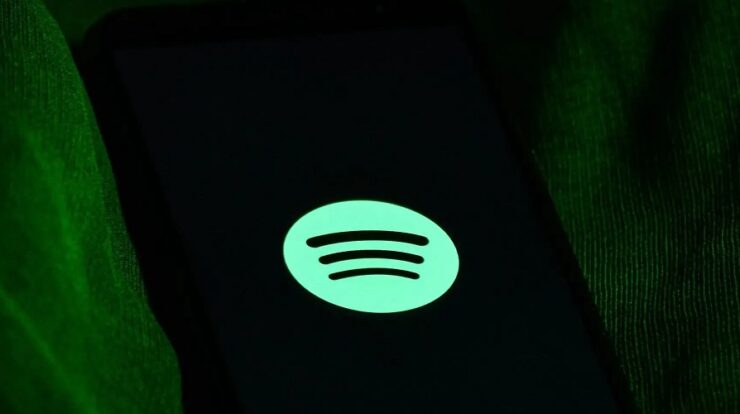Export Outlook Contacts To Yahoo Address Book: Exporting Outlook contacts to the Yahoo address book is one of the more challenging steps involved in a move. Contacts of any user are the most valuable asset while discussing business. Microsoft Outlook and Yahoo mail both provide the option to preserve the user’s contact list and allow on-demand access. Outlook maintains its address book in both PST and CSV formats. Yahoo mail stores its address book using the CSV file format. A CSV file is composed of comma-separated values that hold tabular contact information.
“I’ve been using Outlook for years, but since it’s a desktop application, I cannot access it from my business computer.
In addition, Yahoo mail addresses have been given to our corporate domain. I thus want to transfer my contact list from Outlook to Yahoo Mail. How can I facilitate this transition?
How To Easily Export Outlook Contacts To Yahoo Address Book?
This work may be completed using either a professional automated solution or a manual approach. However, let’s first find the numerous reasons individuals switch from Outlook to Yahoo Mail.
- Yahoo imposes no storage space restrictions (provides 1 TB storage space).
- Outlook stores its address book on the client’s device, while Yahoo uses cloud storage. Therefore, Yahoo is safer than Outlook for storing data.
- Yahoo is a free service, while Outlook requires payment when the trial period expires.
Now, the first method to export Outlook contacts to the Yahoo address book is now available.
Method 1: Automated Professional Solution
The best software for importing Outlook contacts to Yahoo is the PCVITA Outlook to vCard converter. It is a very powerful tool with limitless functions, including:
1. It exports several contact files into Yahoo mail.
2. Automatic scanning and loading mode.
3. Converts damaged or missing Outlook contacts.
4. It exports password-protected contacts.
5. Not dependent on Outlook installation.
6. Automatic file loading is an available option.
7. Supports more than nine different formats.
Easy Steps To Export Outlook Contacts To Yahoo Address Book
1. Download the PCVITA Outlook to vCard converter software and install it. Add contact folder or file(s).
2. Option to scan the File for any corruption or damage.
3. Preview contact files with all of their properties and data. Choose the contacts that you want to export.
4. Now, click the CSV file format and give a place to store the File. Click the export button next.
You have successfully produced a file that is Yahoo-compatible. The next step is to import it into Yahoo mail. Follow the steps below to find out how:
5. Launch the Yahoo email client and click the contacts icon.
6. Now, click the More Options > Import button.
7. Select the platform from which to transfer contacts, then click Import.
8. Sign in to the account and provide Yahoo access to import contacts.
Method 2: Manual Way To Export Outlook Contacts To Yahoo Address Book
There is a straightforward method to complete this task manually. Nonetheless, there are restrictions associated with this process. Follow the instructions below to find out how to do this.
Contacts Exported From Microsoft Outlook:
1. Launch Outlook and then click File.
2. Click Open & Export > Import/Export from the menu.
3. Select Export to File followed by Next.
4. Click the Comma Separated Values > Next button.
5. Select the contacts folder you want to export.
6. Select a place to store the File, then click Finish.
Follow the steps mentioned above 5 through 8 to import the CSV file into Yahoo mail.
The Bottom Line:
This article describes various methods that you can use to export Outlook contacts to the Yahoo address book. According to their preferences and convenience, users may choose any available methods. We have provided a complete method for doing this work manually, but, as previously mentioned, it has significant drawbacks. Consequently, users who need a safe, quick, and simple method may follow the software mentioned in this article. This software supports Outlook 2019, 2013, 2016, and further versions of Outlook.