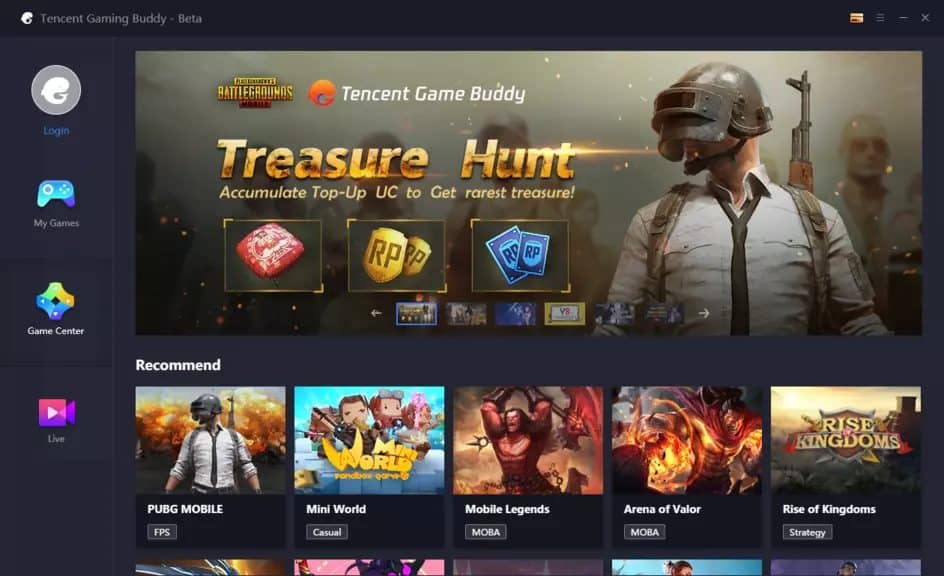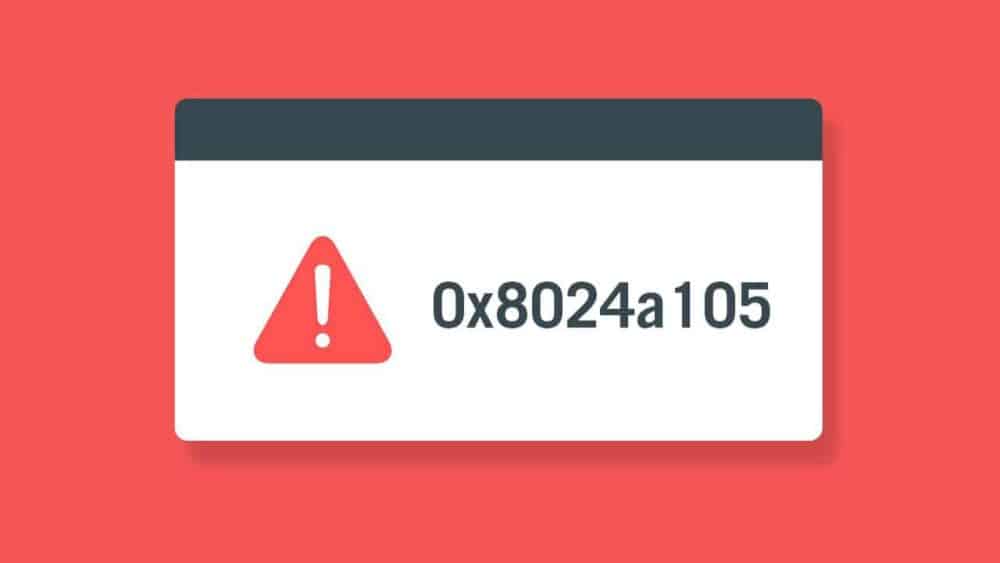Are you looking the Best Free Android Emulator for Windows PC? You are probably asking why you should bother with the most incredible and lightweight Free Android Emulator available on the market anyway. Knowing which emulator to use may be helpful if the users wish to benefit from more ease and access when maintaining the system. Compared to iOS, Android is a powerful operating system that provides greater flexibility and ease of use than the latter. The emulator can quickly expand its usefulness and make it more comprehensive.
If you are still wondering what in the world an Emulator is, let us render its brief definition. So, an emulator is software that allows one system to act as though it were a different system. Following the installation of the emulator on the PC, you may, for example, make your PC behave like a smartphone. As a result, your PC will have no trouble accessing smartphone applications. Fortunately, various free and decent emulators are available, allowing you to choose from multiple possibilities.
Now that you know enough about emulators let’s list some of the best Free Android Emulators that you can also use to make your system work efficiently. So, let’s get rolling.
Best Free Android Emulator For Windows PC & Laptops
You can use Android Emulator to run your favourite Android app on your computer or a bigger screen if it only works on your phone. If you are unfamiliar with the Android operating system, you should check out the newest version of Android on an emulator before buying an Android phone. Here are some of the greatest Free Android Emulators available.
1. BLUESTACKS
Do you require Free Android Emulator for your computer? If you’re aware with the world of information technology and computers, you are aware that Bluestack is not a new name in the business. It is one of the most ancient and well-known names ever existed and one of the most common. You may even be confident that it is one of the most effective Free Android Emulators available. The emulator has the proper combination of processor power, graphics power, and overall power, with a balanced percentage. So it’s no surprise that it’s become one of the most popular Free Android Emulators for the PC. If your computer has good specifications, the emulator should be able to play and run high-definition video games without a problem.
According to the developers, this software operates on the most recent and most up-to-date Nougat version, which is six times more responsive and quicker than the one found on the smartphone. In addition, the control system and critical mapping capabilities have been upgraded, as have the manual control settings, which will result in enhanced and better outputs. Is it convenient and practical? You may put your money on it!
2. NOX PLAYER
Even though it was built (and produced) just to play games, Nox Player is the most acceptable Free Android Emulator for PC and is widely regarded as one of the top emulators for both Mac and Windows. The emulator can support a gamepad, script recording, keypad, and first-person shooter games. When it says “script record,” it indicates that it can record screen sequences for subsequent use in games. Nox Player is pertinent to keep in mind that this emulator may take some time to get acquainted with it, but once you get the feel of it, everything will become much easier and simpler.
Apart from this, there are many features to take advantage of using this emulator. For starters, you have the option of customizing the settings and controls. If you forever feel the urge to improve the quality of your work, you may do so. Second, it includes the rooted version of the software. It means that you will be able to take advantage of the unlocked player and gain full access. Third, the emulator may be upgraded to the latest version of Android, Nougat. On the whole, if you want to experience a smooth operation with many features, this is the emulator to select.
3. MEMU EMULATOR
First up, we have Memu Emulator. MEmu Emulator is a well-known and well-liked Free Android Emulator for Windows that is available for free download. If your computer meets the minimal requirements, it will be able to run high-end and sophisticated games with smooth performance. On the other hand, you may expect to have a simple and smooth gaming experience on a PC. There are several things to appreciate, including PC virtualization, dedicated graphics performance, and the ability to customize keyboard mapping so that you may experience more convenient mobile gaming control. Another great feature of the emulator is its compatibility with AMD, Nvidia, and Intel graphics cards. Given all the perks it offers, it is no surprise that it’s on the list of the finest Free Android Emulator available.
In addition to that, the software can be easily downloaded from the Google PlayStore, thereby making it easier to install the emulator on a computer. Furthermore, MEmu developers frequently provide updates regularly to repair bugs and add new functionality. Moreover, it aids in integrating the keyboard and mouse, making for a more fluid gaming experience.
4. REMIX OS PLAYER
This is another top-rated Free Android Emulator designed to enhance your gaming experience. The emulator is designed to assist you in controlling the game and mapping the keyboard buttons according to your preferences and requirements. It requires the Virtualization Technology feature to be activated (which can be found in your BIOS) also that it does not support the AMD chipset. However, it comes with a new and clean interface design that will appeal to consumers. It provides a wide range of custom settings – intended to improve the game experience and personal taste.
It is One of the most appealing characteristics is the clean interface combined with a sturdy build. For the time being, it is the only emulator that allows you to play many games simultaneously without crashing. It also runs on Marshmallow, while the others are still on Lollipop or even lower versions of Android.
5. TENCENT GAMING BUDDY
Next up, we have Tencent Gaming Buddy. Again, the software is comparatively different than other programs, as it focuses on mobile gaming that, too, on the computer. Whereas most Free Android Emulators are very generic to create an Android experience on the PC, this one is specially built to give outstanding gaming satisfaction. After all, the devs are also responsible for PUBG development. Thus, this thing is pretty natural.
Moreover, compared with other emulators, Tencent Gaming Buddy can tackle high-end games precisely and well. After all, the interface system is simple to complete with the installed applications, particular settings), and its own grounds.
Another excellent feature of the emulator is its minimal size – compared to others. Don’t you enjoy it when you can download and then play the Android games and applications on the PC without breaking a sweat? Furthermore, the emulator can handle high processor games and graphics smoothly. Lastly, Tencent Gaming Buddy Emulator can also offer cursor controls, keyboard mapping, and mouse setup, making it one of the top Free Android Emulators.
6. PRIMEOS
Are you looking for a lightweight and straightforward Free Android Emulator? This isn’t precisely an Emulator but more like an Operating System that will boot itself when it creates a partition within the storage system of the machine. After installing the program, you will see two booting options when you first power up your computer: one for Windows and one for PrimeOS. Not to fear, PrimeOS’s UI is clutter-free and completely clean — providing a pleasant desktop experience combined with Android functionality. In addition, the developer is astute enough to incorporate the core aspects of the Android ecosystem into the operating system, such as the taskbar, start menu, and other similar features, in order to create a new feel and experience during use.
If you want to get more enjoyment out of your game, you may make use of the specific features, such as the custom control settings and the Decapro (key) available mapping tool. You may also use the (unique) gaming center to manage the GPU and CPU support and provide improved game administration. Because of the OS’s strong connection to the computer’s hardware lets you run demanding games with confidence that they will function properly. If you have an old computer and want to give it a new lease of life, this program is the most acceptable option available.
7. GENYMOTION CLOUD
This emulator is straightforward to operate. It is intended and produced to assist in the testing of the applications. Genymotion Cloud can even be used to run Android applications in the cloud, thereby turning it into a virtual computer. It is pretty simple to use.
- Sign in and select Add from the drop-down menu to select the machine to simulate.
- After that, you may download it.
- Now, choose the device you wish to use and click on the ‘Start’ button to get things started.
- You may run the emulator on the cloud as long as you have solid and stable internet speeds and a current version of your browser.
- You may also use the emulator as a virtual (Android) device, allowing you to execute all actions on the device as if it were an actual mobile device.
Final Words:
These are some of the most promising prospects for emulator development. However, if you conduct a comprehensive investigation, you will find that there are still additional best Free Android Emulators from which to select.