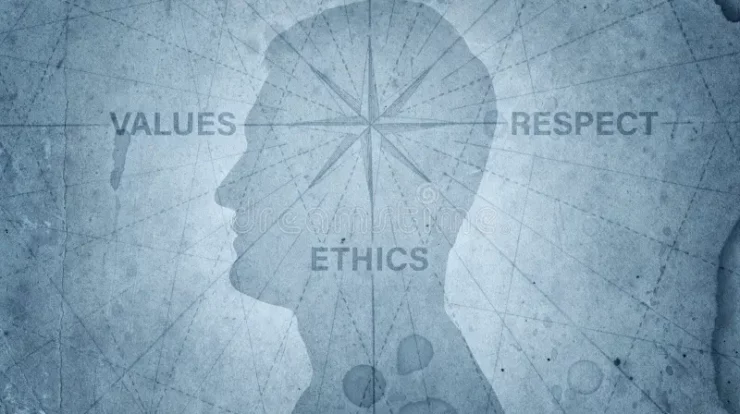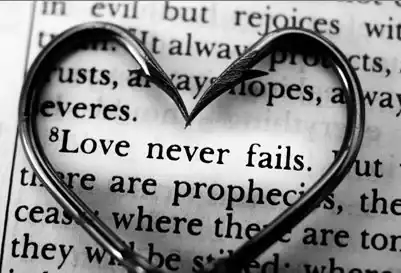Have you ever had trouble continuing to browse on Google after a long search? That is probably because of restrictions placed on how many times you can send requests. A technique that developers have created to circumvent this issue is proxies. These reroute requests from your IP address to another server. In doing so, you can collect data from different countries and websites without any interruptions according to PrivateProxy.
One type of proxy is residential. These use addresses that won’t be easily flagged as they come from residential areas. A provider offers these servers to businesses and for personal reasons to help gather data more efficiently. So how does a residential proxies provider work? How do they manage to provide you with an address that will avoid detection from other sites? Let’s continue reading to find out.
How Does it Work?
When you search on Google, your IP address sends the request to a server. The server will then process the request then send back the response. When you use a proxy, a request will go to an intermediary server. This then sends the request to another server. So your IP address is masked. Any response will be sent directly to the proxy server and your address.
Because there is no direct link between your address and the internet, there is little room for hackers to break into your data.
What makes residential proxies different from other types is the direction the request takes. Any request is rerouted to a residential IP address. A residential IP address is owned by an internet company. So the server is provided to people in residential areas.
One reason these addresses work well is that one doesn’t expect any malicious activities. Unlike datacenter proxies that are developed specifically for businesses, residential types are linked to a home IP address.
Most providers will provide you with a residential proxy for any device. To use a proxy:
- you need to download it to your mobile device;
- once you download it, you get software that gives the provider access to their servers;
- this gives a remote control over any requests sent from your devices;
- that allows the provider to reroute the request to their server instead of yours.
Sometimes consumers may not be aware that their address is working as a proxy. The downside is that any illegal activities will be traced back to a consumer who is completely unaware of their residential IP being used.
So it is very important to ask a provider how their proxies work. Many people just sign terms and conditions without reading them thoroughly. This is a way for companies to make more profits from customers without their knowledge.
Trusted residential proxy providers always make sure they acquire consent before using a server. That way the user knows that their address is working as a proxy. For the most part, providers only use a select number of IP addresses from residential areas.
It is important to work with only trusted providers. Simply check their websites to look for authenticity. Check the configuration as it shows the properties of a proxy.
How to use a Residential Proxy
If you use a proxy server, your IP address will appear to be the IP address of the proxy so in one way it is similar to the VPN but it falls far short when the first problem appears. The IP address will change only on websites, it will not change on apps, email or non website traffic like Skype or FTP, or video streaming. The simple proxy is not encrypted so your traffic is visible to anyone in the middle, particularly your ISP. With the residential proxy you get more benefits. So let’s check how to use a residential proxy.
Go to the dashboard. It should show you all the important features. Go through the navigation to make sure it is smooth throughout. The navigation should also be simple for anyone without prior experience to understand. Also, make sure that the proxy can be integrated with other software. This may make the proxy faster as you are collecting data from various websites.
2. Check the Information
The dashboard should also have information on features, functionalities, and prices. Pay attention to the billing time. This can be on a daily, monthly, 6 monthly, or yearly basis. It all depends on the provider.
A good residential proxy should also come with a tracker. This monitors how much traffic there is at any time. It helps you avoid some searches as a result of a server being flooded by many users.
Most times, you get more credit by using the traffic tracker. If that’s how the provider works then look out for this feature. A provider that includes this feature may charge more.
The billing should allow you to modify your subscriptions. You can either upgrade or switch to a cheaper subscription. Make sure any changes are confirmed so that you are charged the correct amount.
3. Look for Documentation
It is very important to look at the documentation. While it may take time and many people brush it off, documentation helps you understand what to expect from your provider. The dashboard should have the necessary documentation on how the residential proxy works. This includes the number of people sharing it and the expected speeds.
Also, check the prices and what features you will get for each package. Read about any requirements from the service provider including rules to adhere to. This helps you make the most out of your subscription.
Final Thoughts
Residential proxies provide you with a different IP address while browsing online. It makes it easy to search on the internet from any location and for long periods. Any business that is into data mining can do so without being locked out of a website.
Using residential proxy providers that have effective ways to authenticate your address is important. It keeps you out of trouble when searching online. It is advisable to always read the terms and conditions. This puts you in a better position to understand what the provider expects from you. Remember that prices differ for different companies. The most important thing is to make sure the provider is authentic and offers what you need.