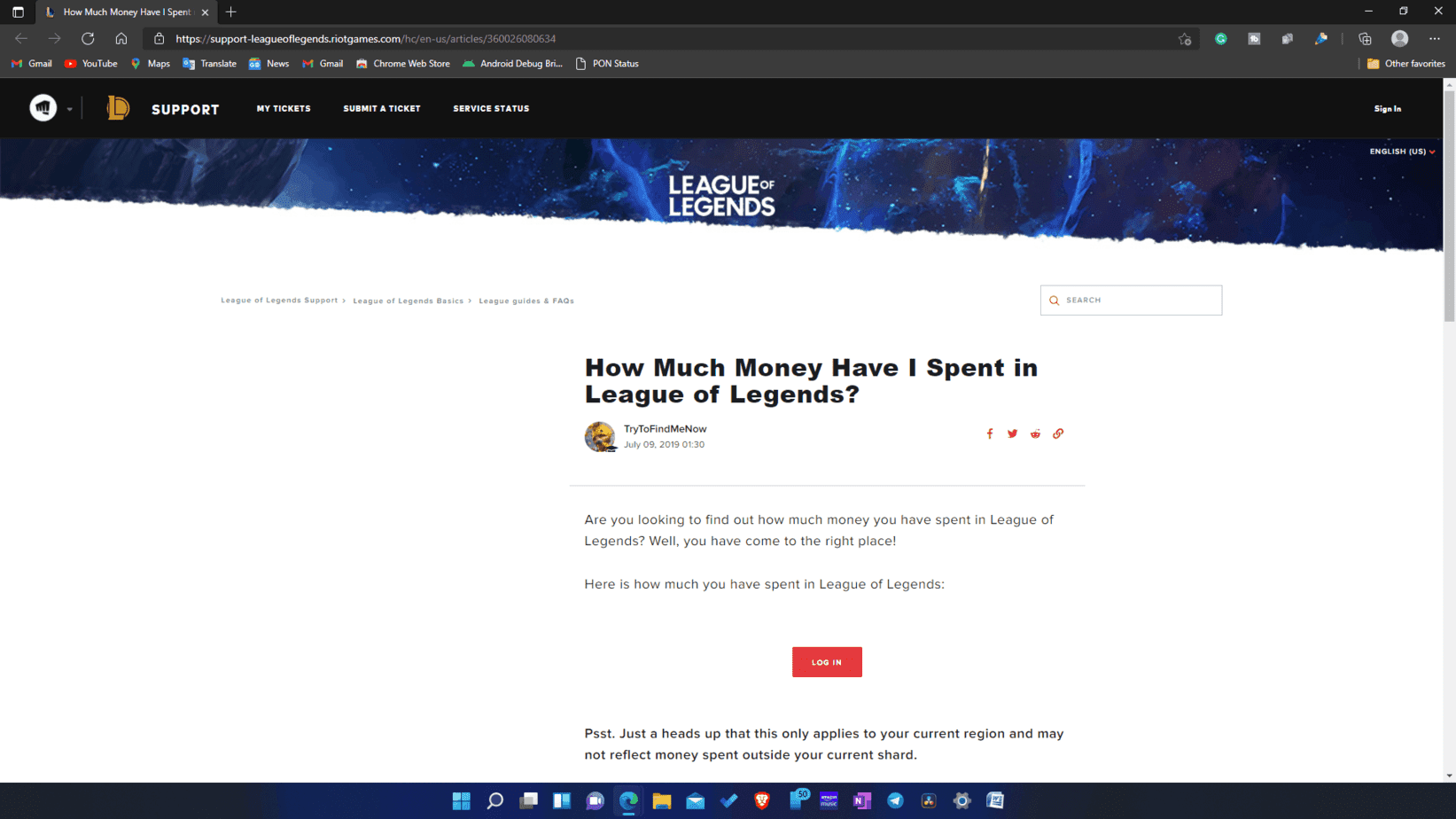If you are a gamer lover, you must be familiar with the League of Legends. League of Legends is a free-to-play game, although it includes certain in-game purchases, detailed here. Anyone may appreciate the efforts of Runeterra and put their talents to the test against the Summoner’s Rift by downloading and playing the game for free. There are a number of different in-game purchases available for the game, including skins, battle passes, and other items. An abundance of flashy skins is available to you, which you may get by purchasing them in the game.
Likewise, Battle passes, HexTech, and loot crafting systems are all games that you will have to pay for in the game. It will take some time for the money you spend on League of Legends to be turned into in-game cash, which you can then use to purchase stuff.
How Much Have I Spent On League
If you like playing the game and spending money on League Of Legends in order to get such stuff, you will want to keep track of how much money you have spent on the game. Suppose you want to figure out how much money you’ve spent on League of Legends. This article will provide you with the information you want. Throughout this post, we’ll go through how to figure out how much money you’ve spent on League of Legends, also known as Wasted on LOL.
Checking How Much Have I Spent On League Of Legends
If you love playing games, there are chances you might go overboard while spending money on buying new games. Sometimes, the game enthusiasts spend too much that they lose track of their expenditure. To help you out, we have presented the easiest way to keep an eye on your spending. Now, Riot Games shows you how much money you have spent on the League Of Legends or wasted on lol. If you want to keep track of the money you are spending on League Of Legends, then you can follow the steps given below.
- Firstly, you are supposed to head to the Riot Games Support Page. You will find a login button on this page if you scroll down a little bit. When you click on this button, you will be prompted to sign in with your Riot account. Sign in by entering your username and password and then clicking on the sign-in button.
- Once you log in, then, you will be redirected to the support page. You will come across the Show Me The Money button in place of the login button. Simply click on this button.
- You will be able to see your total expenditure upon clicking on this button.
You will be able to view How Much Have I Spent On League game in this manner. However, it is appropriate to keep in mind that the amount reported will only be for the area currently linked with your account. Spending for any other area that is not affiliated with your account will not be seen.
A number of additional third-party websites claim to be able to tell you how much money you have spent on the game, but they are all lies. These websites may include harmful codes that might affect your account and cause you to be banned from the game. It is suggested that you only verify the money you have spent on the official website.
Another Method.
There is yet another method to know the How Much Have I Spent On League of Legends. Follow these steps to find it out.
- First of all, head to work.gg.
- Now, enter the name of your summoner.
- Go ahead by selecting a region.
- Finally, opt for “How Much Time I Spent on League of Legends” from the drop-down menu.
Final Words:
Thus, that’s how you can figure out How Much Have I Spent On League Of Legends so far. To contact RTS Games, we have highlighted the official method, and the URL provided above will take you to the official Riot Games support website. As a result, by following the methods outlined above, you will be able to determine how much money you have spent simply. You don’t have to concerned regarding your account being banned.