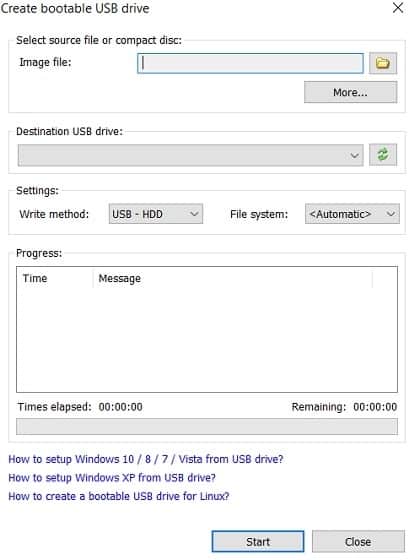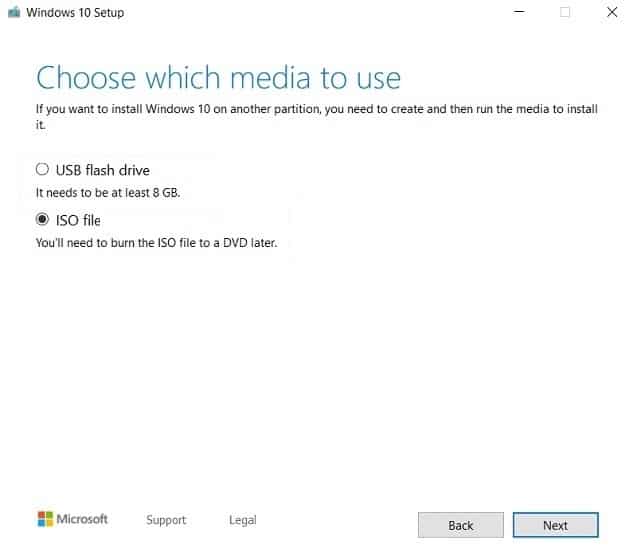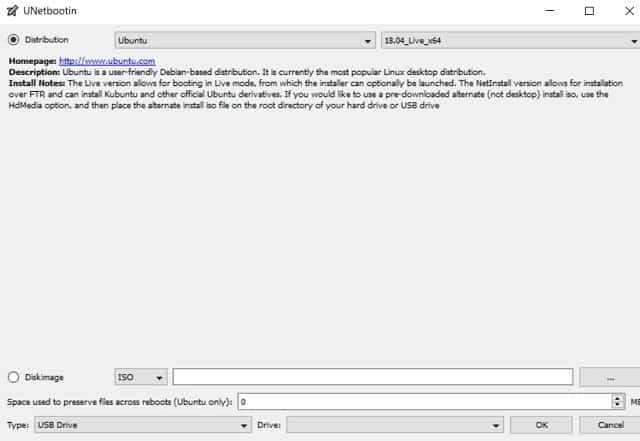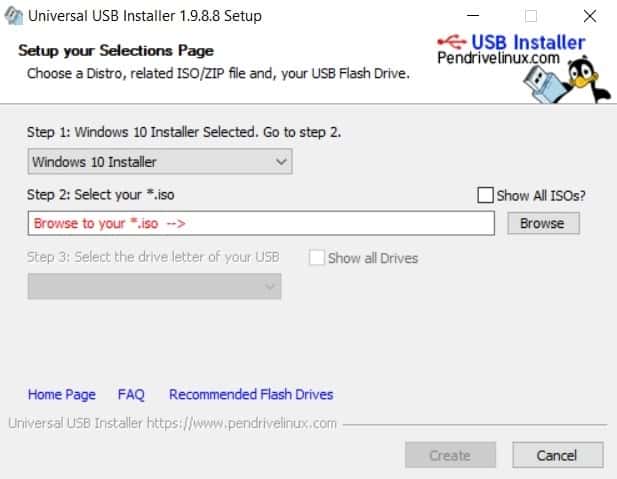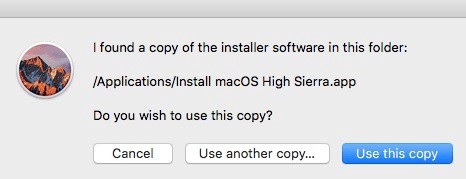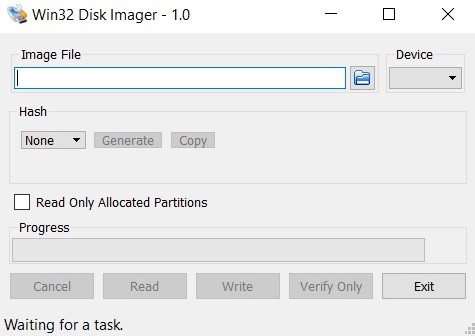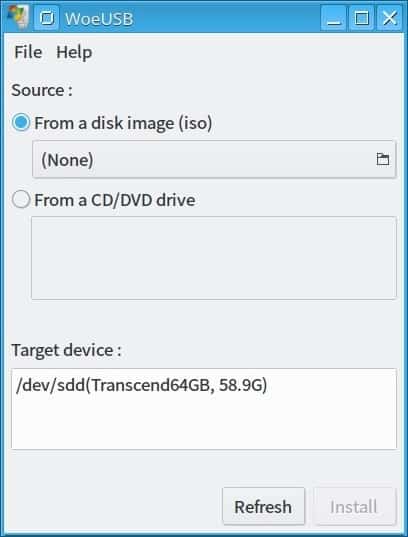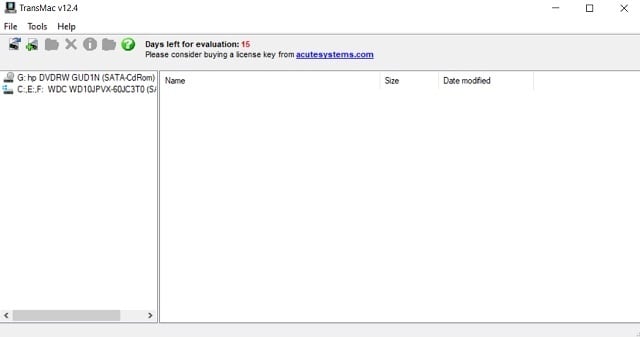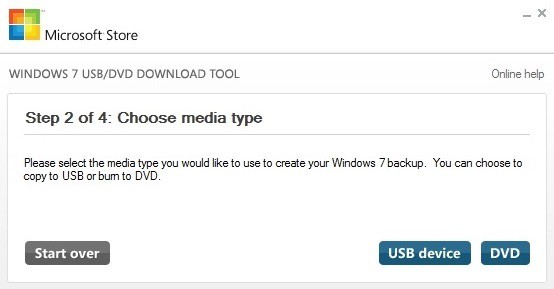Rufus is known for creating USB bootable drives on Windows capable of supporting Windows ISO files and Linux distros. The software is pretty lightweight and has a friendly interface. However, the software is only compatible with the Windows OS, so you are bound to find Apps like Rufus for other platforms. Also, this is why we have decided to help you find apps that are Similar to Rufus and are compatible with many platforms.
Rufus Apps Free for Windows, Linux, and macOS
All the mentioned Rufus Alternatives are just Like Rufus in their interface and agility. Moreover, all the options will enable you to create macOS bootable media from a Windows device and a Windows bootable drive from a Linux machine. So, let’s get started.
1. Etcher
Etcher is one of the first Apps like Rufus and a perfect place for creating bootable USB drives. The software is compatible with all platforms and supports all kinds of images, including ISO, DMG, IMG, and many more. The interface of the software is relatively simple and easy-to-use. and easy to use. All you need to do is opt for a system image, the USB stick, and then click on the Flash. The software is well integrated with macOS and supports all images, including ISO, DMG, IMG, and many more. The best part about Etcher is its ability to verify the system image and remove the drive before flashing under the Image Validation system.
2. PowerISO
The second on the list of App like Rufus is PowerISO. Similar to Rufus, the app is famous for creating bootable USB drives. In addition to that, the app has a plethora of features, including the ability to convert image format to ISO, mounting disk, virtual drives, etc. The most desriable thing about this app is the fast speed, with which it flashes images without overwhelming the users. In short, PowerISO proves to be the best Apps like Rufus for those who wish to create a Windows bootable USB on Windows operating systems. The only demerit to this app is that it is restricted to ISO images only. Otherwise, it is the best Apps like Rufus.
3. Media Creation Tool
The next on the list of App like Rufus is Media Creation Tool. This app is perfect for installing Windows10 on computers. It works by downloading Windows10 from Microsoft’s server, creating a bootable USB for you. The best part about Media Creation Tool is that it examines the compatible configuration and downloads the recent Windows10 image, and it does it after detecting your computer’s architecture. The software is restricted to Windows only, and, unlike Rufus, it is relatively slower; however, the software is simple and easy.
So, if you are on a hunt for something like Rufus, Media Creation Tool proves to be the best Rufus apps.
4. UNetbootin
UNetbootin is yet another Apps like Rufus. UNetbootin proves to be one of the most sought-after similar to Rufus. The software is famous for its lightweight and easy navigation. The app is integrated with all platforms, enabling you to make Linux-based bootable USB drives from any gadget in your access. Moreover, the flashing speed of the website is also faster than Rufus. Though it is only for Linux file format, it is still the best option for creating bootable USB for Ubuntu and several Linux-based distros.
5. Universal USB Installer
Universal USB Installer is yet another name on the list of App like Rufus . Though the app is specifically for the distributions based on Linux, it is still possible to flash Windows ISO images. Comparable to Rufus, it is ideal for supporting Windows and Linux system Images. In terms of in-built USB formatting tool, lessening the junk on your USB stick, speed, and performance, it proves to be the best option so far.
6. Diskmaker X
The next on the list of approved App like Rufus is the Diskmaer X. It is known for building a bootable macOS image on your drive. You need to launch the application first and navigate itself through the spotlight to search the installation file to process the software. Once it is done with the installation file process, the app further examines the USB drive to render you the chance to flash the system image. The app is well integrated with all platforms; it is easy to use; it works relatively faster. All these features make it one of the best options.
7. Win32 Disk Imager
If you are looking for app like Rufus, Win32 Disk Imager proves to be the best alternatives so far. The app is old and has relatively better flashing low-level utilities, including Raspbian and ARM-based operating systems on SD cards as well as Flash drives. Moreover, compared to Rufus, the flashing speed of the Win32 Disk Imager is pretty fast, and the interface is also relatively straightforward. In a nutshell, the software is perfect for having a bootable flash drive for personal projects. The only flaw is its inability to support the desktop-class operating system. Otherwise, it is excellent.
8. WoeUSB
The next on the list of recommended App like Rufus is WoeUSB. The software is excellent for creating a Windows bootable USB drive on a Linux machine. Unlike Rufus, WoeUSB has a GUI interface, and it can build a USB installer in only a few clicks. Therefore, one doesn’t need to go for commands and Terminals. Additionally, the software is capable of supporting Windows from Vista to the recent versions of Windows10. The app is well integrated with Legacy BIOS, MBR partition, and the latest UEFI mode. Though it is restricted to Linux OS, it is still a better option.
9. TransMac
TransMac is yet another alternative perfect for creating a macOS bootable USB with the help of a Windows PC. Follow the below-given instruction to complete the process:
- First of all, download the macOS DMG file.
- Secondly, import it to TransMac.
- Now, insert the bootable USB drive to enable TransMac to format the drive in APFS file format.
However, the flashing process is slow, and its performance is not up to the mark. It is only suitable for those looking for an extra Mac.
10. Windows 7 USB Tool
The last option on the list of recommended App like Rufus is the Windows7 USB tool. The app is compatible with Windows7, 8 and, XP. The app proves to be the best alternative, as it is lightweight and has a pretty straightforward interface. Moreover, all you have to do is opt for an ISO image and removable device, and voila, you are done. Hence, it is a better choice for everyone having Windows 7, 8, and XP.
Also, Check :
Fina Words:
With all these Apps like Rufus, we hope your hunt for the perfect software for creating a bootable USB drive would come to an end. We have made sure to add such options that are not much expensive and have a variety of features. Good luck.