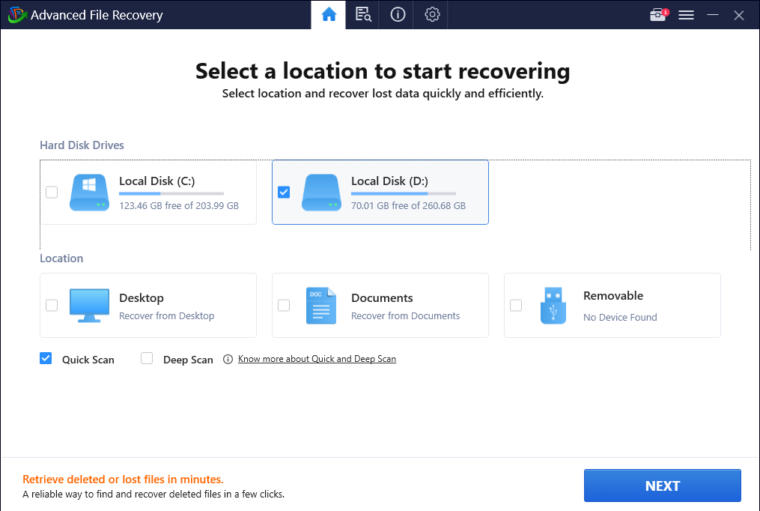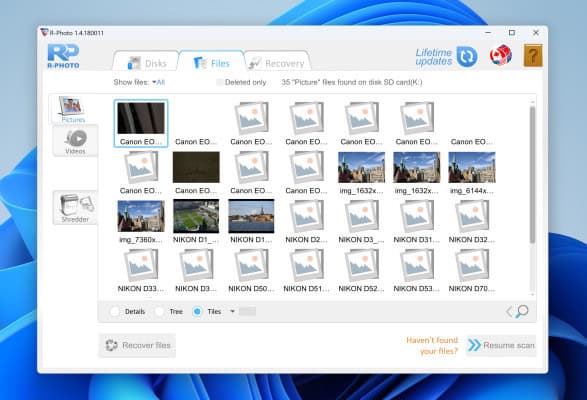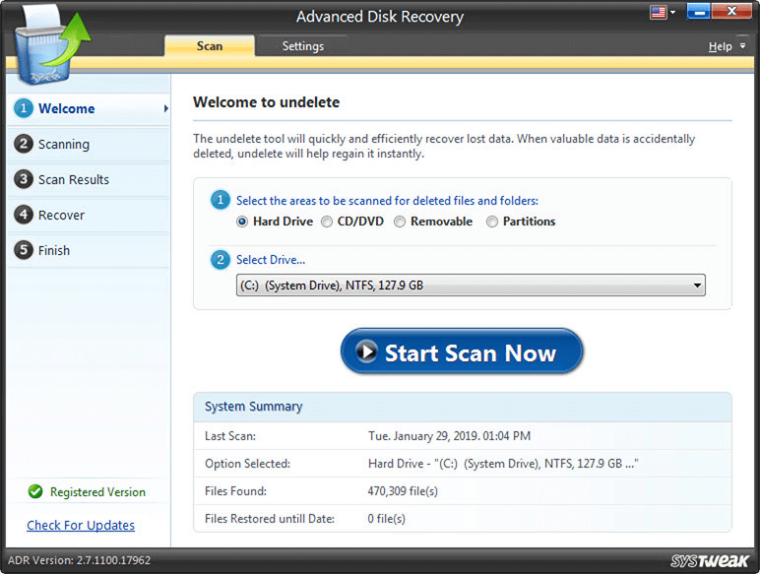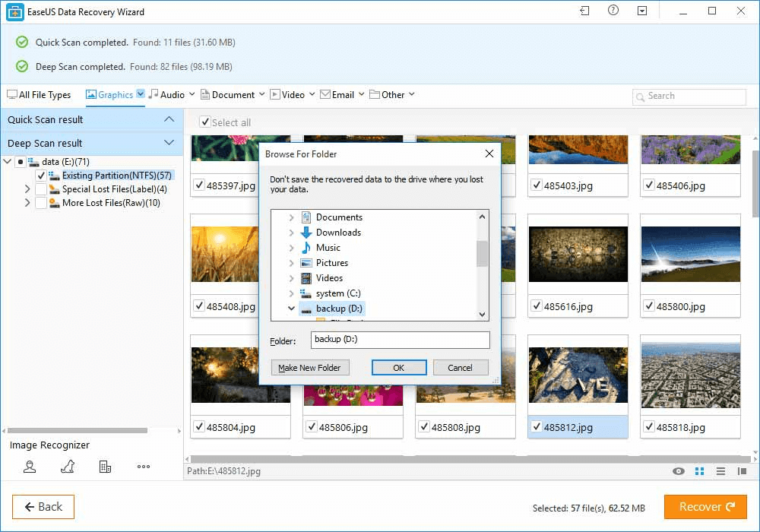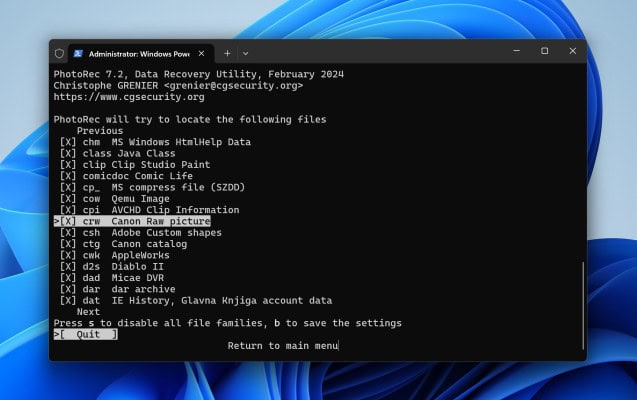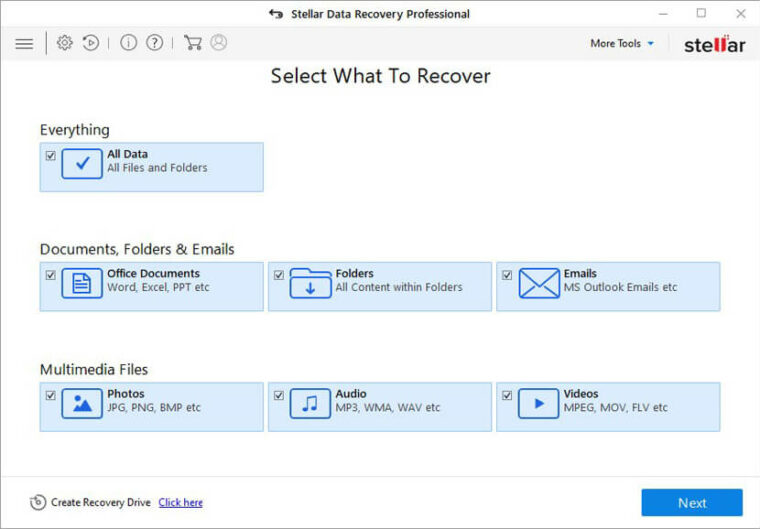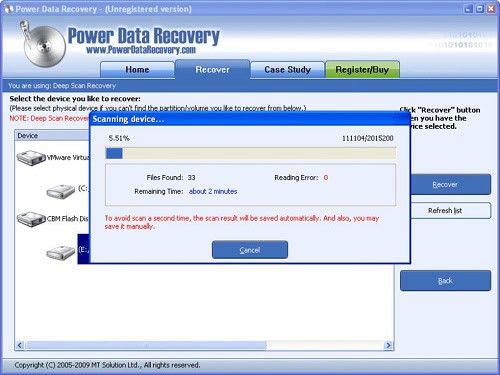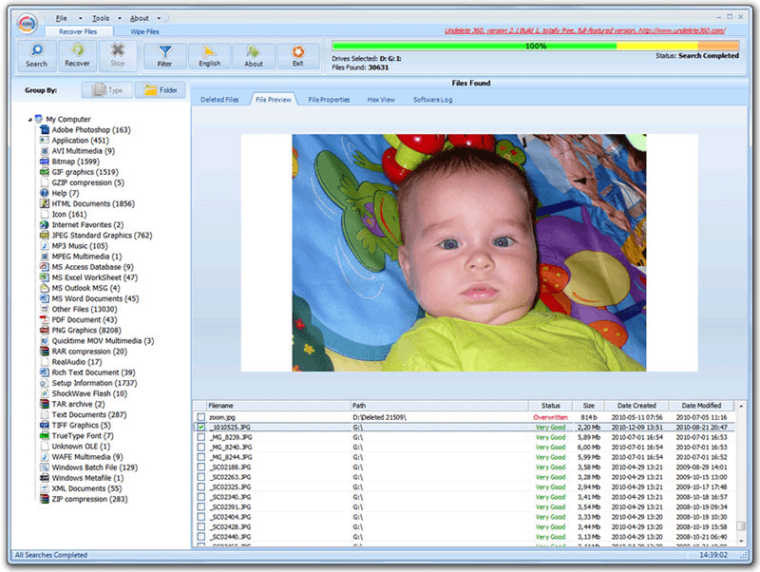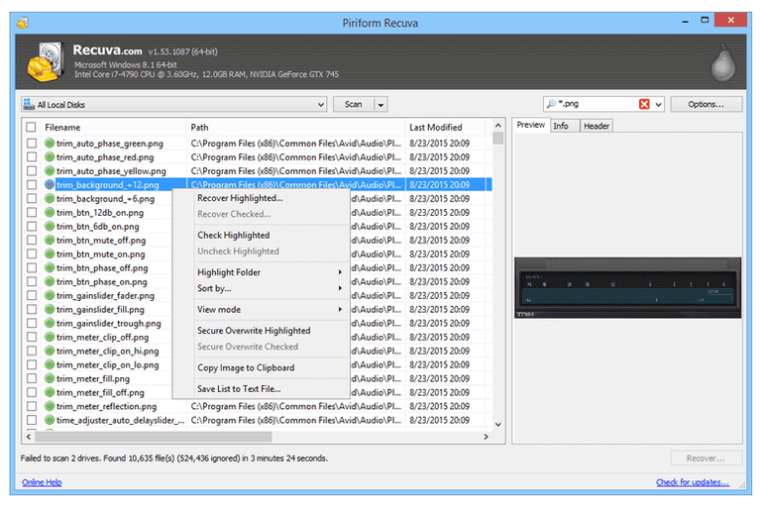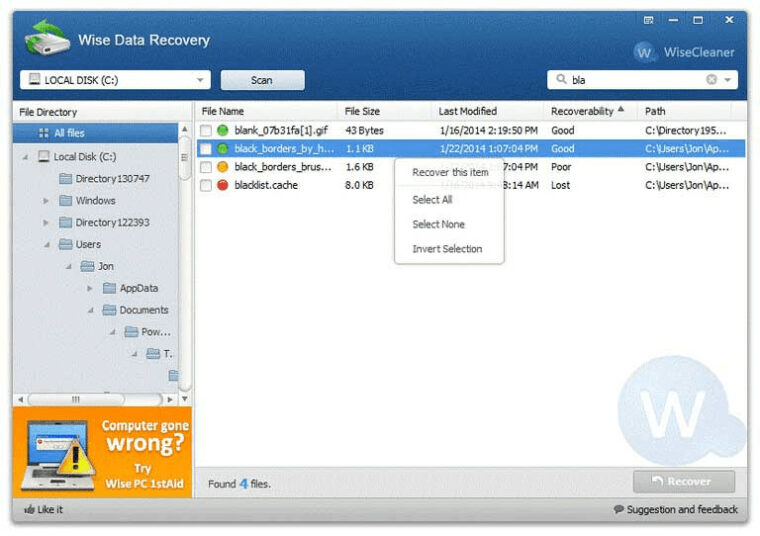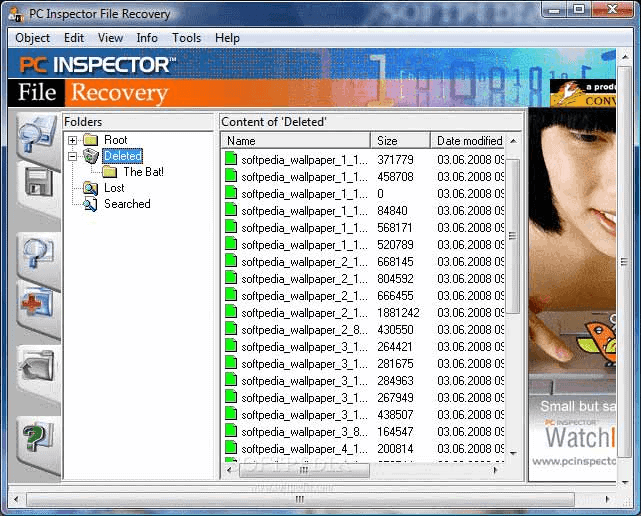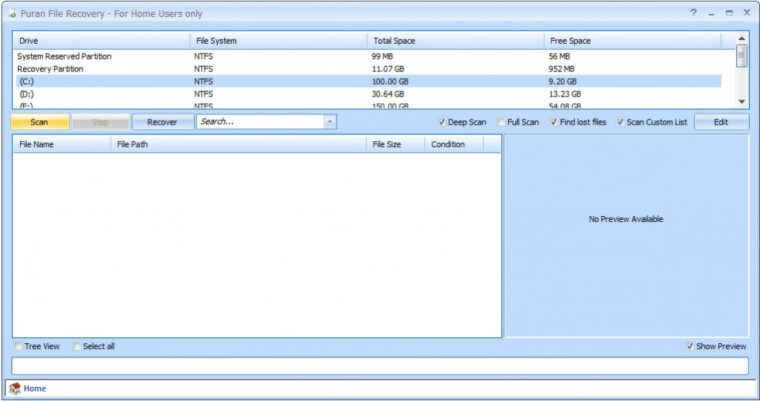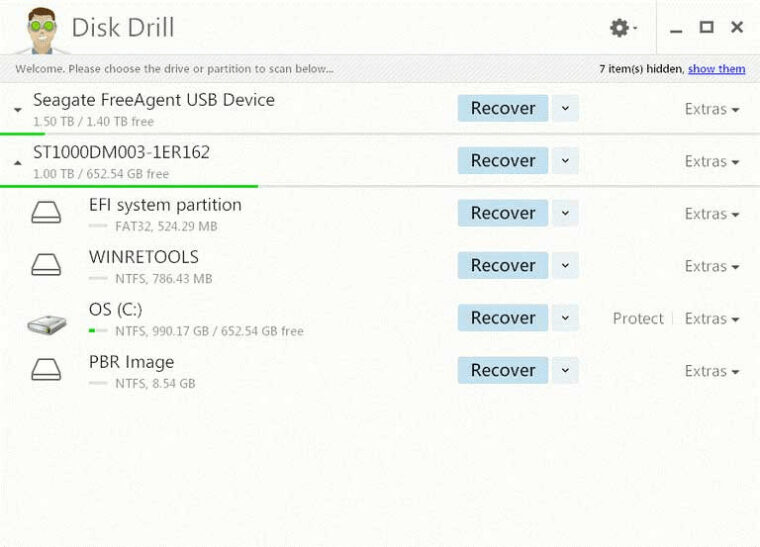Looking for SD card recovery software? In this article, we’ll help you choose the best SD card recovery software to quickly recover your lost data. You might lose your data on an SD card for a variety of causes, including a corrupted SD card, files mistakenly deleted, a virus invasion, and more. Recovering them manually might be a daunting undertaking. But do not worry! These top SD card recovery software options may help you recover deleted files and folders from HDDs, SSDs, SD cards, USB drives, and memory cards.
Top 13 Best Free SD Card Recovery Software To Use
Now that you are aware of the corruption on your SD, explore the potential causes. Let’s discuss some of the best free SD card recovery apps!
1. Advanced File Recovery
Advanced File Recovery is excellent SD card recovery software that can handle hundreds of file formats. The free trial is the simplest approach to discovering whether files are accessible for recovery. After previewing each file, you may buy recovery services. SD cards, USB flash drives, and other external storage devices are all compatible. There are many types of scan modes accessible in Advanced File Recovery. It displays removable drives. Advanced File Recovery supports a variety of file formats and can rescue music, video, pictures, documents, and other files.
2. R-Photo
Users of all technical skill levels can easily and efficiently retrieve data with R-Photo, a great free SD card recovery software. Its main strength is its user-friendly interface mixed with sophisticated recovery algorithms, making it excellent for recovering photos and multimedia files from memory cards. Here’s a thorough examination of R-Photo and its efficacy in SD card data recovery.
3. Advanced Disk Recovery
Advanced Disk Recovery is the best software for recovering deleted photos from an SD card. The software has two types of scans: deep scan and quick scan. The former is for deep scanning, whereas the latter scans with MFT. It has a simple UI and is easy to use. It can recover data from internal drives, external drives, USBs, and CDs/DVDs. The software is light on system resources and can recover all types of files, from txt to video.
4. EaseUs Data Recovery
If you want to recover files from a formatted SD card, use EaseUS Data Recovery software. EaseUS Data Recovery software can retrieve lost, formatted, or deleted data from removable drives or a PC. The software is capable of retrieving deleted files, images, videos, and other types of data. It has a three-click recovery mechanism. Quick Scan employs a simple algorithm to get rapid findings, but Deep Scan looks for missing files sector by sector to obtain reliable results. This SD card recovery software can recover deleted files even from an empty recycle bin. The software can recover data from raw or unavailable disks.
5. PhotoRec
People generally consider PhotoRec as one of the best free SD card recovery software options available today, especially for those seeking a robust tool at no cost. It’s well known for its ability to recover a wide range of file types from different storage devices, including SD cards. Here is a full assessment of PhotoRec and its ability to recover data from memory cards.
6. Stellar Disk Recovery
Stellar Disk Recovery is reliable software for recovering deleted videos from SD cards. The software can recover data from deleted partitions, formatted drives, and SD cards. Deep Scan can recover data from Windows computers and other storage media. Stellar Disk Recovery recovers data from corrupted drives and optical media. It includes an add-on drive monitor app and disk cloning to ensure safe data recovery. The software can recover data from FAT, NTFS, and ex-FAT formatted drives.
7. Minisoftware Power Data Recovery
Mini software Power Data Recovery, one of the best SD card recovery software, is also capable of recovering files and folders from SSDs, HDDs, and external drives. It can recover data lost due to computer failures or unintended deletions. Minisoftware Power Data Recovery recovers all types of files, including photos, videos, documents, PDFs, emails, notes, and XML. It recovers files even after a system crash or malware attack. Minisoftware Power Data Recovery Software can recover lost data in three simple steps, regardless of the damage to your hard drive.
8. Undelete 360
Undelete 360 is software that recovers deleted photos from SD cards, flash drives, computers, digital cameras, and other devices. This best free SD card recovery software is quick and simple to use. It restores files erased by viruses or computer malfunctions. It allows both file and folder recovery. Undelete 360 is light on system resources, has a simple interface, and is free.
9. Recuva
Recuva is a free SD card recovery software that swiftly recovers lost or accidentally deleted files. The software can recover files from your Windows computer, digital camera, SD card, Recycle Bin, and other storage media. It recovers files from damaged or formatted drives. It has a sophisticated Deep Scan option that scans your drives for remnants of previously deleted files. Secure overwrite, a feature of the software, permanently deletes files. This feature employs military-standard deletion procedures.
10. Wise Data Recovery
Wise Data Recovery is the best software for recovering lost data from SD cards. It is simple to use and has many capabilities. This SD card recovery software is light on system resources and is free to use on all Windows versions. To speed up the recovery process, it chooses a file type before a scan. It indicates the likelihood of being able to recover deleted files. Wise Data Recovery can recover files from NTFS, FAT, and exFAT. It is capable of recovering documents, files, photos, videos, and emails.
11. PC Inspector File recovery
Looking to recover deleted photos from your SD card? Get the simple and easy-to-use PC Inspector File Recovery software. The SD card recovery software is completely free to download and install. It supports many file systems, including NTFS, FAT12, FAT32, and FAT16. It restores files to their original time. PC Inspector File Recovery can recover several types of files, such as photos, videos, documents, and audio. It can find partitions on its own even if the FAT boot sector has been deleted or corrupted.
12. Puran File Recovery
Puran file recovery software functions as a corrupted SD card recovery tool, boasting a user-friendly interface and a robust file recovery engine. It is capable of retrieving lost or deleted files and partitions. Regardless of the storage media, the software examines and recovers deleted files. It includes both quick and deep scans. Quick scan returns a list of deleted files in a few seconds, whereas deep scan searches the drive byte by byte to verify that all recoverable files can be undeleted. It is capable of scanning both raw and physical drives for deleted data and lost partitions. Before recovery, the software displays a glimpse of all deleted files. This software also has a portable version.
13. Disk Drill
Disk Drill is the best SD card recovery software that can easily undelete files from your SD card, internal drive, and recycle bin. It includes lost partition search, deep scan, quick scan, and catalog rebuild features for recovering lost files. It recovers various types of data, including Word documents, GIFs, videos, photos, audio, and more. The software includes future data preservation strategies, such as recovery vault data protection and a restoration process.
Also, Check:
Conclusion:
All of the recovery apps offered here are highly efficient and can recover data for you. However, when it comes to securely recovering all types of lost files from any internal drive, portable drives, or other storage media devices, we propose Advanced Disk Recovery software. However, you may choose any of the other top corrupted SD card recovery software included in the list based on your interests. These tools allow you to recover photos, videos, and files from a variety of devices. What do you think we should do? What software will you use? Please indicate the software you use for SD card recovery in the comments area below.