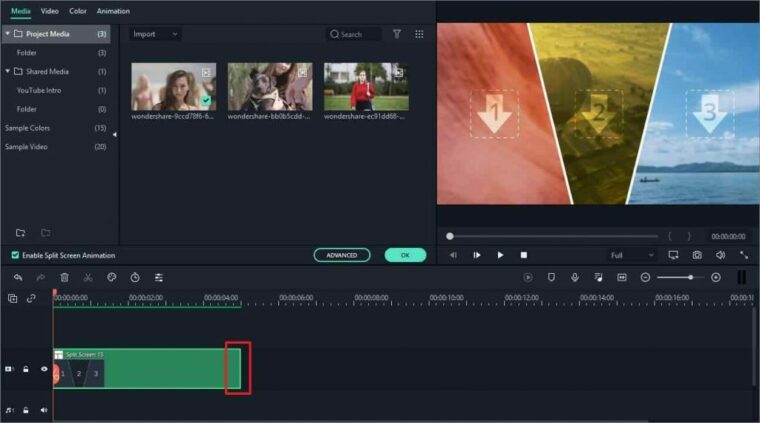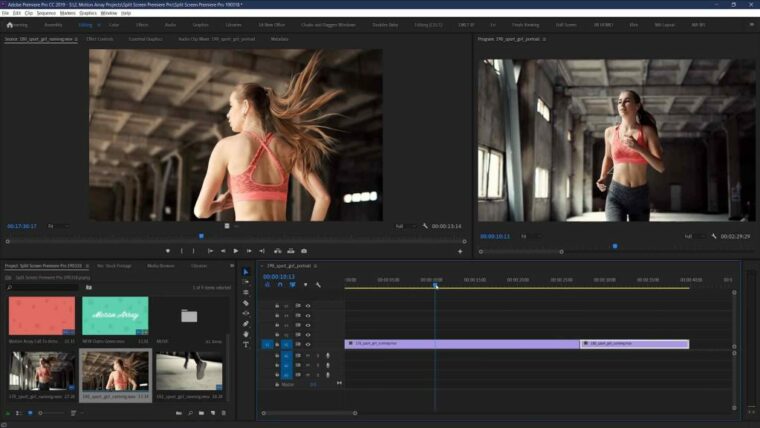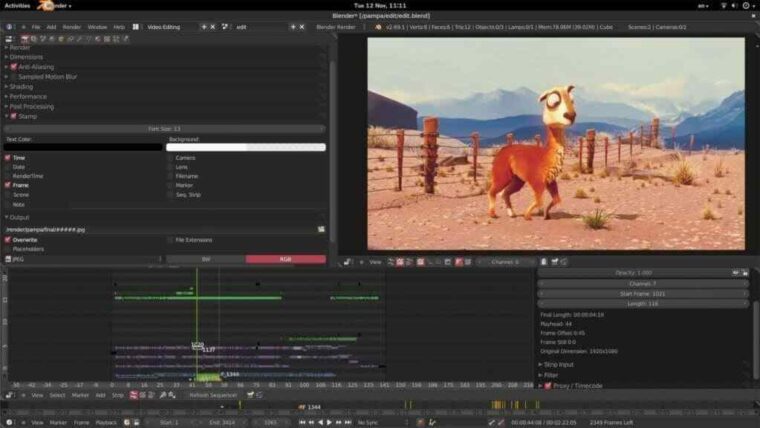Are you looking for the Best split screen video editor for Windows 10? So, your quest is finished! This post will discuss the best paid and free split screen video editor for Windows 10. They allow you to add screens in a single frame and create excellent split screen videos for YouTube, Instagram, and other social media networks. Nonetheless, people have always enjoyed and valued visual content. Because of this, social media platforms have several options for making and posting content with moving visuals and audio. However, the option to create split screen videos, which display many videos on one screen, needs to be improved. Fortunately, the best split screen video editors may be used. In this post, we’ve selected the 11 best video editors for multiple screens. So, just read the article till the conclusion and choose the one that best fits you.
Top 11 Best Free Split Screen Video Editor For Windows 10
The following list focuses on adaptable split screen video editors. This article helps users choose the best split screen video editor for Windows 10 since each user has different needs and goals when creating a video.
Tip: When using a video editor to combine many videos on one screen, ensure the lengths of all the additional videos are equal. Failure to do so will impair your video-watching experience. Additionally, numerous videos should be placed on the same level as the timeline.
Want to show angled shots in one video? Try Wondershare’s Filmora Video Editor, which lets you add two clips. This best split screen video editor for Windows 10 allows you to add up to six clips and choose from 30 split screen presets.
2. HitFilm
While HitFilm isn’t the only free video editor for Windows 11, it’s a great pick for beginners. It is compatible with both Windows and Mac and has professional tools and built-in VFX software similar to Resolve. If you’re new to editing, you’ll love all the lessons available right within. The lack of new features released is the sole adverse side. Or, at the very least, numerous new features that do not attempt to persuade you to pay to a higher membership tier.
3. Adobe Premiere Pro
Adobe Premiere Pro is a well-known video editing software that can edit footage in any format. It also works flawlessly with all Adobe applications, including Photoshop and Stock. Additionally, new features are constantly added to improve the tool, and Auto Reframe aids in workflow acceleration and social media video optimization.
4. Shotcut
Shotcut is a fantastic free, open-source, multi-platform video editor. It can handle hundreds of audio and video formats and codecs. Also, there is no need to import anything; the free split screen video editor for Windows 10 already has native editing, a multi-format timeline, and everything else.
5. Movavi Video Editor Plus
Movavi Video Editor Plus allows you to turn your ideas into captivating videos, split screen videos, create challenge videos, and more. This video editing software includes filters, titles, and transitions, allowing you to create visually appealing videos.
6. VSDC
VSDC is a robust split screen video editor for Windows 10 that can be downloaded and used for free. It allows you to display endless videos on the screen and put many videos on the same screen.
7. Lightworks
With robust and extensive features, Lightworks is an excellent free split screen video editor for Windows 10. This great video editing software allows you to access a variety of editing features. In addition, the split screen settings make putting many videos on one screen simple.
8. DaVinci Resolve
The world’s only solution includes editing, color correction, visual effects, motion graphics, and postproduction. This best split screen video editing tool makes learning easy thanks to its attractive and contemporary design. It also provides a separate workspace and task-specific tools.
9. Openshot
OpenShot is a completely free and user-friendly video editor. This split screen best video editing software allows you to add effects to videos effortlessly. Further, this free editor understands how to balance powerful and easy interfaces. It provides real-time previews when transitions between clips are made.
10. Blender
Blender is among of the most popular free video editors. Essentially developed as a 3D animation suite, it excels as a split screen video editor. The tool has enough features to fulfill everyone’s demands. It also supports video slicing, trimming, and other functions. This adaptable split screen video editor for Windows 10 is best for both novices and experts.
11. VideoStudio
Videos with split screens are enjoyable. With VideoStudio, one of the best split screen video editors, let’s add our imagination and make stunning videos! This simple split screen video editor for Windows 10 makes sharing videos, editing 360 videos, converting 360 videos to regular, and more all possible.
FAQs:
How To Make A Split Screen Video For Free?
You can make a split screen video using any of the best free video editors mentioned above. To create a free split screen video, use Blender, Shotout, DaVinci Resolve, or Openshot.
How To Record A Split Screen Video?
Wondershare’s Filmora video editor allows you to create and record split screen videos.
How To Put Two Videos Together Side By Side?
You’ll need a professional split screen video editor for Windows 10 to combine two or more videos. Read the post to discover the best editing tools.
- Wondershare Filmora Video Editor
- VSDC
- Movavi Video Editor Plus
- Shotcut
- Adobe Premiere Pro
Is There An App To Put Two Videos Side By Side?
Various apps allow you to combine videos. Wondershare’s Filmora video editor is the best, with comprehensive features and excellent performance.
Also, Check:
- Free Movie Apps For iPhone
- Typing Games
- Language Learning Apps
- Android Games
- Private Instagram Viewer Apps
Conclusion:
So, these were the best paid and free split screen video editors for Windows 10. We hope you liked the post and plan to try any recommendations. Please let us know which and why you choose in the comments section. We prefer Filmora Wondershare Video Editor. It includes all the tools necessary to edit videos and create split screens or other types of videos. Filmora Wondershare Video Editor is the best tool for video editing and noise removal. If you liked the post, please share it with others and share your thoughts in the comments area.