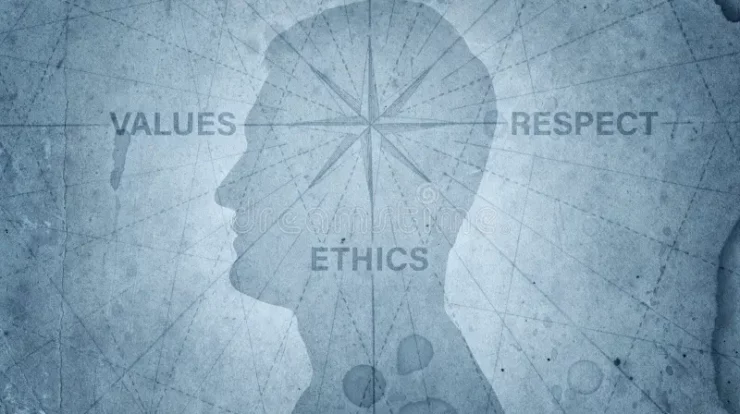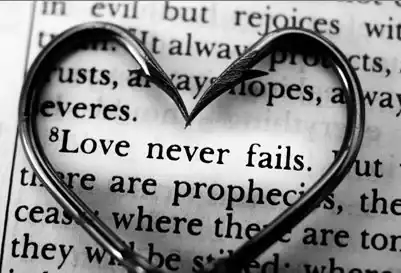X Minus Pro: Music will never go out of fashion. It is one of the best companions in all situations, be it celebratory events or a phase of heartbreak. Music is always there to cherish and soothe you. If you feel busy, you can listen to soft music, but jazz would be a perfect choice for birthdays and wedding events. So, music definitely plays a vital role in all situations.
Some people would like to listen to their favorite music having no vocal noises behind, or if a person wants to enjoy their favorite Karaoke-style music other than the vocals, or event your desirable tune alone on the social media, in all these cases, you would need a tool to help you extract vocals from the song.
The process of extracting vocals from the song is referred to as vocal isolation. This process consumes a lot of time and is not as easy it looks on the screen. The process is also time-consuming, and the output may not be as good as expected. The best source is to extract the song from the primary and backing vocals with vocal removers in situations like these.
So, different vocal removers are being used for this purpose, and of all the sources out there, X-Minus pro is the one we are here to talk about. Basically, X-Minus pro is an artificial intelligence-based tool that allows users to extract vocals from a song. With this amazing tool, it is possible to get the vocal tune as well as the karaoke track separately. Besides that, the users can also temper the pitch of the track or even alter the speed, and by altering the speed, the pitch also changes. This feature proves to be quite beneficial when the key of the backing track is either too high or too low for your voice. It is the best choice for removing voice from the songs downloaded from the internet, mp3 track, or any web browser.
Is X Minus Pro Safe?
In addition to that, the website X-minus pro MP3 also has a myriad of tracks that have their vocals removed beforehand. Moreover, the users can easily browse 500,000 tracks from the search bar or even by alphabetical orders. It also enables users to filter the search by narrowing down the results.
Though X Minus Pro is the perfect choice for removing unnecessary voices from your songs; however, if you still feel the need to find better X Minus Pro alternatives, then here you go.
16 Best X-Minus Pro Alternatives For Vocal Remover
In this article, we have compiled a list of the best alternatives to X Minus Pro alternatives. So, here we go. Also, we have made sure that all these alternatives have tracks organized in different categories, including pop, classic, jazz, Romanian, American, rock, and much more. Let us get down to business now.
1. MixUpload
Apparently, this alternative is a slightly less online source and does not bug users with pointless ads. The app has a decent collection of famous songs and offers the latest updates of their favorite artists. The users can listen to anything in any voice with the wanted musical instrument. The best part is that the developers keep updating the library for users. With Mixupload, it is possible to apply different filters, including the style, audio, type, vocal, and instrument. Suppose you want to get more information regarding the songs, you need to tap on the song’s thumbnail.
2. TuneYou
This interesting alternative enables users to browse through their favorite clips, listen to music, and save some favorite tracks. The app is capable of approaching more than 50000 thousand daily updated online radio channels, including sports, music, and talks shows. With the help of TuneYou, users can explore more songs of different genres, including hip-hop, jazz, country, and classical. It is possible to move channels forward or backward to get hands-on new radio channels through the radio seek feature. The unique feature so far is the alarm clock helping users fix the time to get notifications about their favorite program.
3. BandCamp
The app is specifically a music and audio app which Bandcamp Inc introduced. The Bandcamp is compatible with Android and Ios both and offers unlimited access to the Bandcamp purchase. The best part about the tool is that it offers a free space to discover a myriad of music by artists worldwide. The app is specifically for those who want to get recent updates of their favorite actors and have fun having unlimited streaming. It offers different genres, including pop, jazz, classical, etc.
4. Vocal Remover
A Vocal Remover is an online free tool that helps users remove unwanted vocals from a song simply by creating karaoke. It lets one make changes in song with an AI-based algorithm Since it is an online tool, the users get rid of the burden of installing different tools for several functions, including all the functions of X minus pro MP3 tools.
When a user opts for a song, artificial intelligence separates the vocals from the instrumental ones. In this way, you get to have two tracks: a karaoke version with no vocals and an acapella version, which has isolated vocals.
With Vocal Remover, similar to X Minus Pro, you can easily change the pitch of a song or any audio without disturbing the tempo. All you need to do is opt for the audio file and temper with the sliders until you are content.
Apart from that, the volume of music and vocals can also be adjusted to low or high individually, as per the preferences of X backing tracks. Lastly, its additional feature of tempo changer enables losers to slow down or speed up the audio, which, of course, is the most amazing feature so far. Though this X Minus Pro alternative is slightly complex and has a high service cost, its free cost is high maintenance. Also, the processing process, which only takes about 10 secs, adds to its merits.
5. Al Vocal Remove
Next up on the list of best X Minus Pro alternatives is the Al Vocal Remover. It is also an online audio editor, allowing you to remove vocals and extract karaoke independently from a song. Like the previous alternative, it is also based on artificial intelligence, which smartly recognizes the high and the low, the vocal patterns, and the notes and later separates them.
With Al Vocal Remover, you can easily upload files of any format, including mp3, wax, aac, etc. And these files do not take long to process and upload.
When the app is done processing with AI, it offers individual X backing tracks along with the waveform to render a wide range of vocals and pitches. Moreover, Al Vocal Remover is capable of supporting instruments, including drums, violin, bass, Capella, and piano.
In addition to that, its AI can constantly learn from past experiences and readily improve for the best. It constantly puts effort into getting better at splitting results.
If you wish to get a son karaoke but don’t want vocals in it, the took X backing is a perfect choice. All you need is to do upload the file and single out the desirable track.
All these features of Al Vocal Remover make it one of the best X Minus Pro alternatives.
6. Vocal Extractor-Karaoke Maker
This alternative to X Minus Pro lets users separate karaoke and vocals from a song and audio file. It, as usual, is made with an AI engine and uses machine learning to improve the isolation algorithm. It also ensures to render better results with time.
With this app Vocal Extractor-Karaoke Maker, all you have to do is upload the file into the Is x minus pro self, click on a different button, and it will change into two different files, one with a local and the other with the karaoke one.
Furthermore, the created vocal and karaoke tracks can later be saved to files and exported to iCloud, Dropbox, and Google Drive. The best part about the Vocal Extractor-Karaoke Maker is that it conveniently separates voices like monaural recording or center-panned vocals, which any common app fails to do.
Vocal Extractor is also equipped with a built-in audio player to play original, vocal, and backing tracks while playing.
The Is x minus pro safe file can be exported as mp3, m4a, wav, and aac formats. Finally, the app can also change the sampling and bit rate as per the desired quality.
7. Vocal Remover- Al Karaoke Maker
This alternative is exclusive to Android users and lets users transform music files into desired karaoke and any vocal files. Like always, it also uses AI to work on the pitch, beats, and highs and later separate them.
The app always has room for improvement that makes and improves the isolation algorithm for better. Apart from separating the audio files, it is also possible to change tempo and record karaoke.
Its additional features include pitch detection, pitch change, audio cutter, audio recorder, equalizers, audio reverse, change volume, and autotune.
Moreover, it supports songs with much instrumental music like bass, violin, drum, piano, and much more. All these features of Vocal Remover- Al Karaoke Maker make it one of the best X Music Pro alternatives.
8. Vocal Remover for Karaoke and Dance
It is one of the best and the most desirable apps that serves as the best replacement for X Music Pro. It is mainly used for converting a song into completely different vocal and instrumental music files, and it does so in a matter of seconds.
To be able to start the function, the users need to choose a fike, upload it into the app, wait for some time to download two separate files.
It is possible to add multiple songs in a queue and setback until it finishes working on them one by one. It is the best for extracting music from songs, and it proves to be the best for singers, dancers, choreographers, and Drummers.
9. PhonicMind
Just like any other alternative, it is also useful for separating and removing vocals, drums, and different other instruments from the song with the help of artificial intelligence, of course. The artificial intelligence technology comprehends the music well and offers help in removing certain parts that are not desirable any longer. Apart from removing vocals, it also helps the singer practice certain vocals instead of listening to the complete song.
10. Audioalter
This alternative is perfect for editing and optimizing the quality of the sound files. This X Music Pro alternativeis easy to use, lets users opt for the desired operation, drags and drops the file, and browse it from the computer.
When the file successfully uploads, click go, and the system will implement the operation, making it useable anywhere. Audioalter supports formats like OGG, MP3, WAV, and FLAC. The file must be equal to or less than 50MB.
The tool offers deeper insight into how the system works. It does not require users to download any external sofrware. Moreover, it is capable of providing various features like Bass Booster, Converter, 8D Audio, Key Detector, and many more.
11. JamHub
It is a multiple-purpose solution for bands and teams to have a smooth approach while recording, mixing, and performing music anywhere around the world. Jamhub makes it possible for musicians to get their own section and mix knobs to fix their volume and levels. This platform is great in a way that it not only separates the karaoke version but also helps students learn music. However, it is no longer in operating mode.
12. Genius Home Studios
It is one of the friendliest alternatives that is specified for song creation and education. Genius Home Studio is making people turn into the potential in an easy manner. It is free of cost and helps in creating beats.You can collaborate with anyone and share experiences with others. You have to have a stable connection to be able to run smoothly.
13. Eac3to
It is capable of remixing video tracks of an EVO/VOB source to Matroska. This software, however, requires an external audio decoder to help it in efficient working. It renders enough information about the video, audio, and MKV files. It also helps in the application of various filters, down-mixing, and converting. Moreover, it lets one change the quality and channels of AC3 files. In short, it is one rich and precious software.
14. Pazera Audio Extractor
It is free of cost tool, letting users convert audio to multiple file-format without any issue. Pazera Audio Extractor conveniently converts files to MP3, WMA, AAC, AC3, M4A. It does not compromise on quality while extracting audio from the file. The best feature so far is that it has predefined settings, so it is equally good for a naive as well as a professional user. Its additional features are bitrate, sampling frequency, audio channels, and audio volume.
15. DB Power Amplifier
It is mainly used to change the format of the audio files in different formats. Besides converting formats, it is also used at an advanced level for CD ripping. If you want to get the job done, use DB Power Amplifier. Its additional features are multiple format support, batch processing of big files, ID tags, filter artist, etc.
16. LameXP
LameXP is the last alternative to X Music Pro. it is mainly specified for the operating system and allows users to change multiple audio formats into others. It offers a wider range of audio formate converting capabilities like opus, MP3, Ogg, and Vorbis. Additionally, it is lightweight and offers the best configuration setting.
Also, Check :
Final Words:
So, you all must be familiar with the X Music Pro and its features. We have also tried to bring to the fore X Music Pro alternatives.All these alternatives work correctly and are enriched with features. Now, the choice is all users.