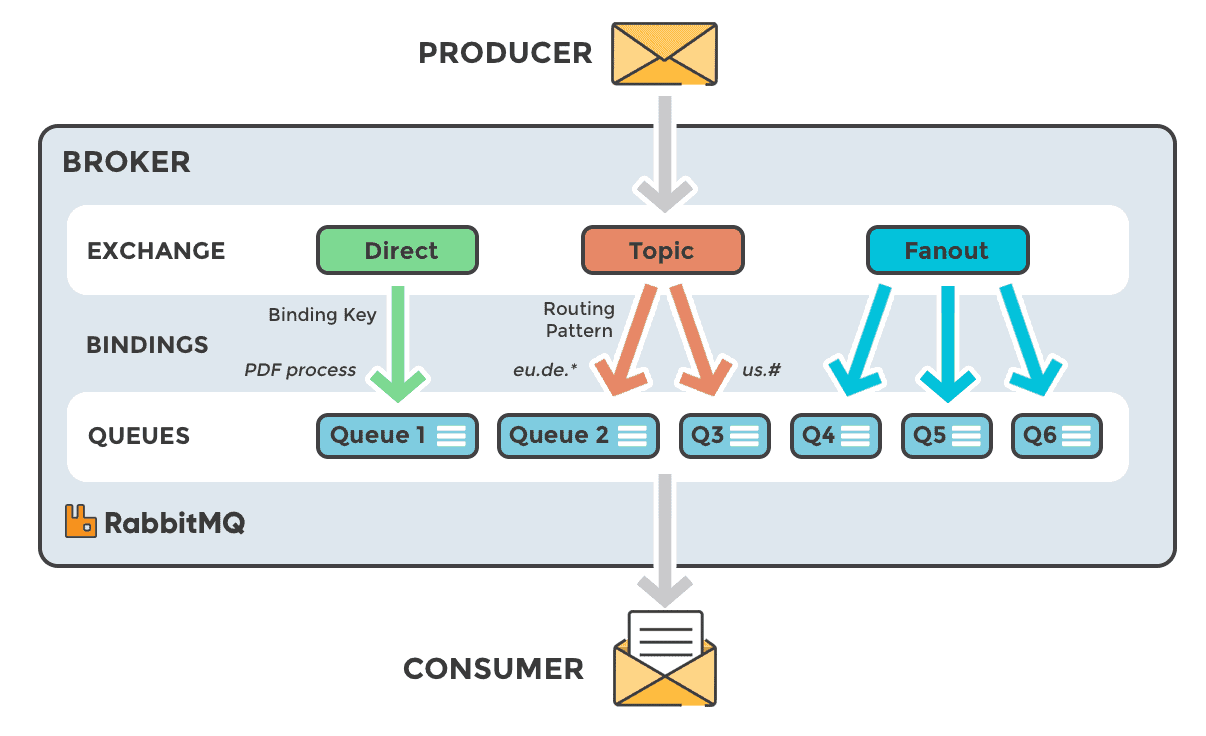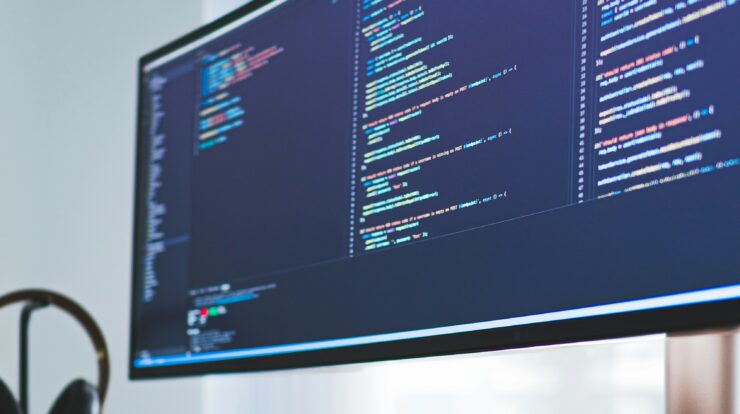RabbitMQ is one of the famous messaging brokers, acting as a mediator for messaging. It has a slightly flexible messaging system, and it also acts as a multipurpose broker. The software provides a platform to send and receive messages. Moreover, the software also provides a safer place for your message to live until they are received.
The software is open source and works quite conveniently by accepting messages from producers and sending them to consumers. In other words, Rabbit MQ acts as a go-between, used to lessen the web application server took loads as well as delivery times.
Steps for Producers to Send Messages.
To be able to produce a message, the following steps should be followed.
- First of all, the producer is supposed to create a connection with the Queue.
- ConnectionFactory factory= new ConnectionFactory();
factory .setHost(“localhost’)’// IP of the machine Connection connection= factory.newConnection();
Channel channel= connection.createChannel ();
- The second step would be specifying the queue’s name to which the user intends to send messages and publish messages to the queue.
channel.queueDeclare(QUEUE_NAME)
String message = “Hello World!”;
channel.basicPublish(“”, QUEUE_NAME, null, message.getBytes());
- 3) Finally close channel and connection.
How can Consumer Recieve a Message?
When the Producer sends a message, he has done his part; the next step is to receive the message. So, to be able to receive a message, a consumer should be following these steps.
- First of all, consumers should create a connection to Queue.
- Next, the need to specify the queue’s name, which he thinks should consume his messages.
- As it is known that the queue sends a message asynchronously, a callback is provided in the form of an object that buffers the messages until the consumer is ready to use it,
Consumer consumer = new DefaultConsumer(channel)
If you have two consumers connected to one queue, both of them will have the opportunity to get tasks from the queue. The method RabbitMQ takes up for distributing messages in a round-robin manner implies that it sends each message to the other Consumer in order. Normally, each Consumer manages to get the same number.
As soon as the message is delivered to a consumer from the queue, RabbitMQ takes it down. So, what would be the circumstances in any untoward circumstances, such as if the worker passes away or has to leave, leaving half work undone? So, do not worry; RabbitMQ has it covered. To be able to handle it, there is an option available, “acknowledgment.” On this option, an ack is sent back directly from the Consumer to inform RabbitMQ about a specific message that has been received as well processed. After that, RabbitMQ is free to delete it.
There are times when during the task distribution when a few messages are too heavy and need more time in comparison to odd messages. In such a case, normally, one worker is continually busy while the other worker rarely gets to do anything. So, in such situations, it is recommended to use:
no prefetchCount = 1;
channel.basicQos(prefetchCount);
Using it will make it certain that RabbitMQ will not deliver more than one task to one worker, so there remains a balance. This way, RabbitMQ will check for acknowledgment from workers and will not dispatch the latest message to a worker until the previous one is not processed. If one worker is not done with the message yet, RabbitMQ will send the message to another worker who would not be working at that time.
RabbitMQ Exchange
RabbitMQ actually works by making the producer send a message to Exchange and then exchange pushes it to other multiple queues. Later on, the workers receive messages from several queues with which RabbitMQ has binded with.
However, instead of publishing the messages directly to the queue, the producers now rather than publishing messages to exchange. Later on, the Exchange delivers messages to queues based on exchange types. The types are direct, topic, and fanout.
While publishing messages to exchange, the producer has to ensure the type of exchange he is going to use. For example, he can use:
channel.exchangeDeclare(“logs,” “fanout”); //logs are the name of the fanout exchange
channel.basis publish( “logs”, “”, null, message.getBytes()); //publish message to exchange
This relation between the exchange and the queue is called binding.
- Fanout Exchange: The Fanout exchange broadcasts all the messages it receives to the queues it is aware of. This form of exchange ignores the binding value as it forwards the messages to all queues.
- Direct Exchange: In the Direct exchange, messages go to those specific queues whose binding key matches the message’s routing key.
- Topic Exchange: Topic exchange works similarly to the direct exchange, but the routing based on multiple criteria is different.
Features
- Reliability: RabbitMQ renders a great variety of features to allow users to trade off performance within complete confidentiality, persistence, delivery acknowledgment, and high availability.
- Flexible Routing: It offers flexible routing. If you want a somewhat more complex routing, you have the option of binding exchanges together.
- Clustering: RabbitMQ enables different servers on a local network to form a cluster to create a single logical broker.
- Federation: RabbitMQ also has to offer a federation model for servers that require to be loosely and unreliably connected.
- Multi-protocol:mRabbitMQ is known for supporting messaging over a variety of different messaging protocols.
- Many Clients:mThere are several RabbitMQ clients for almost every language people speak.
- Management UI: The competent and easy-to-use management UI allows users to monitor and control different aspects of the message broker.
- Tracing: If the messaging system does not work well, RabbitMQ renders tracing support to allow you to investigate the problem.
- Plugin System:mRabbitMQ offers to ship with several plugins by extending it in different ways. Also, it allows you to create your plugins.
- Commercial Support:mCommercial support, training as well as consulting are also available at the RabbitMQ from Pivotal.
- Large Community: RabbitMQ caters to a relatively large community that produces clients, plugins, guides, and much more. You can be a part of it simply by joining the mailing list.
Cons
RabbitMQ is known for its flexibility and the convenience it offers while sending and receiving a message. Despite all the fantastic features, the software has some loopholes that are hard to resist. Here are some of the cons.
- The software often freezes and stops working, given its high latency.
- The deployment and management of RabbitMQ are not impressive.
- The message shipment process is not reliable and is vulnerable to information loss.
- It refuses to be installed as modules and is only allowed to be installed on machines.
- RabbitMQ is hard to monitor
- It is high maintenance.
So, if you are a fan of RabbitMQ, but due to some of its annoying features, you can not use it any longer, then do not worry. We have brought you some of the amazing RabbitMQ alternatives that are similar to RabbitMQin their functionality. In fact, they are upgraded features. So, let’s get started.
RabbitMQ Alternatives and Free Competitors 2021
So, many people are finding it hard to search for better alternatives to RabbiTMQ.If you are one of those, this article is right for you. Down below are some of the amazing RabbitMQ alternatives.
1. Google Cloud Pub
So, the first RabbitMQ alternativeis Google Cloud Pub. This alternative is scalable, simple, and it manages to have a good reputation in terms of its structures for analytics function with direct computer systems. The software is known for offering far amazing support and has features that can never be found anywhere else. In short, this alternative is a good RabbitMQ competitor.
2. Amazon MQ
So Amazon MQ is yet another best alternative to RabbitMQ.It works as a managed information broker for Apache ActiveMQ. It has an easier-to-follow installation process, and it smoothly runs message broker in the cloud. Moreover, to add to users’ convenience, the software is quite low maintenance and requires no greater management of the messages. The software is mainly used to send messages in bulk.
3. IBM MQ
IBM MQ is yet another name on the list of best RabbitMQ alternatives. This alternative is mainly known for shortening the integration of different applications and spreading data to different platforms. The software employs a message queue to share the information and offers a unique messaging service for the cloud system, mobile environments, and IoT gadgets.
Moreover, IBM MQ works by linking elements from a simple device to dicier industrial applications. IBM MQ is also known for its responsiveness, grace under pressure, and reduced threat and control expenses. Lastly, IBQ MQ is also known for providing innovation and amazing variations.
4. Mulesoft Anypoint Platform
Mulesoft Anypoint Platform is yet another best alternative similar to RabbitMQ. This alternative is mainly for businesses to understand business transformation with the help of the Application Program Interface and a light emitter diode connection.
Moreover, Mulesoft acts as a united, easy-going integration platform that addresses the hard connectivity glitches across various software applications as a service. Furthermore, the software is mainly known for its service-oriented architecture and for having an Application Program Interface.
This united, adaptable integration platform addresses the toughest connectivity glitches across software applications as a service, service-oriented architecture, and an Application Program Interface.
5. Apache Active MQ
Apache Active MQ is one of the most popular and influential open-source RabbitMQ alternatives. This messaging service also acts as an Integration Patterns server, and it vows to offer the best support.
However, the software is heavier on the pocket.
6. Apache Kafka
Apache Kafka is yet another app that offers services like RabbitMQ. It acts as an open-source platform run and controlled by the Apache Software Foundation, which is honored to be scripted in Java and Scala.
7. No MQ
This alternative to RabbitMQ is used in dispersed as well as parallel applications and is known for offering a flexible service. The best part about the No MQ software is that it can run without any broker element.
Moreover, it supports displays languages, including C#, Python, C, and Java. The software is also famous for serving many network infrastructures having low dependences to fit android apps.
Lastly, No Mq is so convenient and agile to carry out different rapid middleware. The best flex is its inability to be executed without a broker.
8. Azure Scheduler
Azure Scheduler allows users to explain how the duties are to be carried in the cloud. It also schedules the functions automatically. Moreover, it lets users develop tasks in the cloud environment and execute services inside and outside the external policies of Azure, like HTTP endpoints, Azure storage queues, message sharing, etc.
9. Apache Qpid
Next on the list of best RabbitMQ alternativesis the Apache Qpid. It is also an open-source messaging system that is mainly developed to be released by Advanced Message Queuing Protocol.
The most considerable flex of this alternative is staying a high volume of messaging services transacted online.
10. TIBCO Enterprise Message Service
This alternative was mainly designed to immediately share the messages by JMS version 1.1 and 2.0 calibration for the purpose of inspecting the compatibility of other applications.
It supports the continuous integration for different kinds of platforms, lowering the procedure bottlenecks and, in return, improving the scalability as well as support.
11. Solace Pubsub +
Next up, we have Solace Pubsub +. This message broker mainly lets the user establish instant-driven interaction back and forth between the microservices of the heterogeneous cloud and application. It does so by using an open-source Application Programming Interface.
12. Azure Queue Storage
Azure Queue Storage is mainly known for offering interaction in the middle of queue storage and components of cloud apps, thereby giving users the asynchronous messages that queue for interaction between the installed and linked elements that run in the cloud context the desktop, and mobile.
13. IBM MQ on the Cloud
IBM is mainly a business messaging system that renders a safe and trustworthy messaging service. This alternative is easy-to-use, easily available, and comes with a wholesome kit of combination tools.
14. Iron MQ
Iron MQ is mainly known for offering the best way for engaging between the part and service applications. It is known for its availability, on-time shipment, no stuck latency, and, most importantly, it is like by industrial people that are hooked to cloud-native solutions for trending application infrastructure.
15. Alibaba Cloud Message Queue
It is the last name on the list of apps like Rabbit MQ. It was mainly created as a dispersed message line that works without dependences and is hosted by the Alibaba cloud platform.
Alibaba cloud acts as an amazing middleware queue having high scalability. Alibaba cloud transfers information without causing any damage; it is highly profitable, and lastly. It posts consistent service on message-based asynchronous communication of microservices, serverless applications, and dispersed systems having light coupling and higher accessibility.
Also, Check :
Final Words:
All these RabbitMQ Alternatives offer the best services to the users. However, choosing one is solely the client’s choice as to what they are looking for and what they find convenient. One thing About this that should always be kept in consideration while choosing an alternative is reliability and consistency.