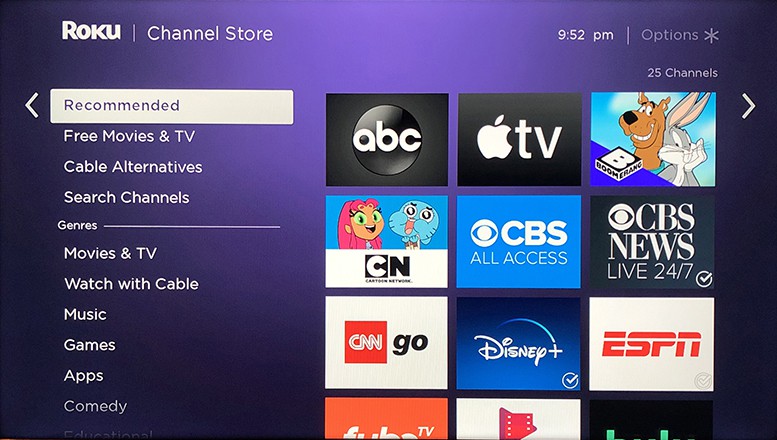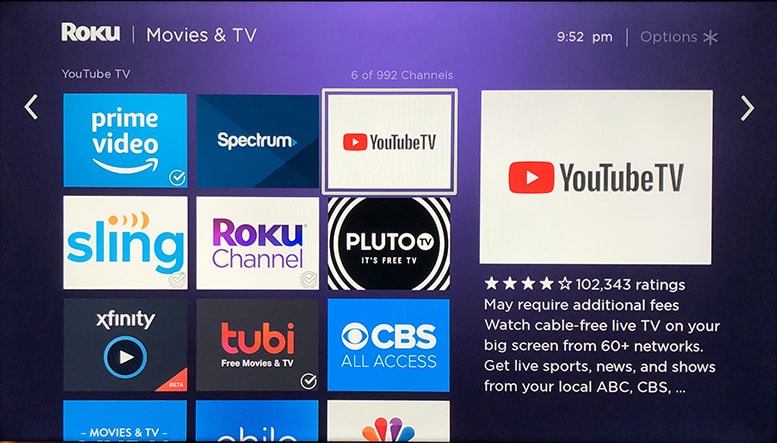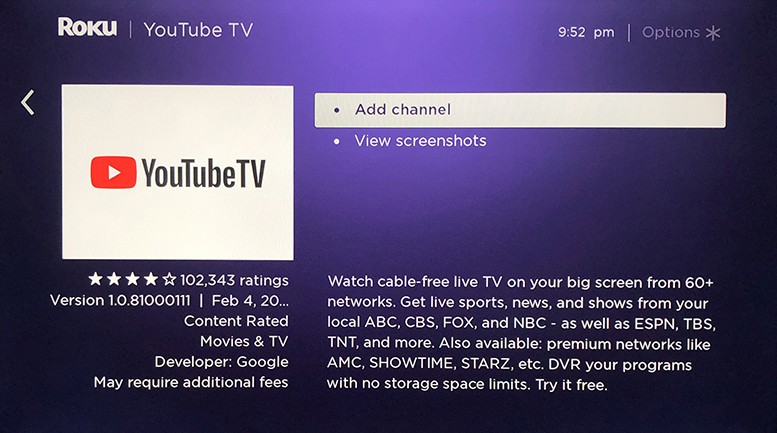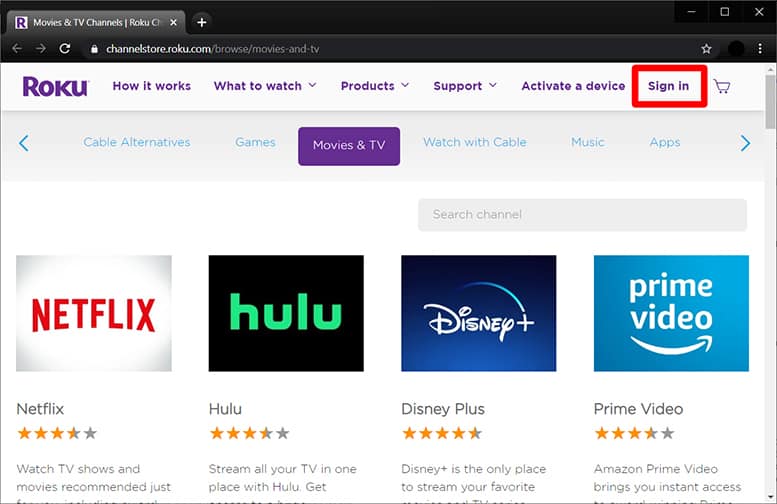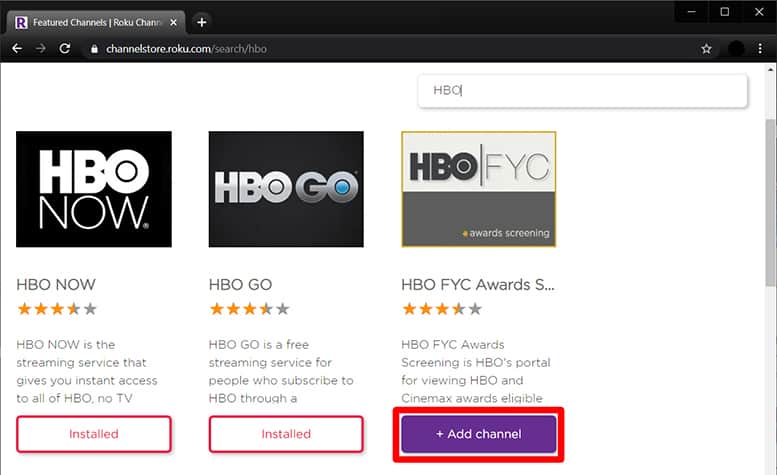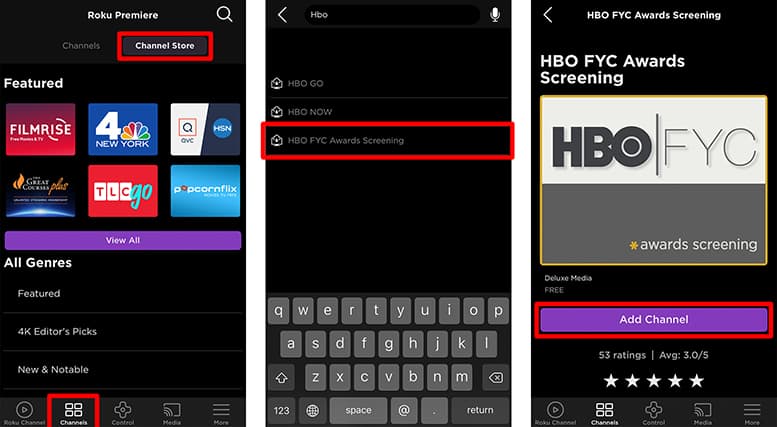Roku Player is such a player that allows their users to watch unlimited TV shows and movies on applications (also known as channels). Similar to the downloading of applications in smartphones, Roku allows to download channels in their Roku device. Numbers of free and paid channels are there that are added in 3 ways. These ways Add Apps on Roku include by using Roku Website, Roku Mobile App, and from the device. These processes are described as below:
1. Utilizing Roku Device for Adding Apps on Roku
- Tap on the Home button of Roku remote. By doing this, home menu will be opened.
- By clicking on the option of Streaming Channels available at the left sidebar, it will open the store of Roku Channel.
- User can select a category available or search for the channel name in the option of Search Channels. Channel name will be the name of channel, user wants to add. User can also tap on the button of Rewind or Fast Forward so that user can up or down a page using Roku Remote when browsing lists.
- Click on the OK button from remote for learning more details about the channel. By doing this, the rating and synopsis of channel will be displayed as well as shows screenshots.
- Add or buy channel when wanted channel is found. The button adds a channel if the channel is free of cost. But, this button will show the price and buy if the required channel is paid. This method may perform channel installation on the Roku menu homepage.
Note: Such applications are also available like YouTubeTV which are free but these free applications requires to pay for subscription or views.
User can enter if they have a PIN of Roku account but if don’t have any PIN then perform the instructions of payment process.
2. Utilizing Roku Websites for Adding Apps
Users can Add Apps on Roku and their channels by utilizing the computer, if no Roku Device is available.
- Go to the website of the ChannelStore.Roku.com.
- After that, tap on the Sign In option available at the right-upper corner. If it is not available then user can perform the zoom out or expand their window of browser.
- First Sign In or go for account creation.
- At last, select the channel, you want and then press on the option of Add Channel. User can also go for browsing channels by using the genre or category. Otherwise, user can perform channel searching by using the box of Search Channel. After finding the channel, user can see the screenshot, rating, synopsis and the cost of channel by clicking on the Details option.
User needs to additionally complete the step for the purchasing of the paid channel.
Note: By this method, 24 hours will be taken for adding channel in Roku Device. Because this device perform automatic checking of the new changes in system in each day. Go to Roku device and then go into the Settings>System>System Update and at the end go for Check Now option for getting it faster.
3. Utilizing Roku Mobile App for Adding Apps
User can use their smartphones for adding Apps on Roku.
- First of all, perform Roku app downloading available in the Google Play Store and Apple App Store.
- Then open this app and click on the icon of Channels available at the screen’s bottom on the navigation bar. User will have to click on the Connect option in the next window if it is using this app for the first time. After that, pair the device by choosing from the appearing list.
- After that, click on the Channel Store at top menu.
- For genre searching, scroll down, otherwise search by name by clicking on the magnifying glass icon.
- At last, Click on the Add Channel Option.
If channel is paid then follow instructions for purchasing. User needs to enter in it if they have PIN of Roku account.
Note: Similar to the second method, channels takes one day for adding in Roku device by utilizing the mobile app.