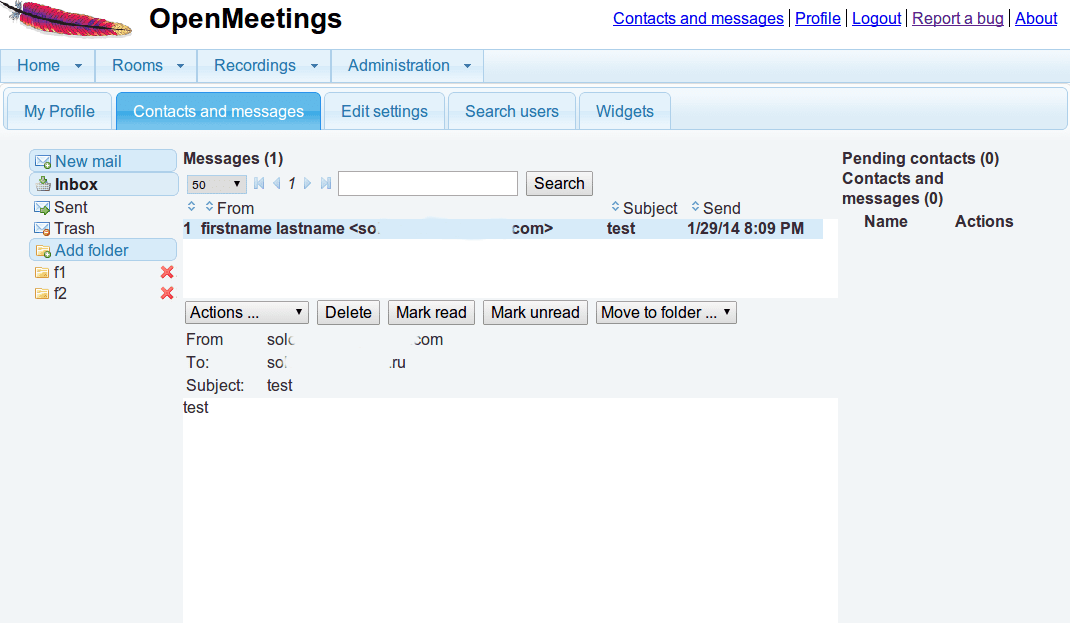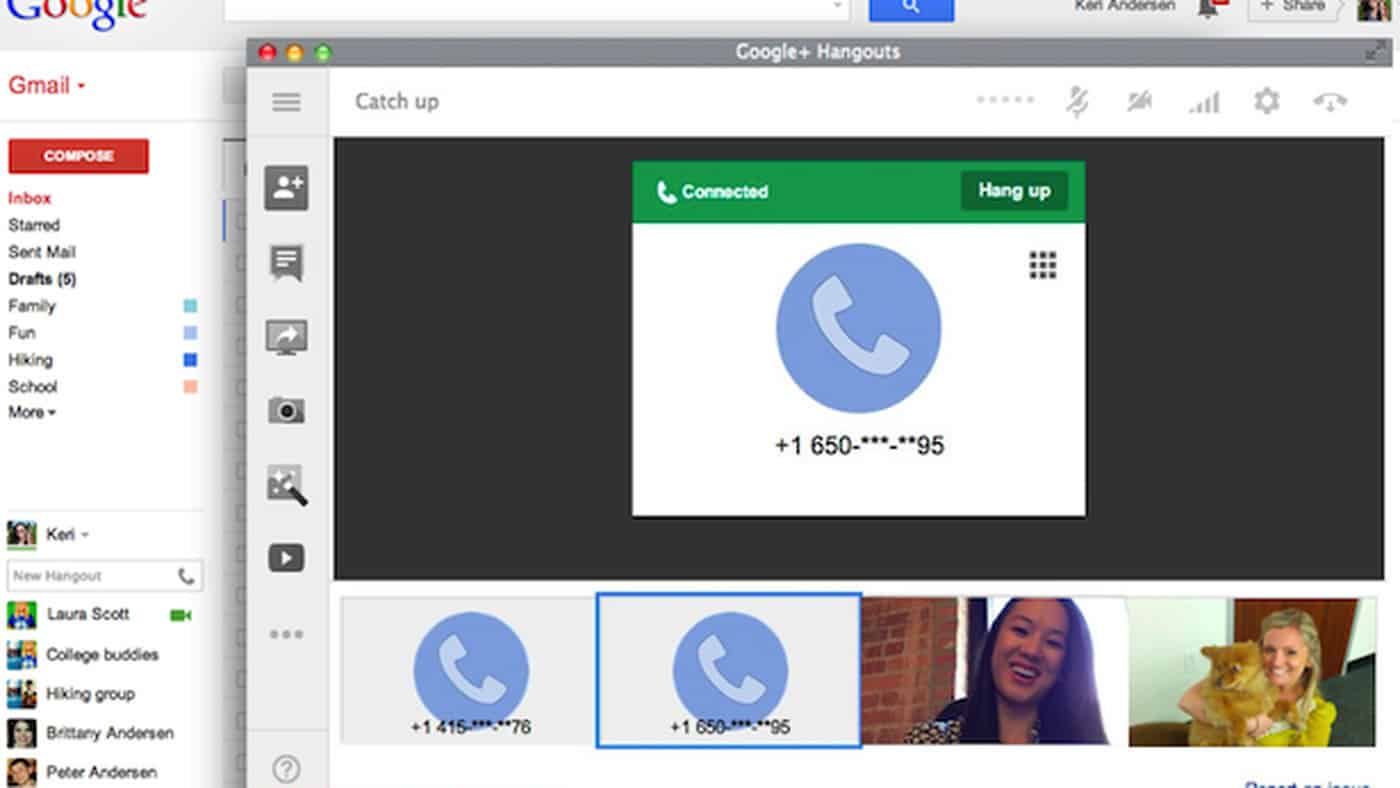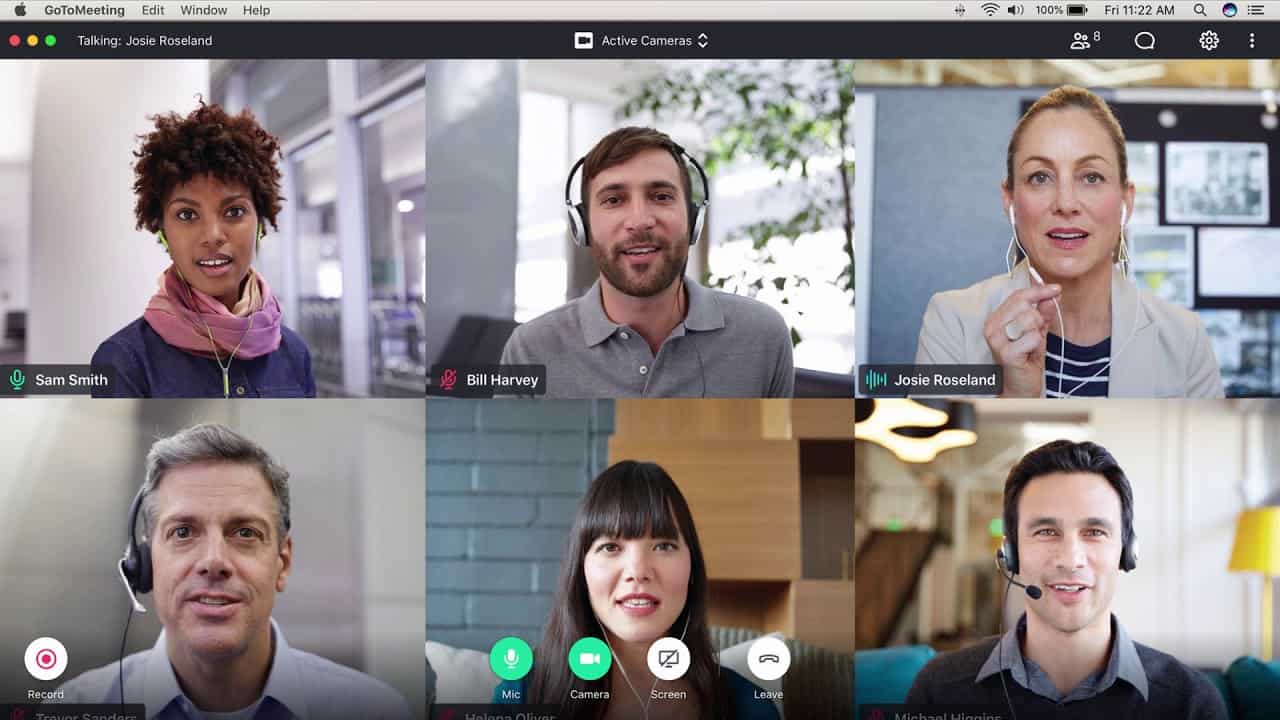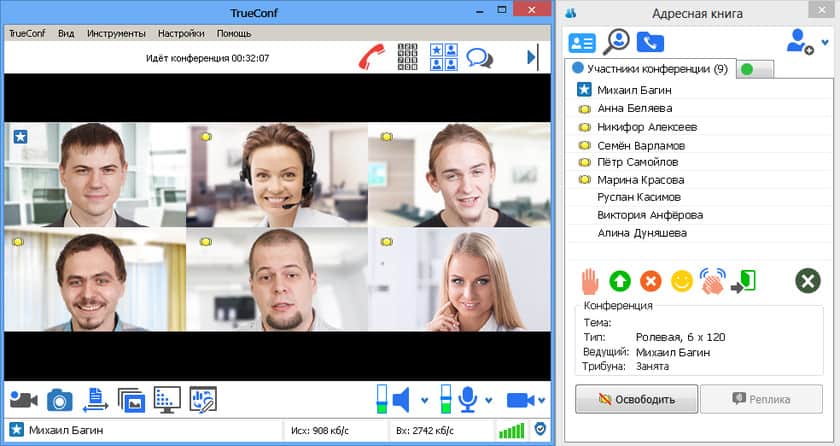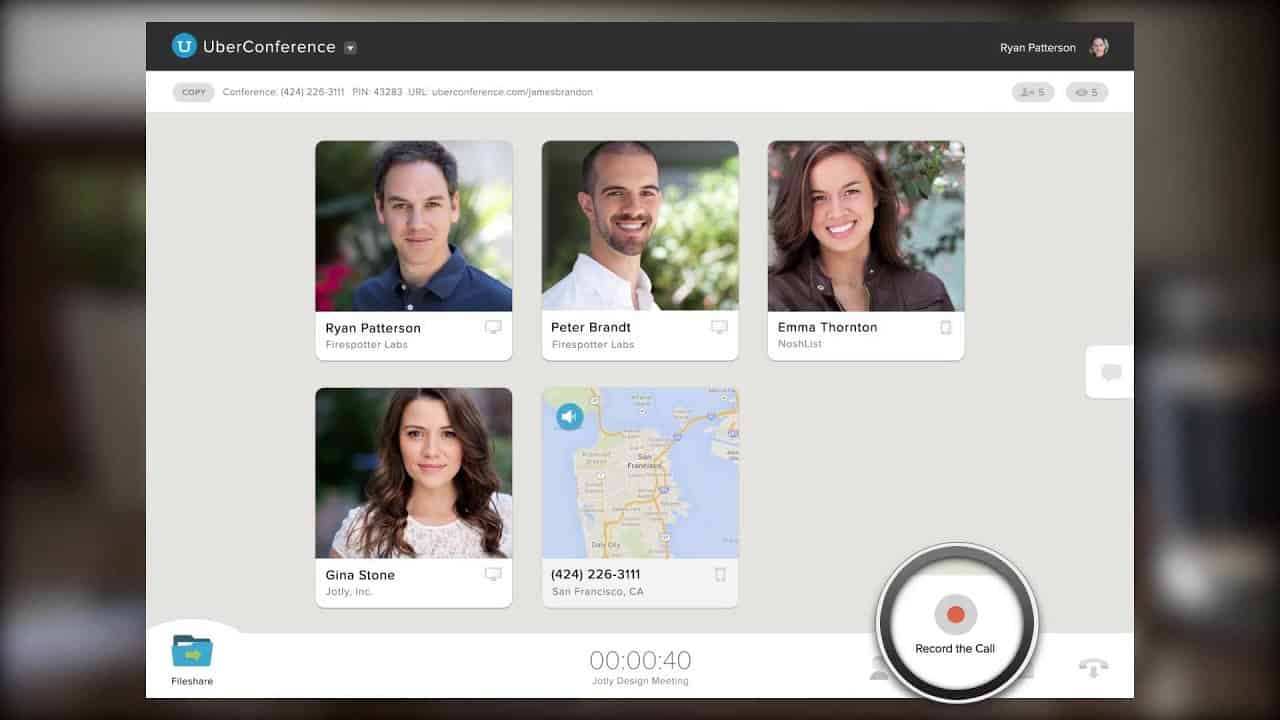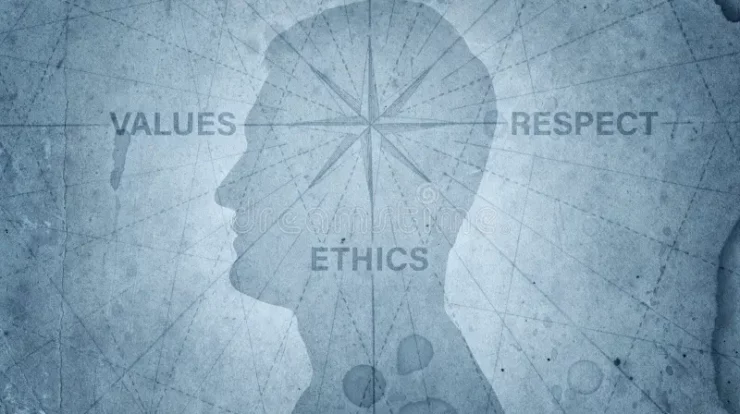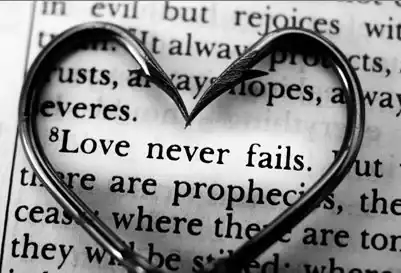Are you looking for the finest free video conferencing software to have meetings at your house or in your workplace? There is always the main option of hosting a sizeable conferencing event with hundreds, or even thousands, of attendees. With the help of this software, organizations will be able to save a significant amount of money on travel expenses while also increasing productivity and overall business efficiency.
Fortunately, certain video conference services can provide top-notch technologies that integrate collaboration, integration, and user-friendliness in a single package. Moreover, even though some of these services charge for their services, other services available are completely free of charge to use.
Free Video Conferencing Software to Better Your Performance
I strongly recommend the video conferencing software listed below to achieve more efficient distant teamwork. So, what exactly are they?
1. APACHE OPEN MEETINGS
This software will be ideal if you prefer simplicity and ease of use. It is free. As the finest free video conferencing software, this software may not be the most visually appealing or visually attractive. Still, it should be able to get the job done without causing any problems. This one contains whiteboard capabilities, collaborative document editing, instant messaging, and video conferencing – all of the elements you need to achieve a successful solution in a short period. One of the most beneficial aspects of this program is that it is open-source, which means that developers always have the option to tweak the software to make it suitable for the customers.
Some of the most advantageous features include the capacity to capture audio and the ability to share a screen. Furthermore, customers can use only a portion of the net for video conferencing events rather than the entire screen. The ability to collaborate is simplified because participants can use more than one whiteboard to modify and discuss files. Furthermore, the whiteboard includes a built-in conversation capability. Despite the less-than-impressive user interface design, the user experience is pleasant due to the drag-and-drop functionality.
2. GOOGLE HANGOUTS
You have to acknowledge that Google has developed some of the most valuable and convenient programs for personal and business use. If you are familiar with Google Voice, you will have no trouble using Google Hangouts. They perform similar roles. However, Google Hangouts is capable of more than just making phone conversations. It allows you to receive and send instant messages, manage video conversations, and send and receive SMS messages. Additionally, it can be utilized to host VoIP calls.
The best part about this platform is that it is free like other Google apps. It also comes with a slew of capabilities, as it was designed to be the future’s communication and productivity device. However, because it is similar to Skype and WebEx, you will need to register an account.
Additionally, you must add other users to meet or speak online. If you seek a free, modest, but powerful platform, choose this one. The main disadvantage is that it will be limited to ten persons every session. Apart from that, the software is well structured and has many valuable functions and features.
3. EZTALKS MEETINGS
Not only should the finest free video conferencing software be capable of hosting and accommodating people, but it should also be packed with valuable features and services. And one of them is undoubtedly this ezTalks meeting. Not only does it provide a free service, but the video conference is of exceptional quality. There is no such thing as modest or poor operation with high-resolution quality. Furthermore, you should be able to conduct the conference while seeing each participant.
Besides the high-definition video call, robust and functional online collaboration whiteboard capabilities are also included. This feature would enable all participants to view their colleagues’ sketches and remarks.
Collaboration and teamwork would be made a breeze – it would be as if you were in an actual, face-to-face meeting! This remarkable feature of this program is that it can support up to 100 individuals in a single conference, making it ideal for large teams or gatherings.
4. SKYPE
This company was a pioneer in internet video conferencing technologies, and its existence continues to be a staple in the industry. Despite the limitations, they have developed a free solution that is still worthwhile to use. If you wish to use the app, you’ll need to sign up and establish an account first, after which you’ll be able to access the various functions available. If you plan to utilize the app, don’t forget to add the participants to your contact list. However, you should be able to use the functions, including the screen sharing capability, if you have access to them.
In addition, Skype for personal usage and Skype for business are two very different things. If you want access to more complex and sophisticated capabilities, you might consider subscribing to the Microsoft 365 subscription service. Because Skype can only host a video conference with up to 25 people, it may not be the best option for larger groups. Skype may be accessed via an iOS phone, an Android phone, or a PC. Because of its interoperability with various operating systems and mobile devices, you may even handle communication and conference calls while on the road.
5. PEXIP
Is your next web meeting going to be more productive using the most excellent free video conferencing software available? This app has the potential to take your performance to the next level. One of the most distinctive aspects of this program is that you can host the conference in whatever way you see fit. Amazon Web Services, Google Cloud, and Microsoft Azure are all examples of cloud service providers. Not to mention that the app allows businesses to collaborate and integrate it with standard video systems while offering flexible and scalable measurement.
There is no main reason to be concerned about this app’s quality regarding features. You will be hard-pressed to find better quality and ease of use. To put it another way, the best part regarding this program is that it’s completely free to use. Isn’t this a fantastic deal?
6. JOIN.ME
This is the ideal option if you’re looking for an app that can handle all of your video conferencing needs with ease and convenience. In the end, LogMeIn tools – useful for cooperation, designed by professional teams – were established. This program is the greatest in its field, as you can see. The tension layers for customers, clients, and prospects can be covered by one-click execution, which you can apply. Think it is complicated? The user interface is straightforward, even for people with no prior computer experience.
There are both free and premium versions of the application. If you choose the free version, you will only be limited to screen sharing and teleconferences. There is also a free trial available for the more complex options. You can use the conference call number (in the United States) to connect with people in 40 other countries via audio conferencing. It’s up to you to manage and maintain the invitations using Google Calendar and Outlook. Additionally, an online whiteboard for enhanced coordination and efficiency is available.
7. GoToMeeting
This is the most convenient and best video conferencing app available, and it can assist you in handling your business more efficiently and safely. Even though the app offers both a free and a paid service, the free version is ideal for individuals on a tight financial budget. This is an excellent choice if you want something basic and straightforward to operate. Screen sharing is one of the features available in the free edition, and there are a few more as well. The conferencing session can be started by clicking on a chat link, sending an email, or opening a Microsoft Office program.
The bad news is that the free service only provides audio conferencing, whereas video conferencing is featured in the subscription version of the service. Furthermore, the free service would have a cap on the number of participants – only three persons may take advantage of it. If you own a small business, employing this app would be an excellent choice for your needs. However, it will not work for larger organizations or teams.
8. ZOOM
Do you have a Webinar scheduled for today? Zoom will allow you to do so. As more individuals are expected to work from home, Zoom is becoming more popular as the finest free video conferencing software for PC. This one, too, provides both free and paid options. However, GoToMeetings’ free plan has more features. In addition to the 3 people, you can have a video conference for 40 minutes.
There are no limits on the number of attendees or the length of your sessions if you choose the premium plan. Full-screen views, dual-stream, and active speaker views are some of the more complex options. Additionally, attendees might call in to join the event.
A few of the app’s useful features are a virtual whiteboard, desktop or application-specific sharing, a personal meeting ID, and mp4 recordings of meetings. Sharing of the mouse and keyboard is also available. There is no doubt that the conference’s quality is excellent.
9. TRUECONF ONLINE
During Covid-19, many people chose to stay at home rather than go out. As a result, you cannot connect with friends, family, or business colleagues because the weather is too cold to go outside. Using trueconf.com, which is software that allows you to communicate remotely via the internet, you can now establish a connection.
The free plan allows for three participants in a video conference. It would be perfect for folks who wish to hold a small gathering or meeting to use the best free video conferencing software.
Even though it is a free service, the features are relatively excellent and functional. One of these is the remote desktop control, which can assist clients in resolving their issues remotely. In addition, the free service package includes high-quality movies and functional collaboration capabilities such as file transfer, shared virtual whiteboard, recorded calls, remote desktop control, and screen sharing. So if you don’t require much, this free plan would suffice.
10. FREE CONFERENCE
This free tool can be highly beneficial to small firms with limited employees. It can accommodate up to 5 people. Furthermore, it encourages user convenience by being completely free. You will not be instructed to download anything to use the app. The conference is also controlled via moderator controls, which allow someone to take charge of the proceedings and keep everything on course. It has text chat, moderator controls, document and screen sharing capabilities, and the capacity to host up to five people at a given time. Isn’t that good for a completely free service?
11. UBERCONFERENCE
One more free video conferencing program that is ideal for small groups of people is Vidyo. This one doesn’t appear that awful compared to other free services. At the very least, it can accommodate up to ten persons, so it isn’t minimal. However, if you choose the free plan, you will only be able to hold meetings that last 45 minutes or less.
If you need to hold lengthier meetings, you should consider upgrading to a subscription plan, which would allow you to hold unlimited video conferences. The free plan’s capabilities include:
- Phone call recording.
- High-quality audio.
- Compatibility for mobile apps.
- The ability to share documents and screens.
There are still more solutions available, such as RingCentral Video, TeamViewer, and Cisco Webex, which you should investigate. However, if you use one of the finest free video conferencing software solutions listed above, you should be able to better your company or professional demands without too much difficulty.