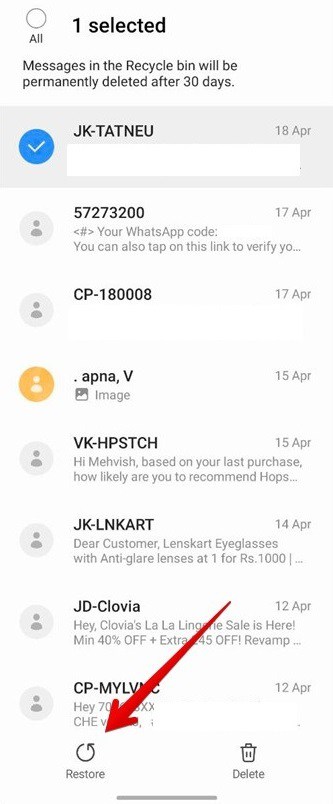“Can I retrieve deleted texts from Android?” “How do I retrieve permanently erased texts?” “Why do my texts suddenly disappear from my phone?” In this tutorial, you will learn how to retrieve deleted texts on Android. It is a step-by-step tutorial for recovering lost messages on Android, with or without a computer. You may preview deleted texts for free on Android.
How To Retrieve Recently Deleted Texts?
When you delete a message from your Samsung smartphone, it is stored in the Recycle Bin for 30 days before being permanently deleted. Follow the steps to restore the deleted messages.
- Launch the Messages app on your phone.
- Press the “Recycle bin” button by tapping the triple-dot menu symbol in the top right.
- Long-press the deleted messages you wish to recover, then press the “Restore” button at the bottom.
Most Android phones have a Trash folder. Launch the Messages app on your Android phone and check whether your recently deleted messages are in the Trash folder or Recycle Bin.
Can I Retrieve Permanently Deleted Texts On Android?
The answer to this question is YES. With today’s modern technology, it is feasible to effectively retrieve deleted texts on Android using a computer and data recovery software. When you delete data from your mobile phone, it is temporarily kept in the virtual area of your phone, designated as “unused,” and does not vanish with one deletion. Well, this is why we can retrieve your deleted data. However, it is only sometimes simple to retrieve your texts. So, what do I do if I accidentally permanently delete texts?
How To Retrieve Deleted Texts From My Android Without Backup?
How To Retrieve Deleted Texts On Android Without App?
The majority of Android devices allow backup and restore. When you lose crucial messages, you may restore them from a backup without installing any other apps.
- Go to Settings > Backup and Restore.
- Please select the most recent backup and restore it. Your deleted messages are still there.
- Wait for the procedure to complete before receiving your deleted messages back.
Please take note, however, that it will cover all of your data. Your data saved after the backup will be lost.
How To Retrieve Deleted Texts On Android Without PC?
If you want to find a way to recover (permanently) deleted messages on Android without a computer. Here is your answer.
How To Retrieve Deleted Texts On Samsung Via Cloud
Once the messages have been removed for 30 days, the Samsung phone’s Recycle Bin deletes them permanently. In this case, you may recover them using Samsung Cloud if you have set up automatic backup.
- Navigate to Settings > Accounts and Backup.
- Choose “Restore data” after locating Samsung Cloud.
- Choose one backup and the “Messages” option to retrieve deleted messages.
Wait for your messages to be restored on your Samsung mobile. If you don’t know where to back up your data to prevent losing it in the future, follow steps 1 and 2 above and select the “Back up data” option instead of “Restore data” in step 2. Then, select “Auto backup while roaming,” followed by “Back up now.”
Retrieve Texts Using Android SMS Recovery App
Without a computer, certain apps on Android may retrieve deleted texts. However, as previously said, downloading and installing a new app on your Android phone’s memory space may overwrite previously deleted messages.
FAQs:
How Long Do Deleted Texts Remain Before Being Overwritten?
There is no definitive answer. But we can tell you that the sooner you stop using your smartphone, the better your chances of getting them back.
Can I Retrieve Deleted Texts On Android Without Root?
To find your permanently deleted texts on Android, you need to root your phone since they are stored in a secret folder in your phone’s memory that standard file explorer cannot access. If the usual scan fails to find the desired data, Android Data Recovery can only retrieve the deleted messages after rooting your Android phone. If you want your phone back, you should always attempt rooting it.
Consider The Following:
- How To Retrieve Deleted Texts On Samsung Phone Easily?
- SnapInsta
- StoriesIG
- Fat White Comedians
- Red Head Comedians
Conclusion:
How can I recover permanently deleted texts? Master and follow these steps to recover deleted messages on Android! Backup Android texts regularly are vital. You may back up essential messages in case they are accidentally deleted or lost during an Android upgrade.