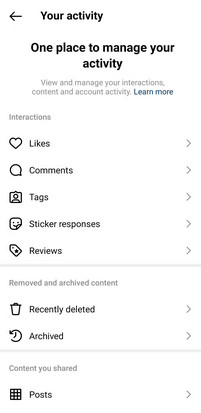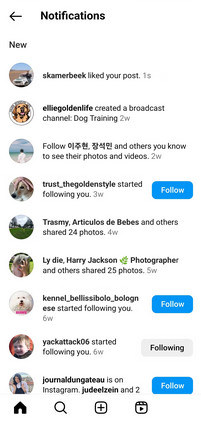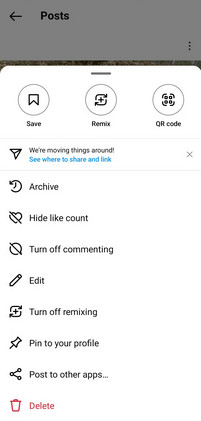Instagram is a popular and engaging social media network that lets users interact with and like one another’s Instagram stories, reels, and posts from Android and iOS devices and any web browser. Instagram is compatible with almost every operating system and device type, including Chromebooks. Sometimes, you get so engrossed in the timeline that you like posts without paying attention. There is an easy way to review your activity and see which Instagram posts you liked. Here’s how you do it.
How To See Your Previously Liked Instagram Posts?
Reviewing your Instagram account activity is easy whether you use an iPhone or an Android smartphone.
- Open the Instagram app on an iPhone or Android device.
- Tap the Instagram profile picture in the bottom right corner.
- Tapping the hamburger menu sign in the top right corner will bring up the menu.
- Tap Your Activity.
- This page displays your Instagram activity, including comments you’ve liked and posted posts. Choose the Instagram activity type you’d like to review.
- You’ll see a grid with all the Instagram posts that have been commented or liked. You may also limit and sort the content using the filters at the top of the page.
- To dislike or delete comments in bulk, tap Pick in the upper-right corner, then select the items from which you want to remove comments or likes. Then tap Unlike to delete them.
How To Review Instagram Likes & Comments From Other Instagram Accounts?
Like you, other Instagram users may like and comment on your posts. If you receive a lot of post likes, you might need help to keep track of alerts. The activity on your profile page is easy to review.
- Open the Instagram app on an iPhone or Android device.
- Tap the heart symbol in the top right corner.
- This displays a rundown of recent interactions and activity on your Instagram profile. You can see who has liked and commented on your posts and who has followed your profile.
How To Hide Likes & Turn Off Commenting On Instagram?
Depending on your content type, it may receive many likes and comments. To protect your privacy, you may conceal the like counts or turn off comments on your Instagram profile. Although this is an Instagram function, it must be turned on for a single post and does not extend to other items on your profile page. Here’s how you do it.
- Launch the Instagram app on an iPhone or Android device.
- Tap the Instagram profile picture in the bottom right corner.
- Navigate to the post where you want to hide likes or turn off comments.
- Tap the three-dot menu in the top right corner.
- Tap Hide like count or Turn off commenting.
Remember that you must repeat this step for each Instagram post you would like to control.
Consider The Following:
Conclusion:
Several Instagram tools assist you in guaranteeing your privacy and preferences are followed, such as reviewing your previously liked posts or having greater control over who may see post likes and comments on your Instagram posts. With the right settings and restrictions, Instagram can be a fun method to interact with friends and family while also reaching out to others by posting fascinating content.