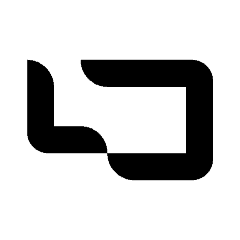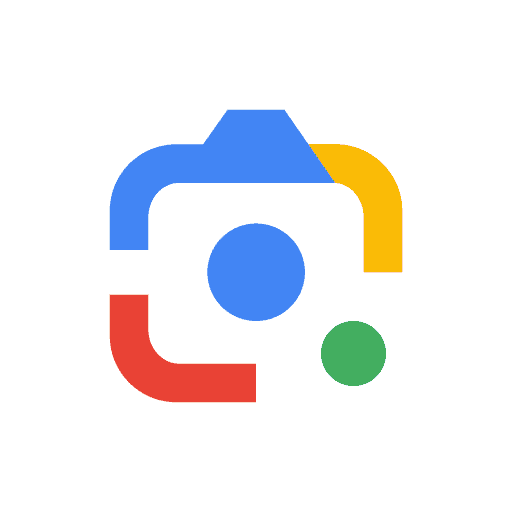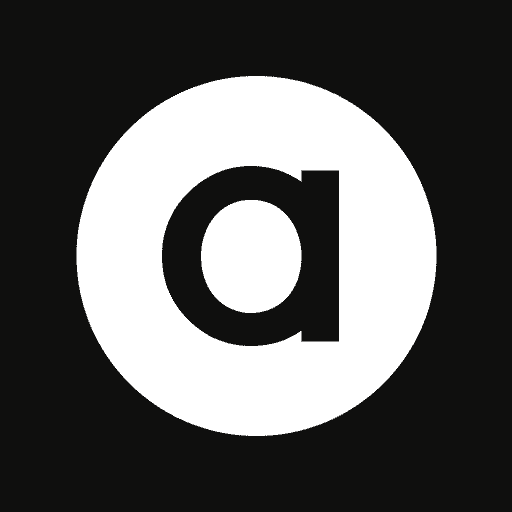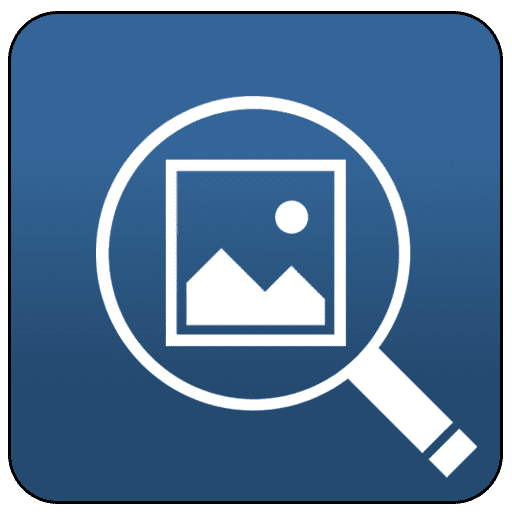We’re sure you’ve encountered items or outfits you’d want to wear now and then. You’ve probably seen this clothing when scrolling through social media or reading a magazine. You may have yearned for a service that could identify the garments at the time. Having a service to identify garments is no longer a pipe dream. Many Outfit Finder Apps on the Play Store allow you to do so for free. The Android platform has long been recognized for its app ecosystem, particularly its apps for detecting clothing. Here’s a list of the best outfit finder apps to find clothes by the picture that you may use to find clothes by pictures. You may use these Outfit Finder Apps to identify cute gowns and shows you see on the web or in public. Let us investigate.
12 Best Outfit Finder Apps To Find Clothes Easily
It used to be difficult to find identical outfits to those worn by celebrities. AI scanning technology currently allows you to scan comparable web items by photographing the product. You could even get lucky and find an exact match. If you have a mobile device, here is a list of outfit finder apps to help you find outfits based on a photo.
1. Myntra
Myntra, a prominent e-commerce site, features a huge selection of clothing items. This platform caters to both men and women, as well as children. One of its key features is the Image Search function, which helps users find clothing from Myntra’s catalog. The app includes an easy-to-use design that simplifies and streamlines the entire procedure.
2. Photo Sherlock
This Android app makes it easy to snap and edit photos. Images from your camera or Gallery may be searched. In comparison to other Outfit Finder Apps, the UI is straightforward. Similar images may be found using the Google and Yandex search engines. This method applies to any photo, not only clothing.
3. TruePicShop
TruePicShop is one of the top Android Outfit Finder Apps for finding clothing based on pictures, despite its lack of popularity. Using AI-powered image recognition, you can find and shop the greatest stuff on the move with this app. By accessing TruePicShop’s camera, you may search for clothing. Choose the image. You may also use any stored gallery image to search for it on the internet. This tool not only detects clothing but also provides shopping links.
4. Lykdat
Lykdat is an excellent option to avoid using your smartphone’s memory by installing apps for visual clothing searches. It is a straightforward reverse image search service that assists you in finding fashionable clothing by using images. Furthermore, Lykdat has an easy-to-use user interface. After accessing the website, upload a photo of yourself wearing the selected outfit and edit the image to remove extraneous elements. When you have your search results, you may filter them by gender, color, and fit.
5. Google Lens
Google Lens’ image recognition app may identify wearables such as garments, jewelry, and accessories. The technique makes it easy to locate clothing you’ve seen around town. It is not even necessary to take a photograph. It is sufficient to bring the item into the viewfinder. If Google Lens correctly matches it, a little blue symbol will be displayed. A Google Shopping page will open when you tap the circle. You can link to websites like Amazon and Walmart for easy purchasing. Google Lens can even link to outfits. When you scan a person’s appearance, the app will automatically recognize all the products they wear. Google Lens is a standalone app available for Android users. Google Photos is available for iPhone users.
6. Amazon Shopping
Amazon’s main shopping app now has a clothing-specific search engine. Select the camera icon to bring up the option in the Amazon app’s search box. From the list, select StyleSnap. When you tap the camera, you will be able to see it. You must point it toward the clothing item you want to scan. Instead, you may use your phone’s Gallery to upload an image. Look at the recommended product listings if the item is found on Amazon. Each article of clothing will have a variety of options. Currently, the Amazon StyleSnap app is only accessible in a few areas.
7. Fashn.me
Fashion.me is a relatively new Android app. According to the creator, the app is the finest method to find and propose clothes online. The app displays over 1500 trendy product brands from over 350 Indian e-commerce sites. Directly through it, you may buy Fashion Items. In reality, Fashion.me includes a visual search engine that employs reverse search to find visually related dresses/outfits.
8. CamFind
CamFind for Android is a top visual search engine that works like a mobile app. This on your mobile device lets you search for anything simply by taking a photo. CamFind easily recognizes clothing, accessories, gadgets, and other items.
9. ASOS
ASOS provides a simple reverse image search option for finding items using a photo on their apps. Users can upload their photos or take fresh ones. Your query will be executed in a matter of seconds. Generally, the results are correct. The app will reveal ASOS styles that closely match your search as soon as your image is analyzed. It’s always been more complex to look good on a budget. In the app, search results are only displayed for each item. This app’s strongest suit needs to be brand familiarity. ASOS is a great option if the style is more important to you than the company. ASOS features over 850 brands, so you’re bound to find something you like. The website ships to 242 different countries.
10. Reverse Image Search App
Although this method cannot determine the color of your friend’s clothing in her most recent Instagram photo, you may still use the Reverse Image Search App to search the web for generic images. The app searches Bing, Google, and Yandex based on the photo and/or video you upload or the camera you use. Then, depending on your photos, it will offer reverse image search results. You may also use the recommended searches until you find the appropriate match. This option’s speed and dependability could be better. Despite this, it is a fantastic option for working with pre-captured images. This is only possible on the iPhone. There are also other excellent reversing image search apps for Android.
11. PicFinder – Image Search
It may be used to find related images on the web. It is yet another excellent Android image search app. The app displays the results of a Google image search. It also allows you to search by time, size, model, and other criteria. The results provide links to websites where the items can be purchased.
12. Pinterest
The lens is a visual search feature accessed via Pinterest’s mobile apps. Images may be used to search through thousands of social media postings. Like Google Lens, it can identify numerous items, such as a whole outfit. Furthermore, when products are matched, Pinterest will provide shopping links. ShopStyle has collaborated with Pinterest on this project. The business focuses on fashion and leisure shopping. As an outcome, Amazon and other commerce websites will no longer be linked. Those looking for unusual fashion pieces could use Pinterest Lens. These pieces are difficult to find in other AI lenses. This app’s popularity has surged in the beauty sector. Pinterest even allows you to test cosmetics visually.
Also, Check:
Conclusion:
This article was about the best outfit finder apps for finding clothes by picture. With an AI clothing finder, you won’t have to stroll around shopping malls with pictures of outfits as references. To find the appropriate clothing for a friend and/or celebrity on the cover of a magazine, take a photo with your phone. Fashion is only beginning for us. You can identify more than simply pieces of clothing. Flowers, pets, and even wine bottles may be identified using your phone.