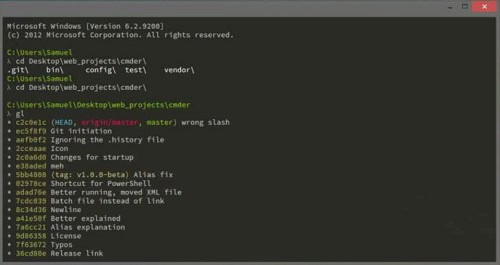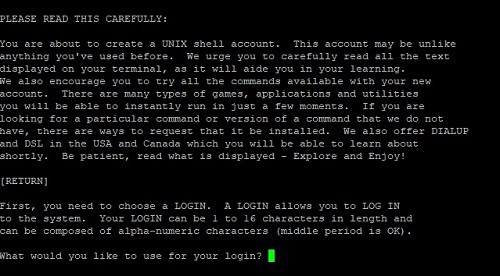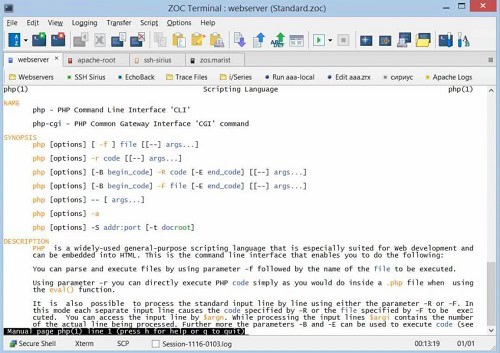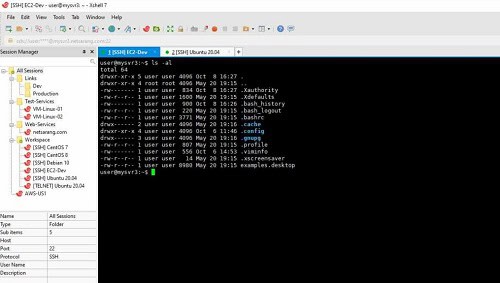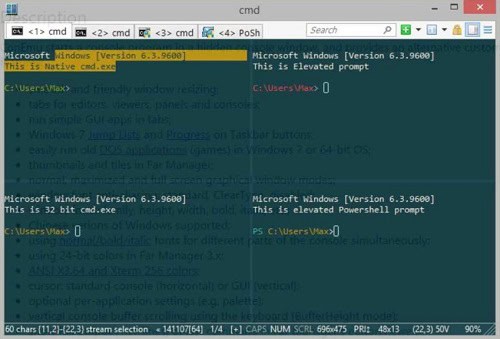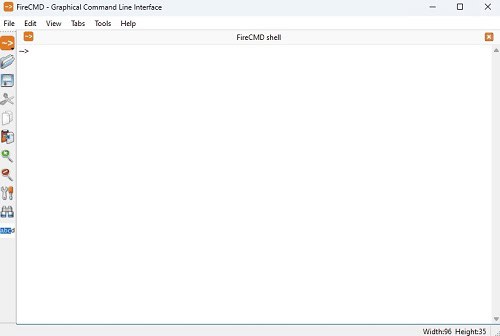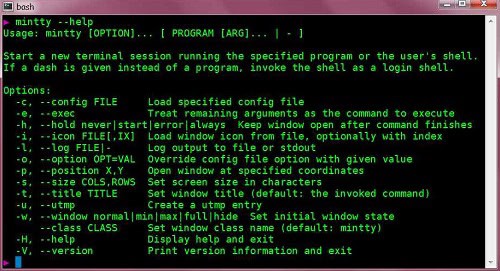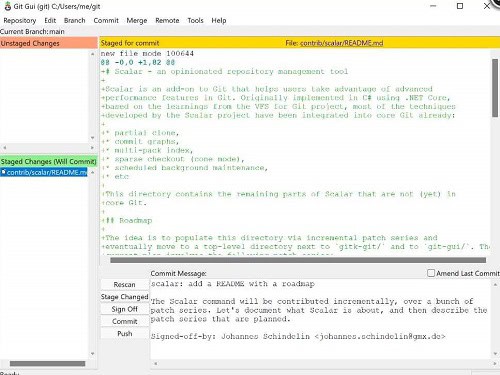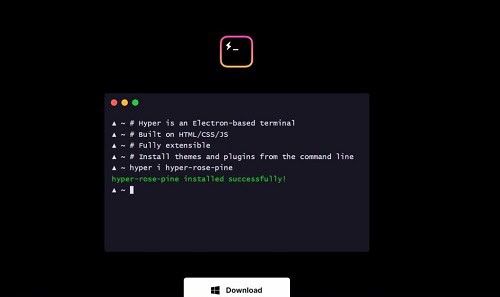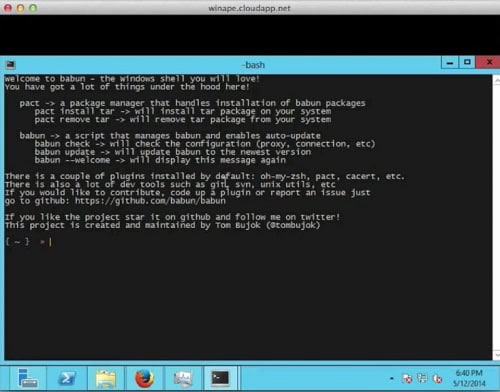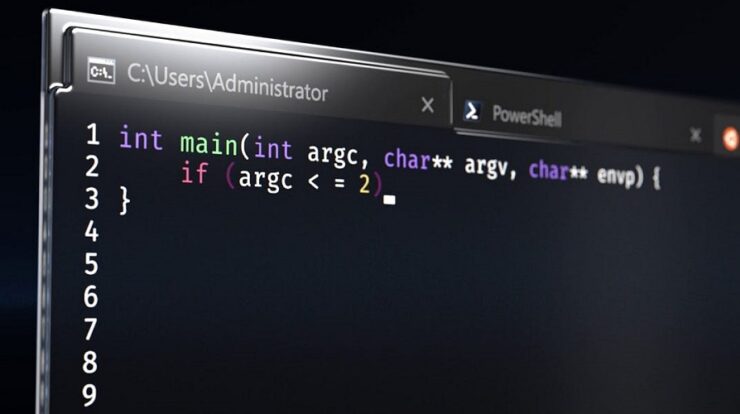
Windows Terminal is an integrated contemporary command-line interface that offers a highly flexible and feature-rich environment for running command-line apps, administering Windows Subsystem for Linux, and connecting to Windows systems. While Windows Terminal offers numerous advantages, its unfamiliar interface, performance concerns, restricted compatibility, and preference for simplicity may not be the best option for inexperienced users. That is precisely where the necessity for a Windows Terminal Emulator emerges!
What Is Terminal Emulator Software?
These Terminal apps for Windows systems are designed to mimic the functionality of classic terminal applications such as Command Prompt, PowerShell, and bash (via System Subsystem for Linux (WSL) inside the Windows operating system). The unified interface allows users to use the power and flexibility of command-line interfaces for various activities, including legacy app compatibility, development workflows, and remote system management. In this article, we’ll look at over 13 of the best terminal apps for Windows, designed for sysadmins, developers, web admins, and anybody looking for the best terminal performance. So, without further ado, let us get started!
Terminal Emulator Software Benefits
Here’s why you’d use a Windows terminal emulator.
Remote System Access – Remote System Access allows you to administer remote systems or servers from your Windows PC easily. It is ideal for developers, system administrators, and anyone who works with remote workstations.
Cross-Platform Compatibility – Cross-platform compatibility enables seamless interaction with both Windows and non-Windows systems. Simplify cooperation and troubleshooting across several platforms.
Command-Line Capabilities – These capabilities allow you to run sophisticated commands and scripts and automate processes on the remote system. They are required for system maintenance and setup.
Learning & Exploration – You can safely explore several operating systems and servers without installing them on your computer. As a result, users may explore new technologies risk-free!
Developer & Testing Environment – Test and debug apps on various systems to ensure platform compatibility and functionality.
Remote File Transfer – You can securely transfer data between your Windows PC and the remote system using SCP and SFTP protocols.
Customization & Productivity – Customize the terminal emulator’s look, behavior, and functionality to increase productivity.
Top 13 Best Terminal Apps For Windows Users
So, are you ready to discover the best terminal apps for Windows? Let’s get started.
1. Cmder
Cmder is an open-source and free Windows terminal emulator. It is an exceptional Windows 11/10 terminal emulator in C++ and Powershell. It adds Unix capabilities to a Windows PC, making it compatible with myysgit, MinTTY, and PowerShell. Also, this portable terminal emulator on a USB stick emulates video game consoles on your PC. Cmder is one of the best terminal apps for Windows.
2. KiTTY
The KiTTY software adapts to PuTTY since it is built on the same programming basis. As a result, since KiTTY has the same UI (User Interface) and UX (User Experience) as PuTTY, it is simple for programmers to transition. The application is entirely programmed using the Windows operating system. However, Linux and Unix workstations are accessible to users. Because it offers functionality that the popular terminal emulator PuTTY lacks, KiTTY is a superior adaptation of PuTTY.
3. PuTTY
PuTTY is an open-source, free terminal emulator for Windows PCs that you should consider using. It allows you to safely connect to remote systems using SSH, Telnet, Rlogin, SCP, and Raw protocols. It offers a simple interface; you only have to input the server information, log in, and execute commands on the remote system. PuTTY also includes utilities like “PuTTYgen” that generate safe SSH keys without passwords.
4. ZOC Terminal
This SSH client is suitable for programmers who want to access data from Windows on UNIX workstations. Although not free, it provides some useful features for power users. This is a one-stop shop for developers since it includes access to text-based servers and remote workstations. It accepts various connection types, including Telnet, ISDN, and SSH. ZOC Terminal is one of the best terminal apps for Windows.
5. Termius
Termius is yet another fantastic Windows terminal app that offers superb SSH functionality. This guarantees that you can manage numerous DevOps and engineering teams efficiently. One feature that made it stand out from other apps was its time-saving capacity. It eliminates the need to re-enter IP addresses, ports, users, and passwords. This software’s design was made with UNIX and Linux servers in mind.
6. MobaXterm
This all-in-one solution makes remote computing easy. MobaXtrem features two editions: paid-for and free. This contemporary terminal emulator for Windows includes a tabbed SSH client, network tools, and other capabilities. Using Mobaxterm, you may conduct the same command on several servers simultaneously. Mobaxterm is one of the best terminal apps for Windows.
7. Xshell
Xshell is a robust terminal emulator for Windows 10/11 that accurately replicates the host system. It is a licensed Windows 10 terminal emulator widely recognized as the most powerful SSH client. Furthermore, Xshell is designed for Windows computers but can easily connect to Linux servers. Finally, it is well-known and considered one of the best terminals for privacy and security. There is consequently no possibility of data loss.
8. ConEmu
ConEmu is a free-source, tabbed console emulator mainly designed for Windows. It is an open-source, free terminal emulator for Windows 10 that supports various console applications such as WinAPI, Cmd, PowerShell, and others. This speedy, useful, detailed, and dependable tool functions as a terminal for GUI-based apps. ConEmu is one of the best terminal apps for Windows.
9. FireCMD
FireCMD is the ultimate method for establishing a UNIX-like environment on Windows. It allows numerous tabs, allowing users to conduct several activities. Its simple GUI, which mimics any Windows office software, makes it very easy to use, even for non-technical users. FireCMD lets you execute numerous console applications in a tabbed interface.
10. Mintty
Mintty is a one-of-a-kind open-source software that is ideal for programmers who mostly use Cygwin for Windows Shell. It is a lightweight, open-source console emulator that works seamlessly with Cygwin for Windows shell. The display is clear and can show emoticons, graphics, and images. However, Mintty’s interoperability with Xterm is its main advantage. Mintty is one of the best terminal apps for Windows.
11. Git Bash Terminal
You may use the Git Bash tool to run Git in the BASH emulator. Programmers recognized the high importance of this tool owing to the widespread usage of Git and GitHub in many projects. After successfully installing Git Bash on your Windows PC, you can play with additional features such as Git Aliases. Git Bash terminal software is completely compatible with Windows 11, much like Windows Terminal.
12. Hyper
Hyper is a wonderful piece of software that works on various operating systems. It is a terminal emulator for Windows, Linux, and Mac. Hyper’s development approach uses HTML/CSS for speed and stability. The main goal is to establish a dial-up connection to another system. This utility can connect to several systems using SSH and a dial-up modem. Hyper is one of the best terminal apps for Windows.
13. Babun
Babun is an advanced Cygwin utility. It is a shell produced on Windows using Cygwin, a UNIX-like environment. It contains Zsh, a community-supported framework for managing Zsh configurations. Babun already has the Pact functionality built in. The Pact functionality allows developers to access shell provisions at any moment. Additionally, it includes many add-ons that significantly increase its capabilities.
FAQs:
How To Install Windows Terminal?
Windows Terminal may be downloaded for free from the Microsoft Store or installed using Windows Package Management (Winget) or Chocolatey package management.
Does Windows Have A Terminal App?
Yes, Windows has a built-in terminal app called Windows Terminal. It offers a feature-rich command-line interface for exploring the Windows OS.
What Are Terminal Emulator Software Challenges ?
Here are some of the most typical difficulties using Terminal Emulator Software.
- Older systems may employ out-of-date protocols or need more support for contemporary encryption techniques, making it difficult for system administrators to operate specialized emulators.
- Experienced computer users could expect extensive functionality, while newbies would search for simplicity. Consequently, finding software that caters to both groups may take time and effort.
- Software for terminal emulators offers many customization options and conveniences. Finding the ideal balance between customization and usability constantly challenges users.
Also, Take A Look At:
- Smartwatches For Android
- Shakespeare Translator
- Android Custom ROM
- IP Address Grabbers
- Linux Distro For Gaming
Final Thoughts:
So, our list of the best terminal emulators for Windows 11/10 comes to a close. These are some of the best terminal emulators accessible online. You may download any of the 13 terminal apps for Windows mentioned above based on your preferences. Please comment if you know of any worthwhile apps that need to be added to our list.