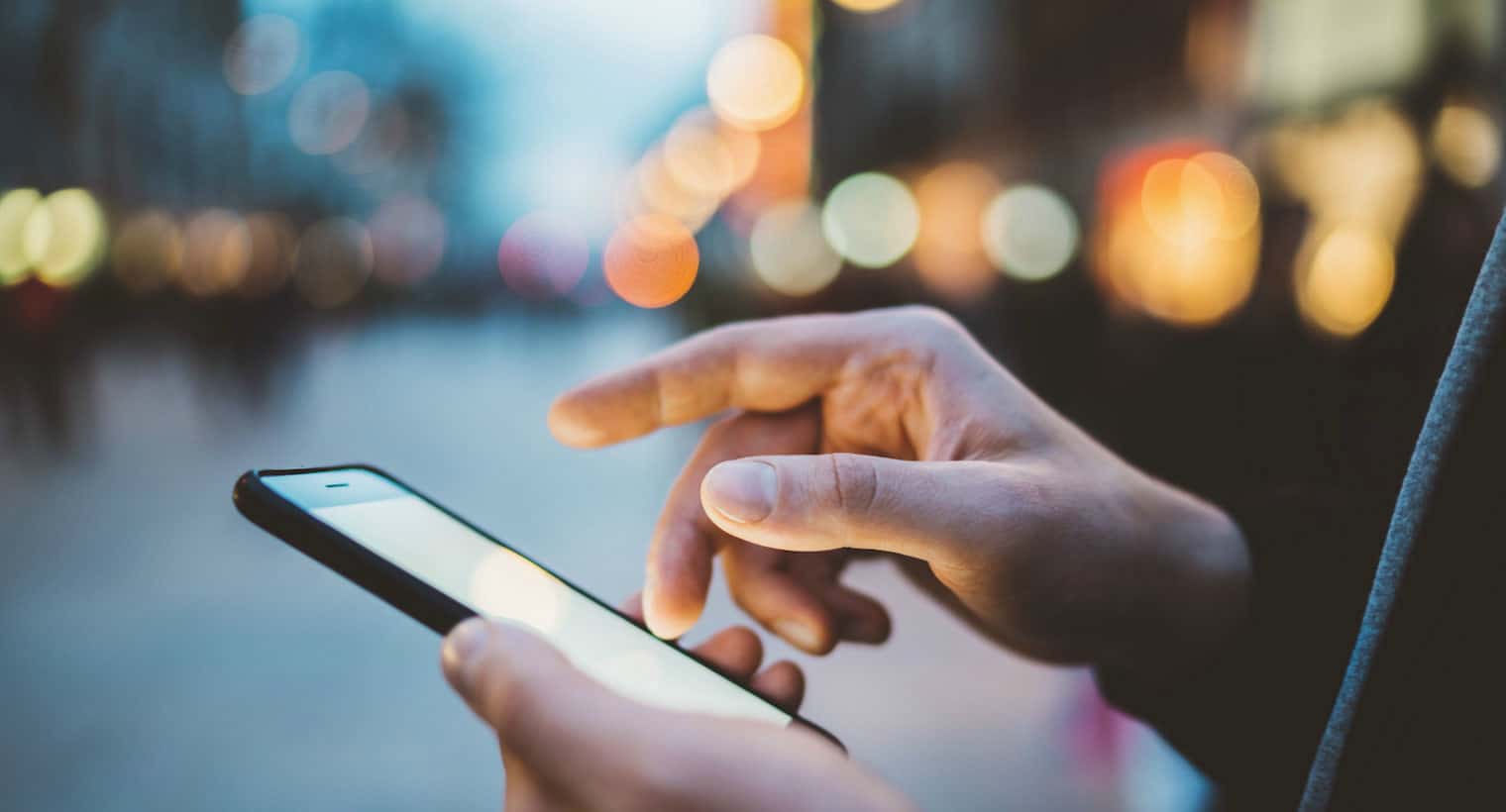
Have you ever heard about the poem Ambulance that makes the claim that everything is numbered, even humans? Well, it is true. Everything is really numbered. Every gadget you use is numbered. Be it phones or satellite phones, all have a number printed inside the battery, and it is called an IMEI number. Every network-dependent device is bound to have an IMEI number. The network-dependent devices refer to mobile phones, USB modems, and mifis. Precisely, an IMEI number is consigned to every wireless radio in a device, so a dual sim mobile phone has two IMEI numbers this way.
IMEI stands for International Mobiles Equipment Identity number. This peculiar number comes along with any phone device by default. The code is allocated by the global industry body GSMA and bodies authorized by it. These numbers prove to be of great advantage if, by any chance, unfortunately, you lose your phone or someone snatches it. Through IMEI number, you can actually trace your phone. When you complain to the police station, they try to track the IMEI number to locate the phone. That’s why, it is highly recommendable to keep the number safe to be used in the future if any sort of untoward incident takes place.
Like a chassis number in vehicles, the IMEI number is a 15 digits distinct identification number supplied on every phone. Most people are not aware of the IMEI number and its uses, but knowing it can be really useful and save one from many troubles. Mobile phones owner can also enter “#06#, and the number will display on the screen.
Changing IMEI Number
First of all, let us know that the IMEI number can be changed. If you are also wondering if the IMEI number can be changed, so yes, it can. However, before changing the IMEI number, it is essential to know why and where it becomes necessary to change the IMEI number.
This is pertinent to note that the government has strictly banned tampering with the IMEI number through unfair means. Like the thieves, after stealing the phone, often change the IMEI number with the help of a flasher, a small device that helps connect the handset to a computer and lets users modify the IMEI number. However, it is not easiest as it sounds. Secondly, it is not even legal to change the IMEI number with the help of a flasher.
So, if you really feel like changing the IMEI number, you really need to opt for a good source for the purpose. And even before that, it is more important to know in which situations you are allowed to change the IMEI number and what are the benefits of changing the IMEI number.
Benefits of Changing the IMEI Number
So, as told earlier, when you buy a phone, it already has an IMEI number and is kept with the Companies database designated with the user. This may not be an encouraging act to change your IMEI code, but if you are not into any illegal activities and changing the IMEI number can save you from trouble, then you are allowed to do so.
There are times when the users feel this urge to change the IMEI number. Though there are not many advantages of changing the number; however, previously, switching IMEI of an Android smartphone with the Blackberry internet Service on Android.
As mentioned earlier, when the device is stolen and you do not seem to find it anywhere, changing your IMEI number can leave your phone useless for good. Accordingly, you will not be stuck in any untoward situation, and the thief will not be able to use the stolen phone.
Certain applications available on the internet can actually help users earn by referring these groups to others. Some smart people often download the same application repeatedly with the referral link on the smartphone, thereby getting more money. However, it is only possible when the user is successful in changing the device’s IMEI number.
Usually, when a user installs a game, the IMEI gets recorded in the database of the application designer. By changing the IMEI number, you can install the app again and get a few more bucks.
Changing IMEI without Root
So, there are many people interested in changing the IMEI number mainly because they want to use an economical internet subscription and enjoy free internet packages. However, the process of changing the IMEI scares them a bit.
Many people have this misconception that the IMEI can only change with rooting the device, thereby damaging and bricking the gadget they are hoping to change IMEI of. The main concerns of the individuals fearing rooting the device to change the IMEI are:
- The device would get damaged and bricked.
- I will lose all my important documents and apps.
- It will nullify the device’s warranty.
- I will not be able to send and receive messages or get voice calls.
- It can be too risky.
So, for those who are fearing to root, here is the good news: now, you can change the IMEI of your device without actually undergoing the rooting process. And you will still be able to have the same benefits.
Following are the benefits you can get by changing the IMEI without choosing to root. All these benefits are the reply to the concerns related to changing the IMEI.
- The users still get to receive the latest software update for the operating system. Usually, when users root their devices, they lose a chance to get software updates unless they unroot them. However, even after unrooting, the devices may not get all software updates.
- They can download as well as install the updates on the device.
- The device act as a regular android device, having the same benefits and features.
- And, yes, you do not have to worry about voiding your device’s warranty. You get to enjoy the warranty benefits.
Methods to Change the IMEI Number without Root
Now that you know enough about IMEI, uses of IMEI, consequences of changing the IMEI, and the importance of changing it without rooting, let’s take about the ways to change the process.
Rooting can damage your system badly; therefore, you must opt for ways where you do not have to do rooting to sustain your system for a long while.
Following are the methods to change your IMEI number without rooting.
Method 1
Before you practically start changing your IMEI without rooting, you should know that rooting without IMEI is quite time-consuming, and you have to be patient enough with this process.
In addition to that, you should also know that by changing the IMEI number, you may lose significant phone information and records. Therefore, before getting yourself in the process, you should better have all your important data backed up.
Now that you know about the precautions, here are the following steps to change IMEI without rooting.
- First of all, open the android device and head to the setting section.
- Search for the option “Backup & Reset” in the setting section.
- Next up, choose the option “Factory Data Reset” in the setting section.
- At this point, you will receive alerts from the Android device.
- Lastly, open that notification and click “Create brand-new Android ID,” and viola, you are done.
Method 2
If you have tried the first method to change your IMEI number without rooting, but it did not work out for you, so do not worry; we have another option backed up.
Follow the other technique to change the IMEI on your phone. Follow these steps to be able to get the desired results.
- First thing first, dial *#7465625# or *#* #3646633#* #* on the dial pad of your android phone.
- Secondly, click on the Connectivity option. You can also click on the call pad on the Android gadget.
- At this stage, you may need to search for the CDS information. If you manage to find it, then click on the option.
- Once you are finished with this section, look for the Radio information.
- If you by any chance have 2 SIM cards placed in your phone, you will receive an alternative here stating IMEI _1 [SIM1] and IMEI_2 [SIM 2].
- At this stage, simply opt for the option for the SIM you desire to switch tour the IMEI number for.
- Lastly, to be able to change the IMEI number, follow the below-listed code:
AT + EGMR = 1,7,” IME_1 or AT + EGMR _1,10″ IME1_2
- After making the successful change the IMEI 1 OR IMEI 2 and click on the Send option.
Method 3
- First of all, dial *#7465625# or *#* #3646633#* # * in the dial pad.
- You will be headed to the Engineer mode.
- Now, tap on the connectivity from the drop-down menu right next to Hardware.
- Right after Wifi CTIA, the users encounter the CDS detail, located at the bottom.
- To be able to change the IMEI number, opt for the latest option, Radio Information in process.
- At this position, you can see labeled phone one and phone 2on the screen. Opt for Phone 2 from the drop-down list
- As soon as you opt for the Phone 2 option, you will come across a new AT+ option. Now, it is time that you swap your AT + option with your new IMEI option, and do not forget to provide space while typing. For example, write like this: “AT + (Space) New IMEI Number.” You should note that it is necessary to opt for this option.
- In order to save the done settings, tap on SEND AT COMMAND option.
- To be able to check your latest IMEI number to see whether it has been changed or not, dial *#06#. If you get to see the new IMEI, it indicates that the process is successful.
Final Words:
Changing IMEI is not a desirable option in the first place, but if you have this compulsive need to change it and you do not want to ruin your computer simultaneously, opt for the change in IMEI without rooting anything. So, if you are a student and changing it for strictly educational purposes, we suggest you perform every action with great care.
Also, Check :
FAQs
1. What could possibly happen if I change my IMEI number
Ans. It is a crime to change the IMEI number. Even university profs have confirmed the news.
2. Does the IMEI change after a factory reset?
Ans. Not at all. IMEI does not change after the factory reset.
3. Does sharing your IMEI with someone else safe?
Ans. It is better not to tell the IMEI number to anyone for the sake of safety and education, or else there is a chance that the users will lose their usability and might be used for something slightly uncomfortable.
4. How to trace the IMEI of the lost phone?
Ans: It is used to check out the information that has the product information. Simply check out the sticker pasted on the box, having product information on it.


