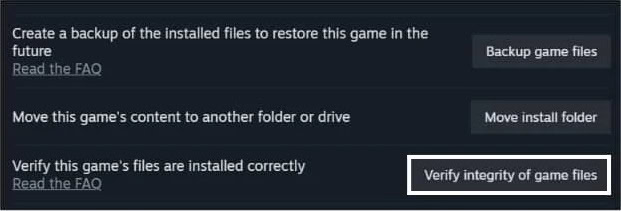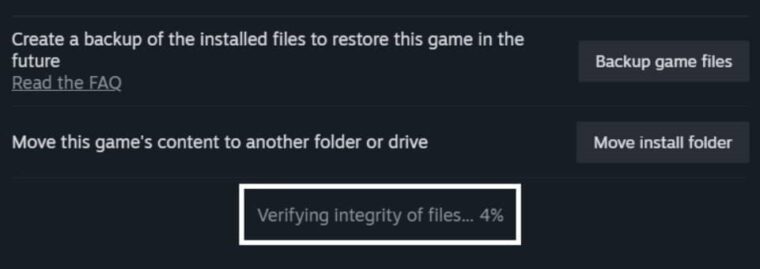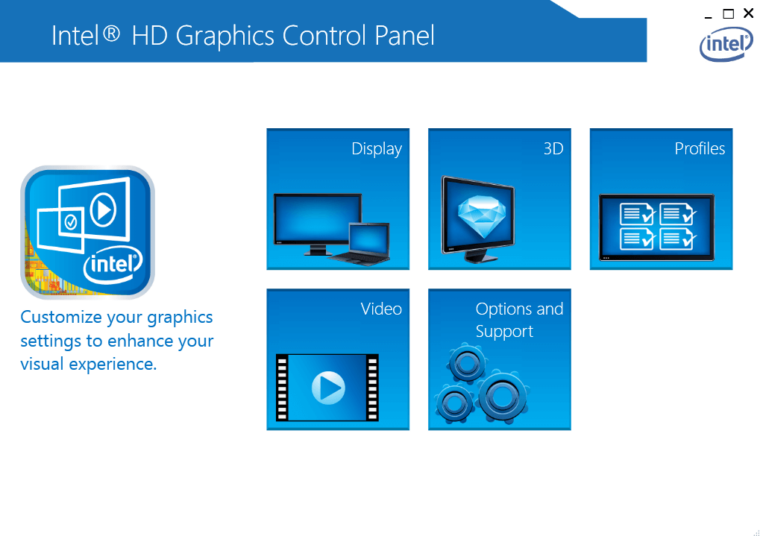Modern Warfare 3 has many users, and they have reported certain issues. Numerous users have reported that the DirectX Encountered an Unrecoverable Error in Modern Warfare 3. This issue is causing many problems for users, and they are seeking ways to resolve it. It is not a significant issue that users have been facing, as it can be remedied using the steps listed below. Read this tutorial to the conclusion to learn how to resolve the problem.
DirectX Encountered An Unrecoverable Error Causes
There are many possible causes of this DirectX problem. Let’s go over the most prevalent reasons and how to recognize them to assist you with troubleshooting.
Unexpected Bugs – Games or your system may encounter a random issue, resulting in the notice “DirectX encountered an unrecoverable error.” In this situation, restart your computer and open the game again. If the issue continues, you can rule out this possibility.
Corrupt Game Files – It’s possible that your game files are corrupt or that some important files were removed. You may try fixing the game, uninstalling it, and installing a new copy.
Outdated Software Or Drivers – Have you recently updated your game? How about your drivers? If you leave software outdated, you are more likely to encounter the “DirectX encountered an unrecoverable error” problem.
Compatibility Issues – In many circumstances, software like antivirus or PC boosters might prevent your game from running correctly. This causes a DirectX problem that makes it impossible to play. You may temporarily deactivate these applications to see whether they’re compatible with the game.
So, let’s see what you can do to fix “DirectX encountered an unrecoverable error.”
How To Fix DirectX Encountered An Unrecoverable Error In MW3?
In Modern Warfare 3, many users have reported that DirectX Encountered an Unrecoverable Error. Players are unable to play the game due to an issue. This is causing several issues. Some causes of the problem include your PC setup, the game file issue, GPU settings, and much more. This might create a lot of problems for users. We will list how you may resolve the problem quickly and without causing any disruption to your system.
Verify The Game Files
When users encounter the problem of DirectX Encountered an Unrecoverable Error in MW3, they should check whether the game file on their PC is operating correctly. If your game files aren’t operating correctly, the reason the DirectX Encountered an Unrecoverable Error in MW3 is your damaged game files. It’s good to check the game files by following the below steps.
- Launch the game launcher.
- Now, head to the library.
- Choose the Modern Warfare 3 game.
- Next, right-click on it.
- Pick Properties.
- Now, click Installed Files.
- After that, choose the option to verify the integrity of game files.
- Wait for the procedure to be complete.
- Check to see whether the issue was fixed after it was completed.
Check The GPU Settings
Users should check to see if their GPU settings are correct. If the GPU settings are incorrect, the game will experience issues. To ensure that the game does not encounter any more issues, you should check your PC’s GPU settings and set them to High.
Turn Off XMP
Your Intel processor’s enabled XMP feature may be the reason you’re facing the issue. Follow the steps listed below to turn it off.
- Shut off your computer.
- Navigate to the BIOS Settings.
- Look for XMP.
- Now check to see whether XMP is enabled. If it is currently enabled, deactivate it.
Check The Latest Version Of DirectX
When you turn on your PC, checking what version of DirectX you’re running is a good idea. If the version is incompatible with the game’s requirements, you will start facing issues. So, we recommend that you go to the Control Panel and check the version of DirectX you have for the game. You may also check it with the DirectX app. Follow whatever step is easiest for you.
Reset The Game Settings
If you’re facing a game issue, resetting the game settings is good. Because of this, you may be encountering the DirectX Encountered an Unrecoverable Error in MW3. So, check the game settings and reset them to the previous one you received after installation. It might also help you fix the issue.
Check The System Requirements
Users wondering if the game will run on their system should check the requirements below. We have listed the System Requirements since they might be why DirectX Encountered an Unrecoverable Error in Modern Warfare 3. So, it’s good to check the game’s system requirements to ensure your system can run it.
Minimum System Requirements
Check the game’s minimal requirements below.
| OS | Processor | Graphics | Memory | Network | Other |
| Windows 10 or higher | Intel® Core™ i5-6600 or AMD Ryzen™ 5 1400 | NVIDIA® GeForce® GTX 960 / GTX 1650 or AMD Radeon™ RX 470 | 8GB RAM | Broadband Internet connection | 149 GB available space |
Recommended System Requirements
Here are the system requirements for running the game without any issues.
| OS | Processor | Graphics | Memory | Network | Other |
| Windows 10 or higher | Intel® Core™ i7-6700K or AMD Ryzen™ 5 1600X | NVIDIA® GeForce® GTX 1080Ti / RTX 3060 or AMD Radeon™ RX 6600XT | 16GB RAM | Broadband Internet connection | 149 GB available space |
FAQs:
- Google Chrome Slow
- Audio Distortion
- Bootrec Is Not Recognized
- Error Code 0x80070490
- Ethernet Not Working
Conclusion:
Many DirectX Encountered an Unrecoverable Error in Modern Warfare 3 users have reported this issue. We hope that this advice has assisted you in fixing the problem that you are now facing.