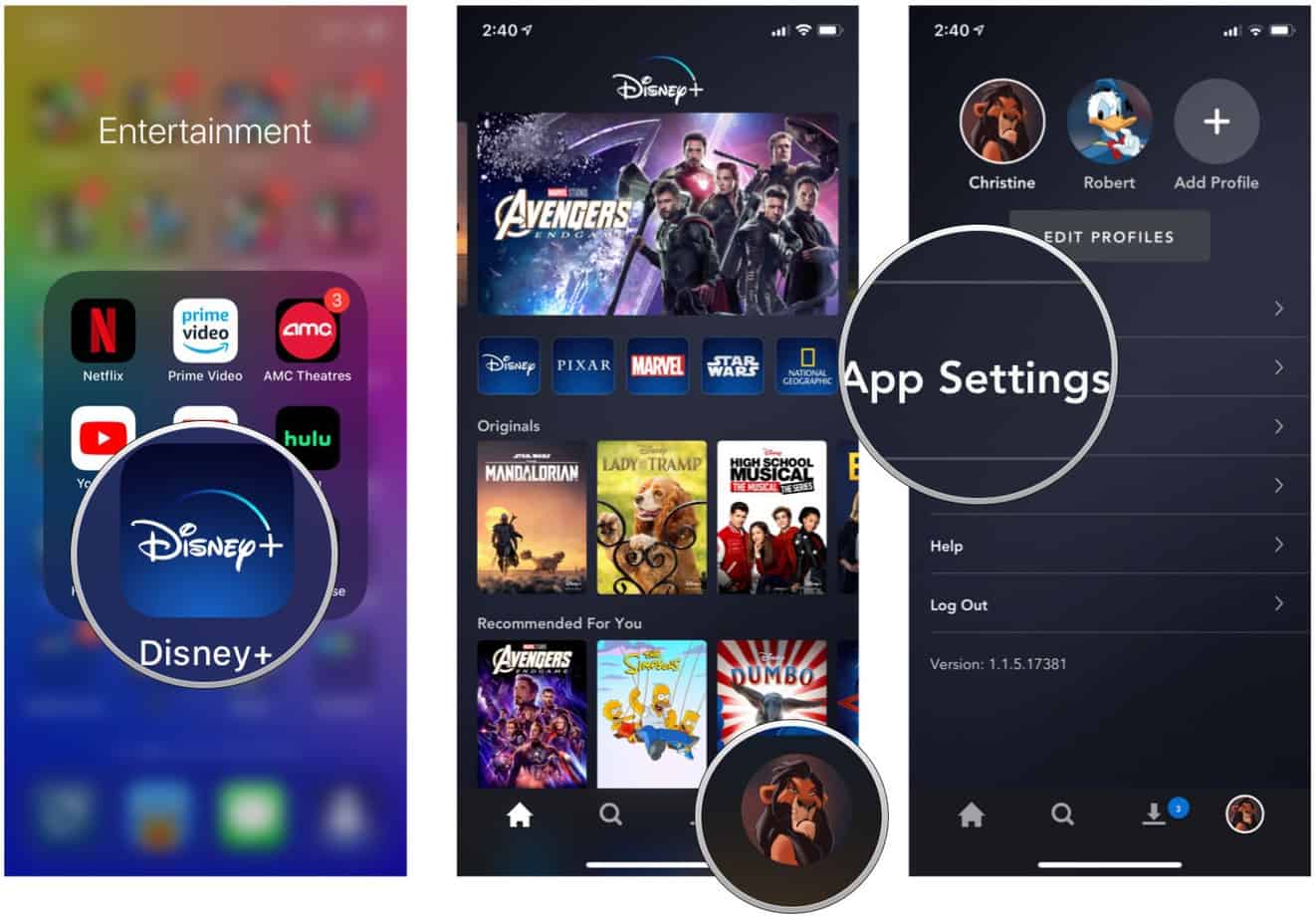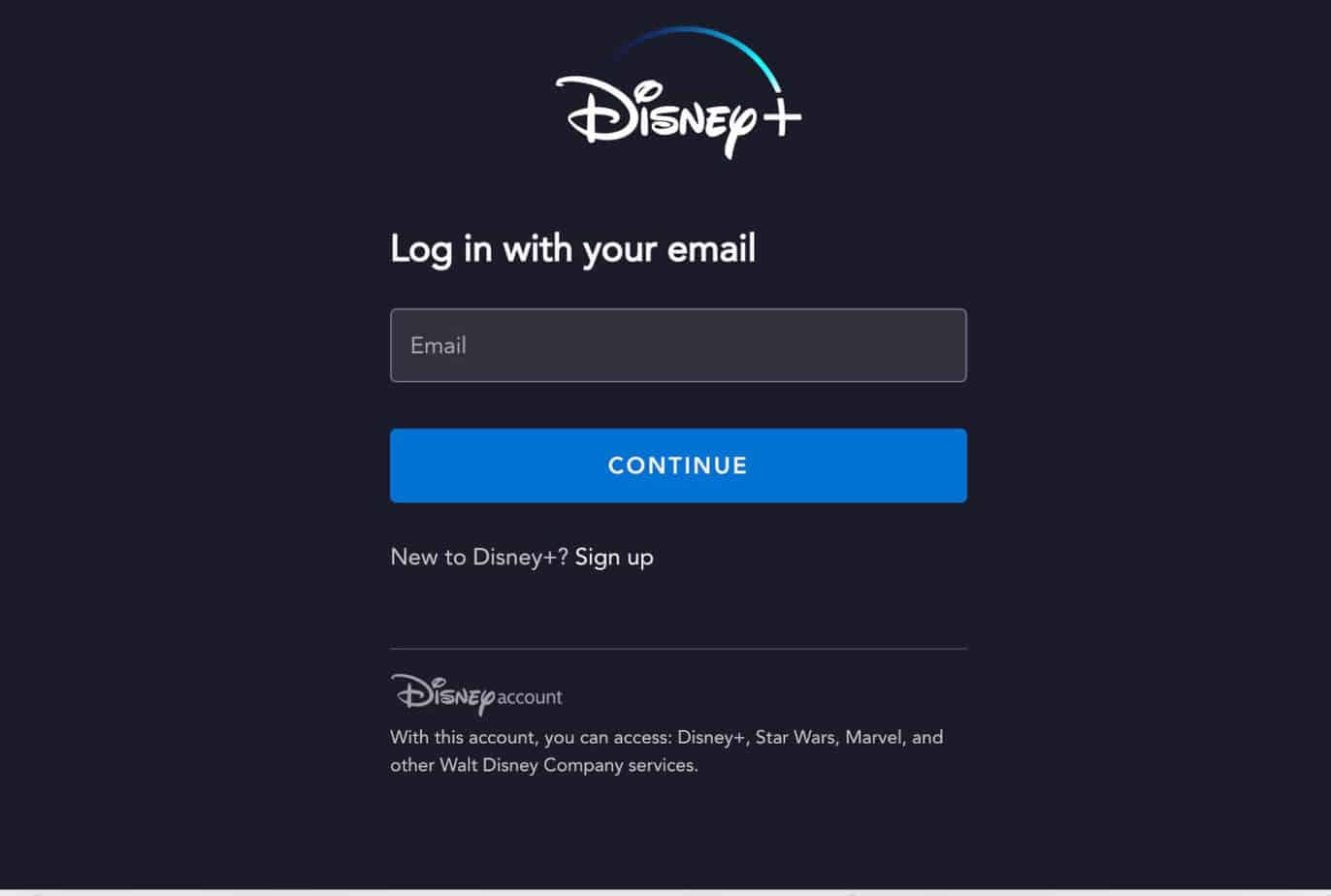Today’s Article is Related to Disney Plus Login Issue and how to Solve it. If you are a 90s kid, you all must remember Disney. It was the only channel we all would binge-watch during leisure hours. Be it Barbie movies, animated series, or dramas; everything was just perfect. So, Disney has also digitalized itself to keep up with modern trends and step up their game in the entertainment world. Now, it also offers Disney Plus.
Disney Plus was initially launched in 2019, and since then, it has become the go-to streaming service for Disney lovers. The OTT platform entails amazing web shows and entertaining movies from some big names, including Pixar, Lucasfilm, Marvel, Disney, and much more.
Disney Plus has even helped resurface the long-forgotten era of Disney. The streaming service surfaces content from the late 70s, including the classics like the Herbie series, Bedknobs, and Broomsticks. Additionally, content like Flight of the Navigator is also up on Disney Plus. The website also has content from the 90s, including the Halloweentown and Smart House.
If you are concerned about the devices compatible with Disney Plus, do not worry. Disney Plus is capable of playing almost everything. Disney Plus is considered one of the widest distributions of any streaming app. It is available on every phone, tablet, computer-connected TV, and Streaming media box, including Sony, Apple, Roku, Amazon, Samsung, LG, and Microsoft.
Despite being a great streaming app, Disney Plus still has some downsides too. Many users have been experiencing issues regarding logging into the platform. In fact, there have been many cases where users report issues in logging into Disney Plus.
Few users have complained that the login button greys out on the platform, making it impossible for them to log into their accounts. If you are also one of these grieving users, you are at the right place. Today, in this article, we will show you Disney Plus Login how you can sort it out.
Ways to Fix Disney Plus Login Button Not Working Issue
Follow these steps if you wish to fix Disney Plus sign-in issues.
Try Clearing The Cache Of Disney+ App
Clearing the app’s cache should be your first line of defense. If you haven’t cleaned the app’s cache in a long time, you may be experiencing this problem. If you don’t delete your cache in a timely manner, your data may get damaged. You can see whether the problem persists after emptying the app’s cache.
For Android Devices
If you wish to clear the cache of the app on Android devices, follow these steps:
- Start with tapping and holding the Disney Plus app and then tapping on app info.
- You will be able to see the clear cache option by now. However, simply click on the storage option if you fail to find one. You will come across options, including Clear data and Clear Cache.
- Now, click on the Clear Cache option and confirm it. It will clear the cache of the app.
· Click on the clear cache option and confirm it. This will clear the cache of the Disney Plus app.
For Apple Devices.
However, you should know that clearing the cache option is exclusive to the Android app only. So, the only option is to uninstall the app.
Cleaning Browser’s Cache
Clearing the browser’s cache is indispensable if you are using the browser to stream content on Disney Plus. Follow these steps to do so.
- Start with opening the browser and clicking on the menu icon.
- Now, click on the history option.
- You will come across an option called “Clear Browsing Data”. If this option is not available, click on “advanced options/advanced history options”. Here, click on Clear browsing data.
- You will come across options, including cached and site data and cached and images files. Opt for both options and click on clear data.
This will erase the cache data of your browser.
- The Disney Plus login issues would be resolved by now.
Update The Disney+ App
Login issues can be related to using an outdated app. Therefore, we recommend you to use an updated app because the outdated apps may cause glitches, including the greying out of the login button. Additionally, some random bugs fixed with the patches and bug fixes released with the update may also cause this problem.
Therefore, try updating your app if you are also experiencing this problem. Similarly, try updating the browser if you are using a browser to stream the content on this OTT platform. Once you are done, log in to Disney Plus again, and hopefully, you will not face the issue again.
Try Using Incognito Mode
Switching to incognito mode can also help you with the problem. Therefore, if you are using a browser to stream control, try switching to incognito mode and see for yourself if the problem still persists. Every browser has this feature, so you do not need to worry about the availability of this feature. Additionally, adding to its virtue, your browser’s history will be tracked and recorded if you activate the incognito mode.
If the problem is due to the browser, you should also try activating the private mode or incognito mode to stream the content on Disney Plus. Several users have used this method and have given positive feedback.
Disable Your VPN
The geo-restrictions imposed by this OTT platform are often circumvented by using VPN services. However, these VPN services may also be the source of the problem you’re experiencing. For the same reason, getting into Disney Plus via a virtual private network (VPN) might result in your account being blocked.
You can see whether the issue persists after stopping or disconnecting from the VPN service. This is likely to solve any troubles you’ve had logging into Disney+.
Disney Plus Login Form The Sign Up Page
Logging in through the sign-up page can also help resolve the problems. Simply follow these steps.
- Open your browser and open the Disney Plus Account website.
- Now, click on the sign-up button on the official website of Disney Plus.
- You will be now directed to a sign-up page of Disney Plus. Here, You will come across the login button. You can use it to log in to Disney Plus.
Reinstall The Disney Plus Application
If none of the above methods resolved your problem, you might try reinstalling the program. Remove the Disney Plus application from your smartphone and then reinstall it. Re-login to the platform, and you should be able to use it normally. Moreover, if you are using a browser to log into the platform, you should better switch to a different browser. Reinstalling the current browser may also work.
Final Words:
It is recommended that you use the troubleshooting procedures listed in this article if you are experiencing Disney Plus login problems. We’ve spoken about various possible solutions to the Disney Plus login problems. These remedies will assist you in resolving the difficulties that you are now experiencing.