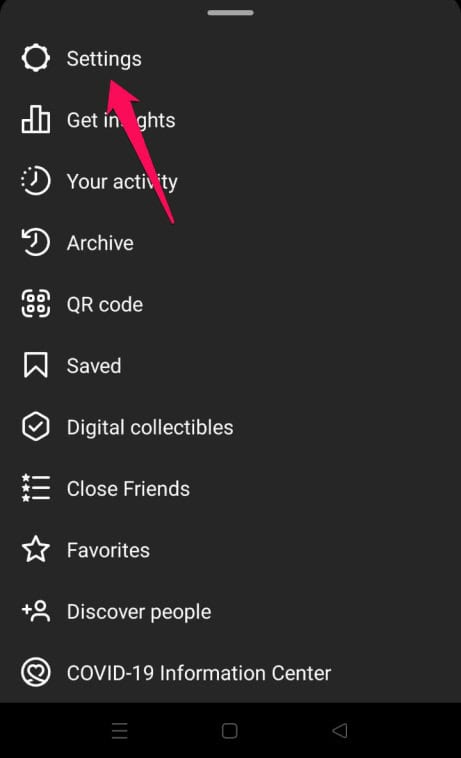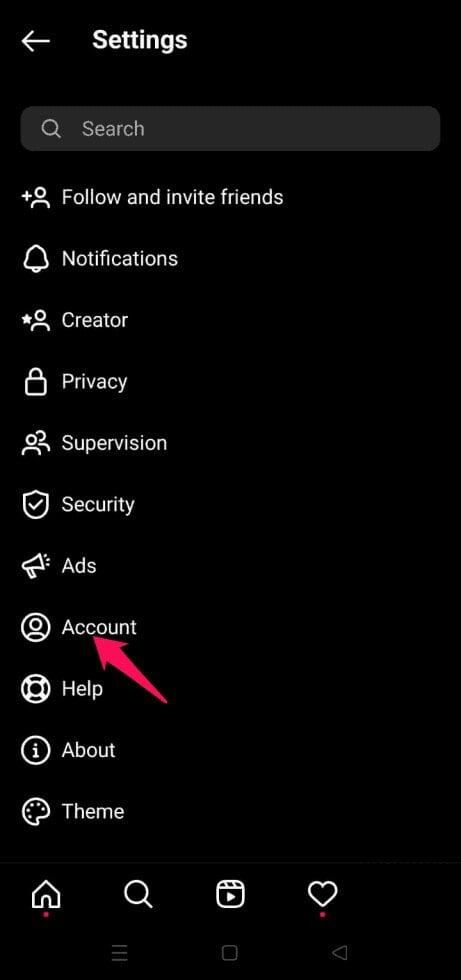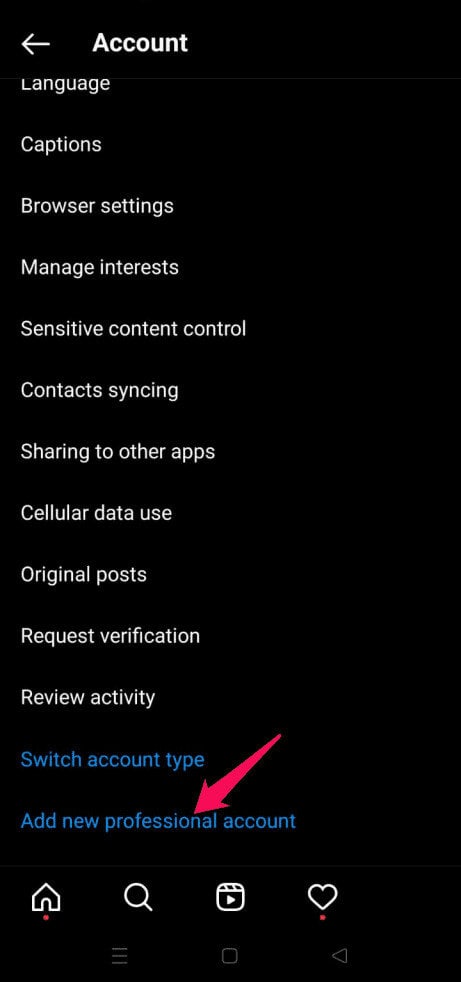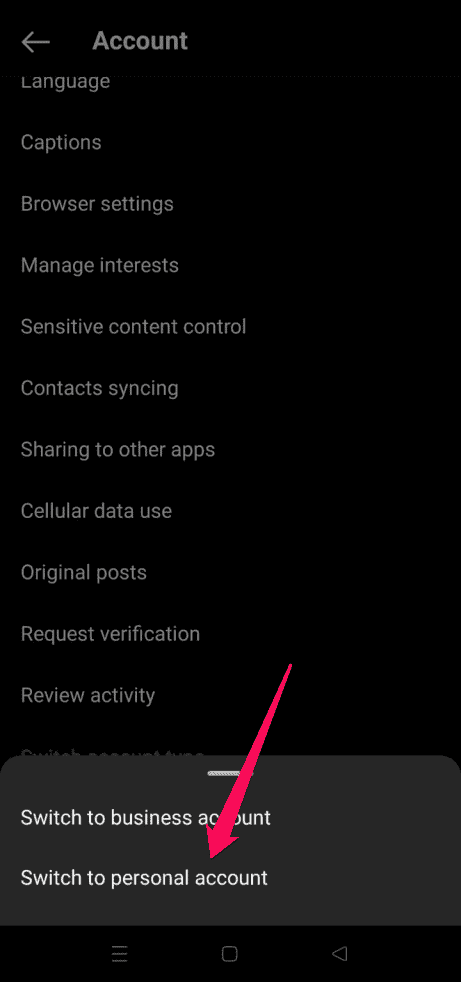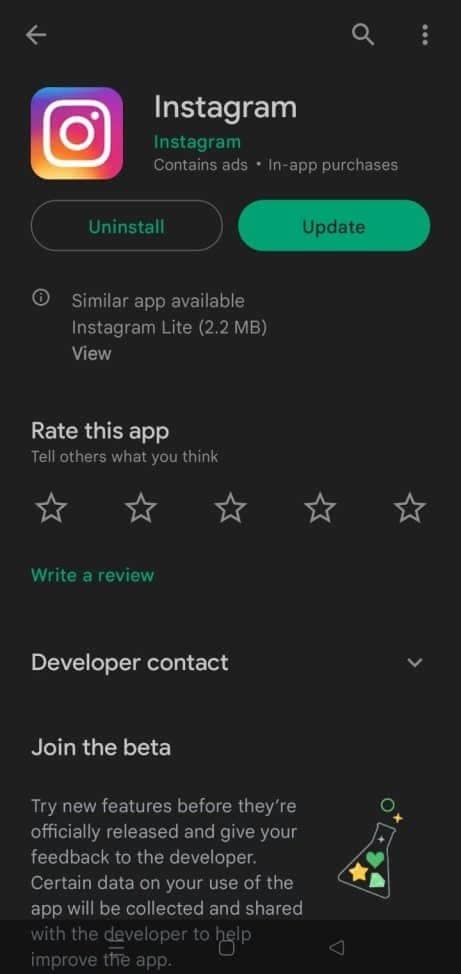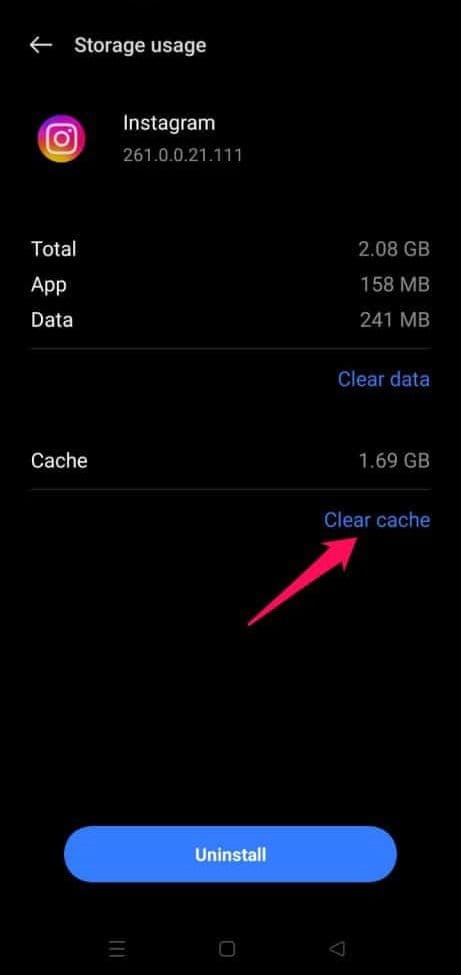Instagram added a terrific music sticker option for users in 2021. The Instagram Story feature allows users to add music to their stories by choosing the music sticker from the add a sticker menu. You may search for a song by title, artist, genre, or mood. However, several users have lately reported that they may sometimes not post music on Instagram. Consider sharing photos of your trip adventure’s greatest moments without any music to add emphasis. But don’t worry, because this article provides solutions to problems you’re experiencing, such as why I cannot add music to my Instagram story, why the Instagram music app on iOS and Android does not work, why the Instagram music search doesn’t work, why I search for a song and get “no result found,” why the music sticker may not be visible, or why the Instagram Story music feature may not be working. In this article, we’ll review various troubleshooting procedures regularly used to resolve the issue and restart Instagram’s music collection.
How To Fix Instagram Music Not Working? Best Fixes
The following are some probable reasons for the issue of Instagram music not working on your device.
- You are using an out-of-date version of Instagram on your phone.
- Instagram’s current app may be corrupted.
- To fix a temporary issue, log out of your account and re-login.
- Inquire with Instagram Support.
- The account type is set to “business.”
However, all of the issues listed above have simple remedies. Follow these instructions to quickly and effectively fix the Instagram story music issue.
Switch Instagram Profile From Business To Personal Mode
Have you already created a business Instagram account? Some users say their Instagram music story work was lost once they switched to a business account. You may try setting your account to “personal” and using the Instagram Music function again.
Switching back to this.
- Navigate to your profile and pick the Profile option from the drop-down menu (3 dashes or the “hamburger” menu in the upper right corner).
- Select the Settings button.
- Navigate to Account.
- Scroll down the screen and select “Switch account type.”
- Switch to Your Personal Account by clicking the button.
You must be able to play music in your Instagram Story after you have logged in to your account.
Ensure The Instagram App Is Up-to-date
If you last updated your Instagram account a long time ago, it’s conceivable that your installed version still needs to support music or that Instagram Music is not working correctly. It’s best to set automatic updates so your apps are automatically updated, but you may force an app, like Instagram, to update manually. Here’s how you can manually update the Instagram app on your device.
- Launch the App Store or Play Store app.
- Search for “Instagram” using the Search button at the bottom right.
- If the app has an update, click the Update button. If not, it will state “Open,” which indicates that you are already up to date.
Signing In And Out Of The App
Re-signing in after signing out is another way to resolve Instagram music troubles. The music function may reappear when you log in again.
- First, click the three-line icon in the upper-right area of your Instagram profile.
- Open the settings menu and scroll down to the logout option, which is located at the bottom of the action list.
- Re-login with your login details to check whether the problem with Instagram music is resolved. You may now add music to your stories. If the Instagram music issue persists, go to the next fix.
Reinstall The App
If checking out and back in again does not fix the issue, there may be a problem with how the Instagram app was installed, or the app’s data cache may be faulty, preventing the app from functioning properly. In any scenario, reinstalling the app is an easy fix. Nothing from your Instagram account will be lost, but you must log in again with your normal login information.
- Some songs may not be accessible in your country.
- The artist may have removed a certain song from Instagram.
The artist may have removed a certain song from Instagram.
Making a song into a video clip that can be easily shared on online platforms such as Instagram is a fast solution to this problem. Users may use several tools and applications to convert music to MP4 format, which they can share as an Instagram Story.
Use VPN
If the problems with Instagram Music Not Working are unresolved, you might use VPN software. Instagram Music may only provide certain sounds in a certain country. VPN software may be handy in this circumstance. As a result, you may use whatever Instagram audio file you want by connecting to overseas servers using this method. There are various VPN services accessible on the Internet that you may use to resolve this issue.
Clear Instagram App Cache
Clearing the app’s cache is often how app bugs are resolved. Therefore, to resolve problems, clear the cache in the Instagram app. Android users may clear the Instagram app’s cache by going to settings, searching for it, and then clicking on it. Then select “clear cache.” The Instagram application will clear its cache.
Apple iPhone users: On your iPhone, choose Settings. General access >> Locate and select the Instagram app. Then, choose “iPhone Storage.” Click or press the “Offload App” button. Reinstall Instagram one more time. Check to see whether the issue is resolved after clearing the cache.
See If Instagram Is Experiencing Any Service Failures
Some Instagram services may be unavailable, making using key app functions, such as the music library, impossible. To find out whether Instagram is down or experiencing a significant outage, go to DownDetector and check its status.
Keep Patience And Let Instagram Resolve The Instagram Music Not Working Issue
Instagram may be experiencing internal or external problems, so you should wait. Try to be patient while Instagram works to fix the problems. So relax and enjoy generating stunning Instagram stories while listening to music.
Contact Instagram Support
Most Instagram problems should be resolved by the workarounds above; if they do not work correctly on your device, contact Instagram’s customer care staff. If you cannot resolve the issue alone, email them at help.instagram.com. You may contact them via email or SMS. To reduce the time it takes them to answer, provide as much information as possible, such as a thorough description of the issue and any pertinent step-by-step approaches employed. However, avoid prolonging the process.
FAQs:
What Should I Do If Instagram Doesn’t Have The Music I Want?
Instagram’s music collection may not include the songs you’re looking for since it lacks a commercial license. If you own an iPhone or iPad, you can use the free iMovie app to add music to your Stories. Choose a free or premium third-party app if you own an Android device.
Can My Internet Connection Stop My Instagram Stories Music From working?
If your Internet is sluggish for technical reasons, try uploading music to Instagram Story later. Alternatively, connect to a different Wi-Fi network and see if it resolves the issue.
Also, Check:
- Google Solitaire
- Convert JPG To PNG
- Play YouTube Music On Amazon Echo
- Paturnpiketollbyplate Login
- Level Up Characters Fast In Genshin Impact
The Bottom Line:
If the music function on Instagram is not working correctly, we have some tips for how you may fix it. Most people need to be made aware of Instagram’s many functions. For example, people need to understand how its algorithm works correctly. So, if the same situation arises again, try to remain calm. Instagram is most likely already working to find a solution. I hope you find this article beneficial. Please let us know in the comments if any strategies worked for you.