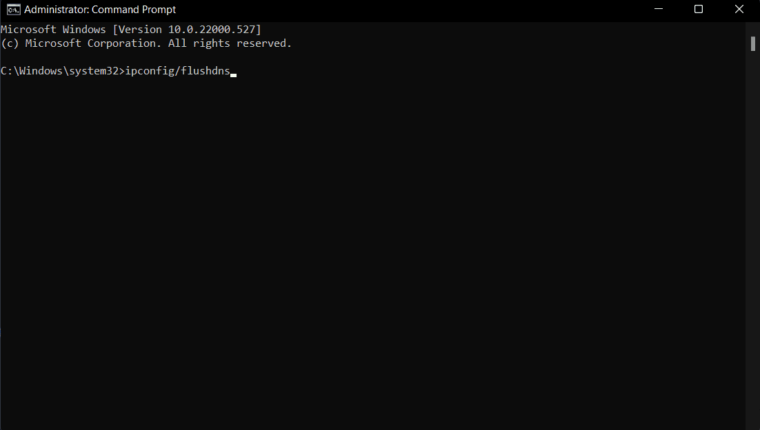When in between games, dealing with high ping issues might be annoying. Due to high ping issues, Overwatch 2 gamers have reported facing slowness and jitter. Though the action and visuals in Overwatch 2 are highly demanding, experiencing high ping issues may be unpleasant. So, how can you avoid Overwatch 2 High Ping issues? You may face this issue due to an unreliable network, server issues, or other factors.
How To Fix Overwatch 2 High Ping Error? 5 Best Ways
If you face this issue, don’t worry; this tutorial will assist you in troubleshooting the Overwatch 2 High Ping Issue.
Check The Server Status Of Blizzard
You can check the Blizzard Server Status if you are facing the Overwatch 2 High Ping issue. The problem often arises when there is an issue with Blizzard’s servers. For server status updates, check Blizzard’s Twitter feed. They will tweet about server outages and notify you when the issue has been fixed.
Power Cycle Router
Your network may be the cause of the issue. If so, try power cycling your router. Here are the steps to power cycle your router.
- Switch off your router and disconnect it from the power supply.
- Let it last for a minute or two.
- Now, connect the router to the power supply and turn it on.
- Connect your console/PC to the router after you’re done, and check to see whether you still face high ping issues with Overwatch 2.
If you are experiencing sluggish speed, try connecting your PC/console to the router via an ethernet connection.
Disconnect From VPN
If you are currently connected to a VPN network, disconnect from it. VPNs restrict data consumption, and the speed may differ from your network’s real speed. Whether you’re playing Overwatch 2 while connecting to a VPN, you should disconnect from it and check whether you are still facing the issue.
Flush DNS
You may also try flushing the DNS. This fixes any network issue, and you shouldn’t face it anymore. To flush DNS, follow the steps outlined below.
- To launch the Start Menu, press the Windows key on your keyboard.
- To open Command Prompt, search for “CMD” and right-click on it. From there, choose “Run as administrator.”
- Type and execute the following instructions one at a time.
ipconfig /release
ipconfig /renew
ipconfig /flushdns
- Once you’ve finished, close the command prompt and check to see if the Overwatch 2 High Ping issue is still present.
Close Background App
If you have apps operating in the background that you believe are cluttering up your network, close them. Browsers, music streaming apps, and video chatting apps may all use a lot of bandwidth and create ping issues. We suggest that you close any background apps before playing the game.
Reduce Graphics Settings
If you are still unable to resolve the issue, you may try lowering the graphics settings. Many gamers have stated that lowering the visual settings reduced latency due to high ping. However, it is not a permanent solution to this issue, but it will help if you face jitter throughout the game.
FAQs:
Why Is My Ping So High On Overwatch 2?
Due to the limited bandwidth, you may face high ping issues. This issue often occurs when you have a weak internet connection or are connected to a VPN.
How To Fix Overwatch 2 Lag?
Power cycling your router or flushing the DNS might help you address Overwatch 2 slowness. The steps for doing so are mentioned above in this post. To repair the Overwatch 2 high ping issue, follow the steps outlined above.
How To Fix Unusually High Ping?
To lower exceptionally high ping, connect your PC to your router via ethernet. Disable background updates, close apps that use the internet in the background, disconnect from the VPN and disconnect any additional devices connected to your network.
Consider The Following:
- Activate CNNGo on Roku
- Protect PDF Files To Prevent Sharing
- Write To NTFS Drives On Mac
- Create Strong Brand Awareness
- Hayu Free Trial
The Bottom Line:
That’s how you can resolve the Overwatch 2 High Ping issue. Such issues are extremely prevalent, particularly with a freshly published game. Developers will reduce such issues from the server end in future upgrades and patch releases. However, we mentioned a solution in the previous post if you are facing this issue due to your network. To repair the Overwatch 2 High Ping Issue, follow the above steps.