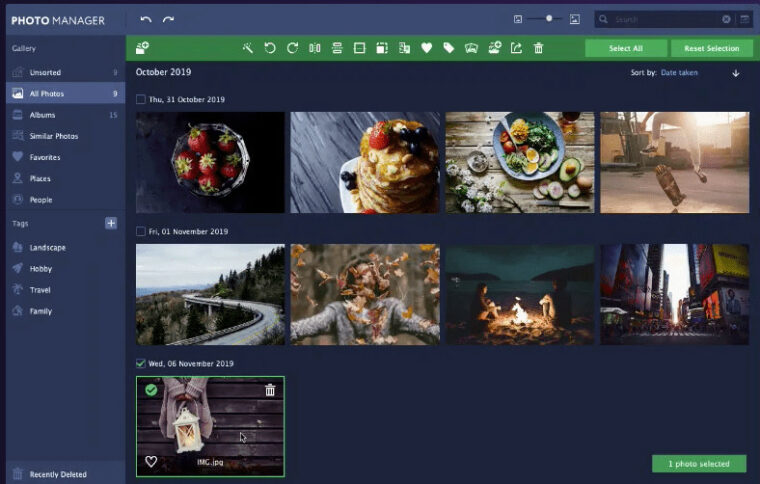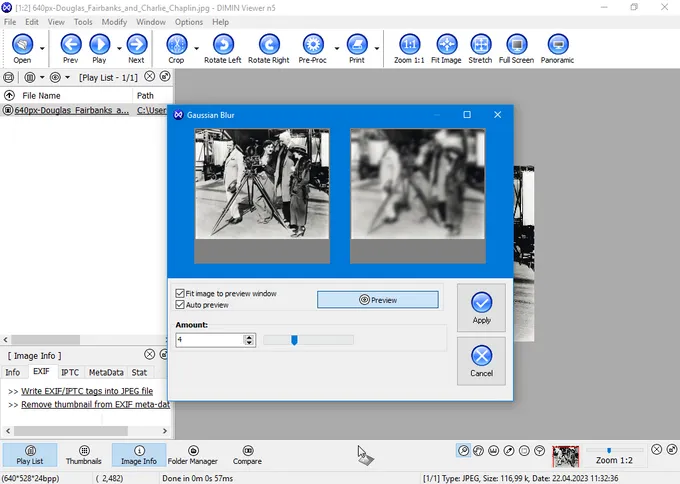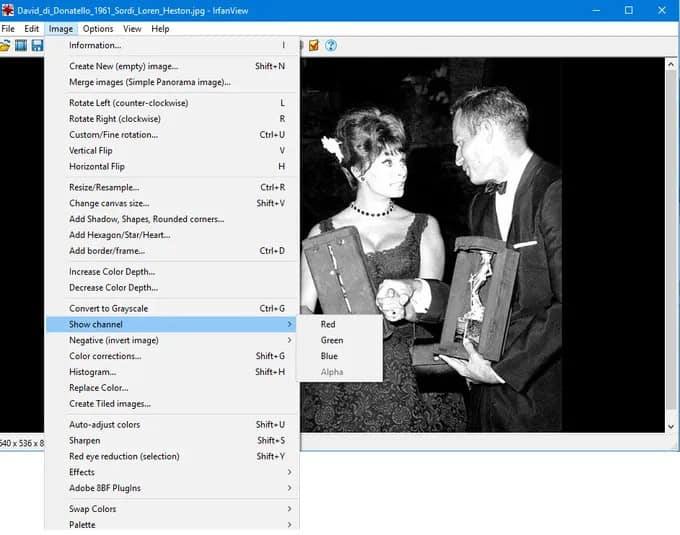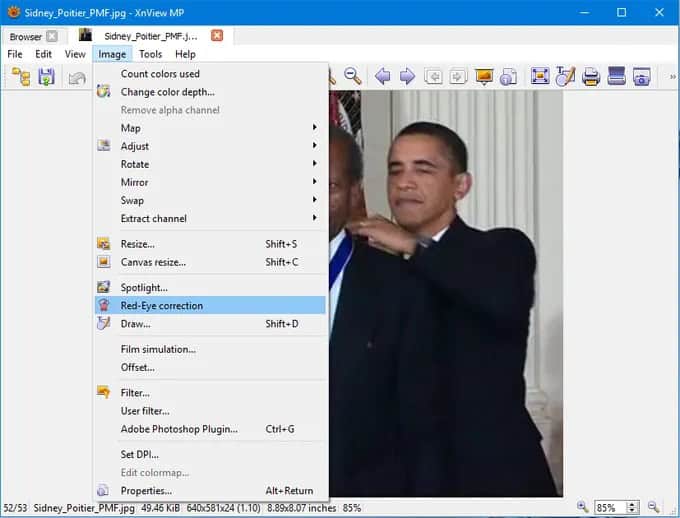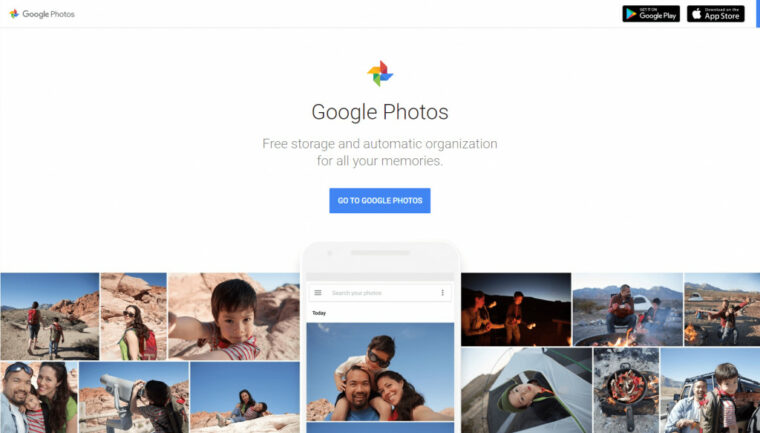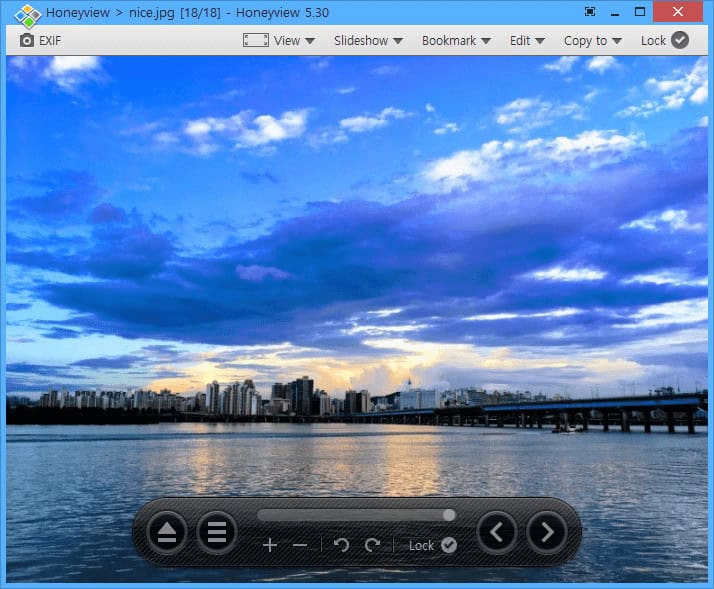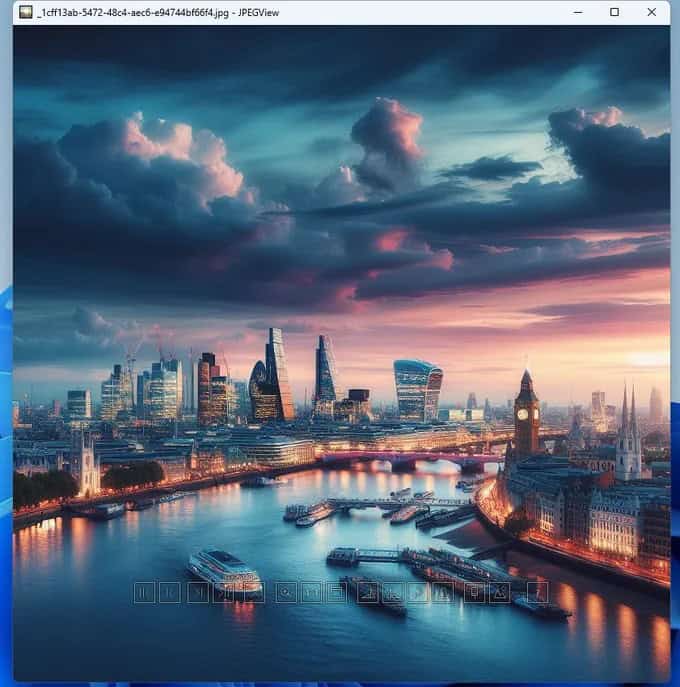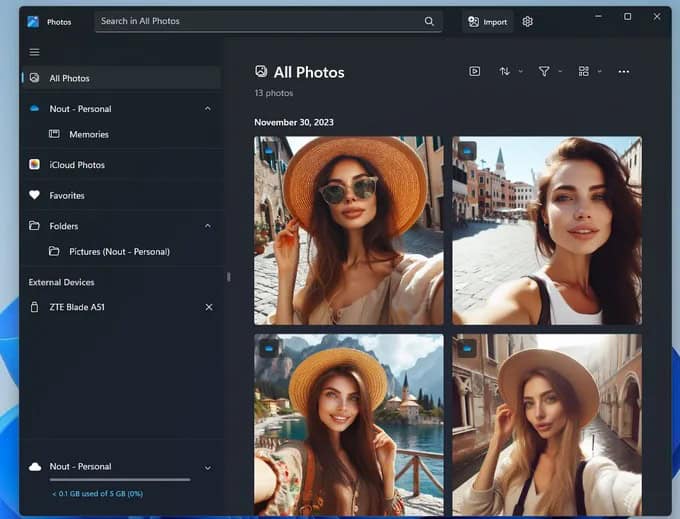Photos are the most beautiful way to communicate feelings and the best way to recall memories. Scrolling through these photos and savoring them is quite great, and a decent photo viewer for Windows 10 makes it easy. Even if you want to upload a photo to social media, one of the best photo viewers on Windows 10 is required. Although Windows 10 has a built-in photo viewer app, you may switch to additional strong and stylish photo views for Windows 10. Which are these? Discover them below!
Here Are the Best Photo Viewer For Windows 10
Below, we have listed the best photo viewer for Windows 10.
1. Movavi Photo Manager
Movavi is a photo organizer and editor in addition to a photo viewer. It can detect duplicates and eliminate space-consuming images while also allowing you to turn, twist, flip, or straighten the remaining images. You may make a backup of all your photos, albums, and other files and use them for any reason, including travel, business, or family gatherings. The photo viewer for Windows 10 now supports several additional languages as part of its features.
2. DIMIN View
DIMIN View is a photo editing and viewing software designed to interact with window systems. It is easy to use, although a newcomer may need clarification when using the app. During the first download, it offers to “configure” the software to the user’s specifications, including selecting an interface: concise and minimum (Simple), a golden mean (Normal), or lots of tools and blocks (Advanced).
3. IrfanView
This photo viewing app is very lightweight, quick to process, and small, making it ideal for enjoying your images. IrfanView not only allows you to see images but also to play video files and perform some editing. You can also obtain extra plugins for metadata, file formats, crashes, and so on on one end, batch conversion of photos and hotkey support on the other. If you look for extra capabilities in IrfanView, you may enjoy slideshows, multi-language support, watermark overlays, and much more than traditional software.
4. 123 Photo Viewer
Regarding photo viewer software for Windows 10, you can expect outstanding photo Organizer software, light editing tools, and high-quality updates. 123 Photo Viewer is quick and handles various file types, including GIF, WEBP, and APNG animations. The mouse wheel is a fascinating feature since it allows image magnification and opening adjoining files. Batch operations are well-supported for format conversion, size change, and renaming. Using this photo viewer for Windows 10, you may enjoy speedy thumbnail viewing and save time by not opening each photo separately.
5. XnView
Let’s move on to the best photo viewer for Windows 10: XnView. This app also acts as an image organizer and file manager. Images may be seen, converted, and edited without any glitches. It supports all major formats, including JPEF, TIFF, PNG, GIF, and WEBP. XnView now includes an image viewer and tools for cropping, resizing, and editing information. In addition, the built-in duplication finder, image comparison, and slideshow creation are all required.
6. Google Photos
A suitable cross-platform environment for photo viewing on PCs and mobile devices. You may not only watch them but also save them in the cloud, allowing you to access them wherever you go as long as you’ve an internet connection backed up. We want to notice the best part: it’s free and has the best user interface. Upload your photos, create albums, and use image editing capabilities such as rotate, crop, and filters.
7. Honeyview
Well, this free photo viewer for Windows 10 supports several image types, including BMP, JPG, GIF, PNG, PSD, and many more. Honeyview is backed up by raw image formats such as CRW, NEF, and ORF. This is all you need to locate a photo viewing app and make some edits swiftly and easily.
8. Apowersoft Photo Viewer
Call it the best photo viewer for Windows 10 PC, and you can enjoy viewing your photos and quickly examining HEIC, JPG, PNG, and BMP images. You may snap intriguing screenshots here, batch process the pictures, and even share them with your friends. Apowersoft is noticeably quicker, lighter, and smoother for everyone. Most significantly, you may also study your PDF files in the thumbnail. Apowersoft allows you to rename all of your images at once.
9. FastStone Image Viewer
FastStone is an alternative to Windows’ built-in photo viewer and the best photo viewer for Windows 10. This tool allows you to effectively observe your gallery from one end while also providing browsing options from the other. You may resize, retouch, crop, and make color changes simultaneously. All major graphics cards offer this feature, and you may easily change batch settings to meet your needs. Several editing options are available, and anybody who requires occasional editing may completely depend on this photo viewer for Windows 10.
10. JPEGView
JPEG View is a concise and lightweight piece of software (specifically, a “thing” since it occupies just 1 MB of disk space), and it only does one thing: opening photos. Furthermore, the opening of a hefty image. We may state that the principle of this app is “photos and nothing else.” This may explain why the app has a certain design. This is a single line with a toolkit in windowed mode. The software is free and may be downloaded at any time.
11. Photos (Microsoft Photos)
Photos (Microsoft Photos) is the most popular Windows 10 photo viewer. The newest versions of Windows 10 and 11 have advanced the software’s functionality. It is now a photo viewer, an editor for making movies (slide shows), and a manager for managing your photo collection. The software is accessible for free.
Consider The Following:
The Bottom Line:
So we’ve got the best photo viewers for Windows 10, and you can always switch to the built-in photo viewer for now. Enjoy infinite editing and organizing these photographs, and have a wonderful day after experiencing all those memories. WE’RE LISTENING! Please let us know which software you liked most and propose others in the comments below.