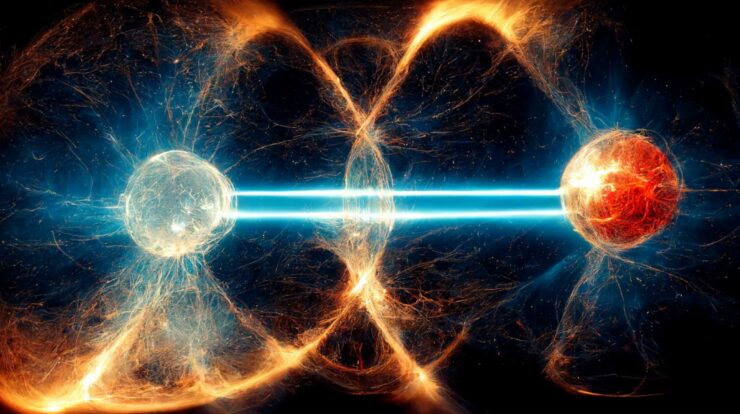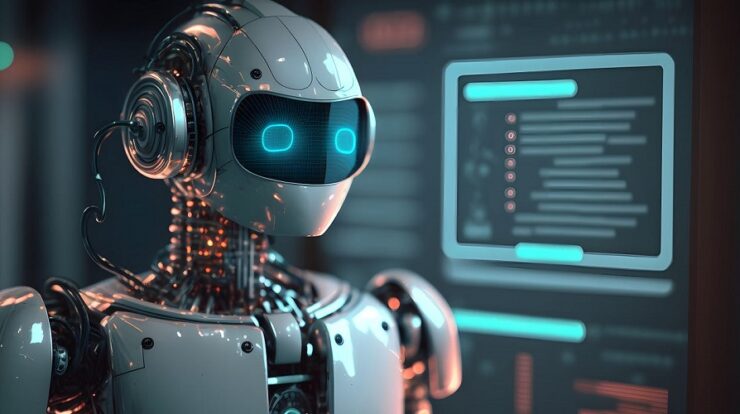Instagram is one of the apps used by influencers to launch a new trend or challenge. Year after year, you’ll see several new features and trends its users follow. However, some of the creators’ or influencers’ assertions are difficult to accept. Share > Other > Blocked Instagram is one of them, leading users to assume they can see who has blocked them. Soon after a few creators shared this feature on their reels or posts, it became a topic of debate and spread as quickly as a forest fire. So, if you’re curious whether or not Instagram’s “share other blocked” feature works, reading this article will undoubtedly educate you!
Share with others is a so-called Instagram feature, as many people assume. Some creators stated that this feature might assist you in seeing the people who had blocked you. According to these creators, you only need to open Instagram and go there.
Share > Other > Blocked
As shown in the video above, a creator with the username @cleanculture_bk2 has shared a reel that shows who has blocked you on Instagram. Several other designers shared the same sentiment as this one. As you may know, Instagram users are constantly curious about who they have requested to follow or who has blocked them. As a result, such reels or posts undoubtedly received the attention they were looking for, and people began to see it as a possibility! But is it possible to share other blocked work?
It is a fraud to share other blocked accounts on Instagram! There is no such feature, and Instagram has made no public announcement. As a result, the posts with 500,000 likes and hundreds of comments shared nothing but a fraudulent assertion. Furthermore, it is another strategy creators and influencers employ to increase interaction. For example, you may say that the approach won’t work when you find out. This involvement helps the post appear more real to others. However, you may wonder why people are so concerned about being blocked on Instagram. And why would they try ways that do not exist?
What Does Getting Blocked On Instagram Mean?
When someone blocks you on Instagram, they don’t want you to see or interact with their profile. Furthermore, if a user on Instagram blocks you, you will be unable to see their posts or stories, and if you search for their username, you may see the user not found on Instagram error. Furthermore, the person who blocked you cannot see your profile. They can only do so by unblocking you from the Settings menu. Blocking is a privacy feature, and Instagram will not tell you who blocked you.
How To Check If Someone Has Blocked You On Instagram?
Now that you know Instagram’s share other blocked features is a hoax, you should avoid similar bogus claims made by creators. Fortunately, you may use these tricks to find out who has blocked you on Instagram.
Search For The User’s Profile
The most apparent approach to check if someone has blocked you on Instagram is to search for your username if you remember it. Take the following actions.
- Log in to Instagram and open the search feed at the bottom.
- In the search bar, enter the username.
If you see “Sorry, this page isn’t available,” the person has blocked you.
Check DM
You examined the direct messages if you were speaking with the person to see if you were on their block list. If you can’t see the previous messages and the person’s profile image has been replaced with a gray circle, they may have blocked you.
Check The Likes & Comments
Examine the likes and comments on your posts. If you don’t find likes or comments from a specific person, they’ve blocked you.
Mention Them In Some Post
In any post, try naming the person you believe has blocked you. You’re on their Instagram block list if you can’t mention them.
Create Another Account
Create a new account and find the person you believe has blocked you if you need clarification about the prior ways. And, if you can’t find them from your new account, they probably want to avoid interacting with you on Instagram in any manner. These are some tricks you can use to check whether or not someone has blocked you on Instagram. Most of these tricks, however, might lead to the conclusion that their account has been terminated; therefore, it is important to validate that as well.
How To See Accounts You’ve Blocked On Instagram?
You may also see the Instagram accounts that you’ve blocked. Follow these steps.
- On the top-right corner of the Instagram site, tap the hamburger menu.
- Navigate to Settings and Privacy.
- Scroll to the bottom and choose Blocked.
You may now see a list of the accounts you’ve blocked. Furthermore, Instagram will never tell the person who has been blocked.
Consider The Following:
Conclusion:
Instagram is an app that values its users’ privacy. There is no way to find out who stalks you on Instagram or who has blocked you. Even if you find prominent creators and influencers sharing app tricks and shortcuts, it’s usually best to ignore them. Furthermore, additional tricks and methods may assist you in determining who has blocked you on Instagram. You should test them because they are worth contemplating and produce greater outcomes than share more blocked.