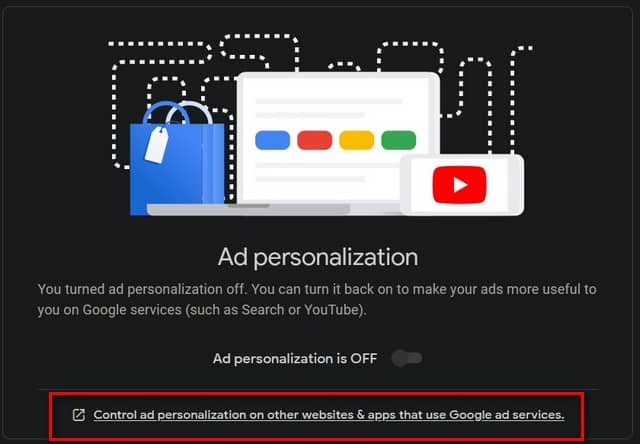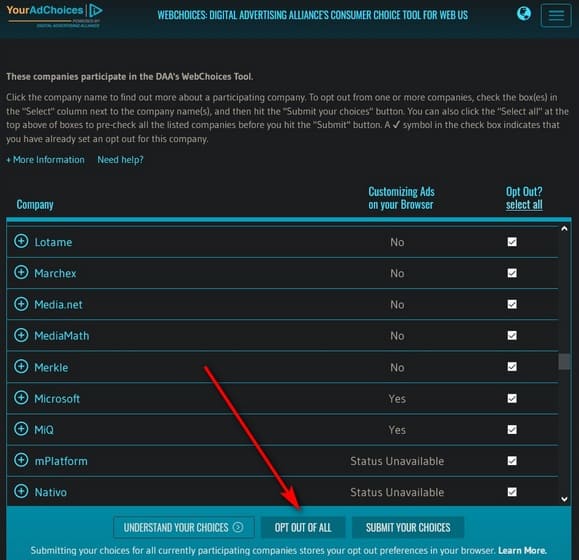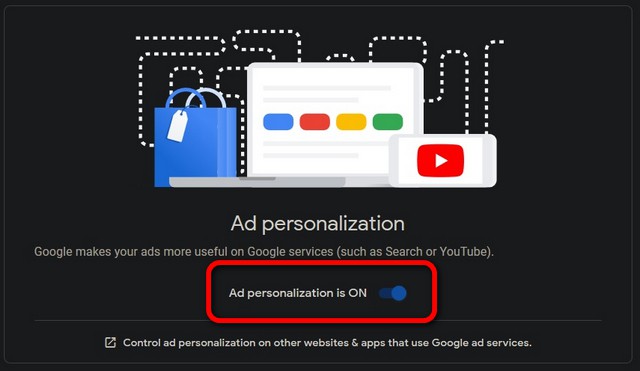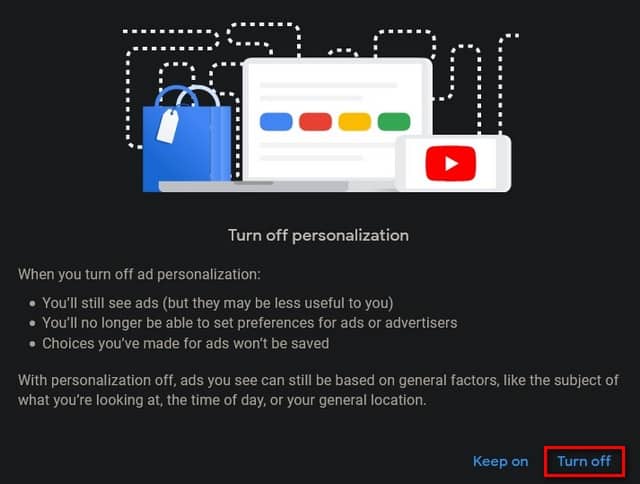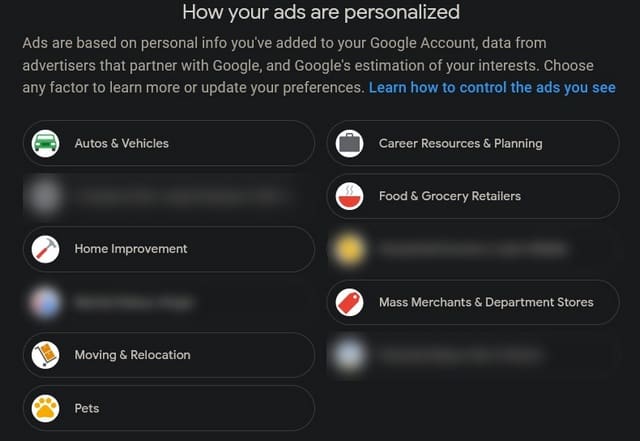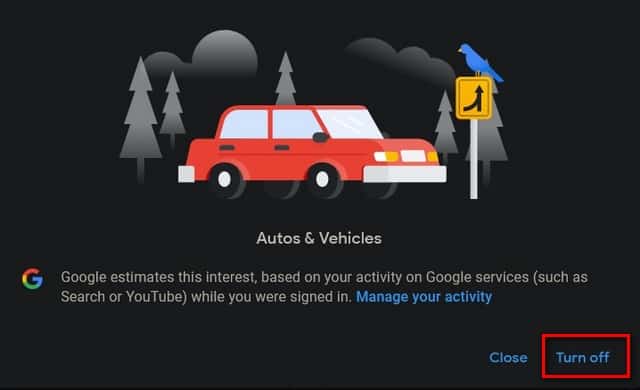Today, In this article, we explain how you can Stop Personalized Ads on Google and YouTube. Google collects an awful amount of data from people worldwide, not always with user consent. The organization uses that data to tune its search algorithm and serve targeted ads on Google, YouTube, and other websites. Nevertheless, it’s really easy to opt out of targeted ads by Google across the web. Today, we will reveal how you can stop, disable, block, and opt out of targeted and personalized ads across Google, YouTube, and other sites.
Stop Personalized Ads on Google and YouTube
This article will reveal to you how to stop personalized ads across all of Google’s services, including, but not limited to, Google Search and YouTube. You will further learn how to block particular categories of ads that you may not feel happy with for one reason or another. Therefore, let’s check out how you can stop, disable, block, and opt out of targeted ads on YouTube, Search, and other Google services without further ado.
Block Targeted Ads on 3rd-party Websites Using Google Ad Services.
- Tap on “Control ad personalization on other websites … “. You’ll be taken to a configuration page (aboutads.info) that will let you opt out of tracking cookies from 3rd parties.
- Once the website is done with its initial assessment, tap on ‘Opt Out of All’ at the end to opt out of targeted ads from 3rd-party companies. Confirm if asked.
It will need a minute or two for the service to notify all 3rd-parties about your new ad settings. Nevertheless, do note that this will only apply to organizations that voluntarily participate in this self-regulatory program. This suggests it will leave the most problematic 3rd-party ad servers out of the loop.
Block Targeted Ads on Google Websites and Services
- 1st off, sign in to Google and go over to the Ad Settings page in a web browser. Right at the top, you will see a toggle for ‘Ad Personalization’.
- To opt out of Ad Personalization, tap on the toggle. Disregard the warning pop-up and hit ‘Turn Off’.
Take More Control Over Personalized Ads on Google Websites and Services
Suppose you do not want to stop targeted and personalized ads in their entirety but want more granular control over which info Google can use to tailor its ads for you. In that case, the company also suggests that option. For that, do not turn off the ‘Ad Personalization’ toggle in the 1st step. Instead, follow the steps mentioned below:
- With Ad Personalization switched ‘On’, scroll-down and check out the ad categories that Google thinks you’re interested in. The list further includes demographic information that can also be switched off to stop Google from using that to personalize any ads.
- Now, You can tap on any of the categories to turn them off individually. Confirm if asked.
This should ensure that you do not see ads from that category while using Google sites and services.
Google is further trialing a new feature to enable users to stop alcohol and gambling ads on YouTube. Nevertheless, the service is currently in beta and is only possible to a handful of users right now.
Stop Personalized Ads on Google and YouTube:
Using the example above, you can prevent Google from serving you with any more personalized ads on its websites, as well on 3rd-party sites using Google Ad Services.