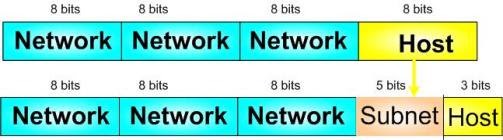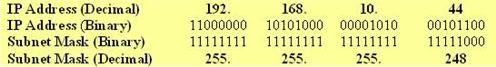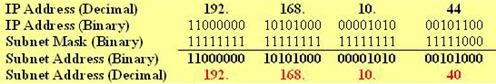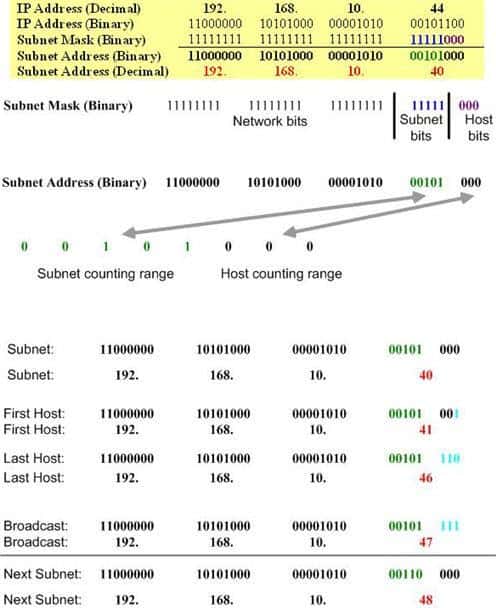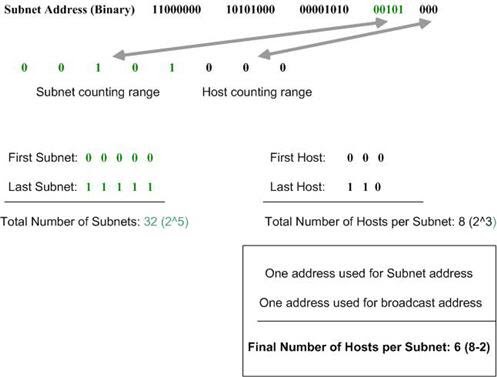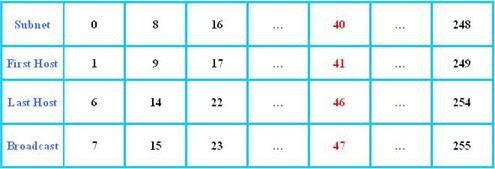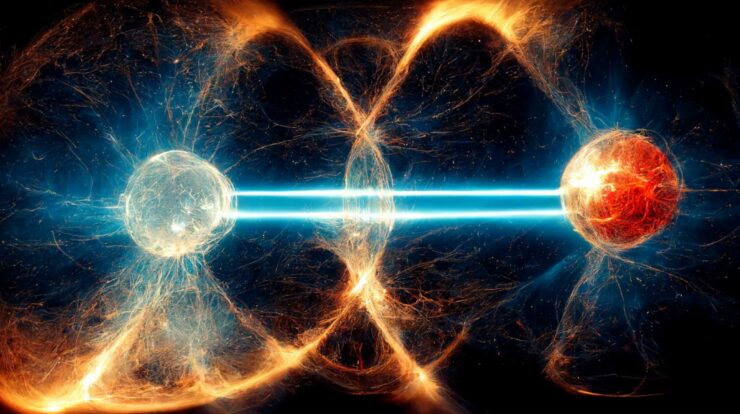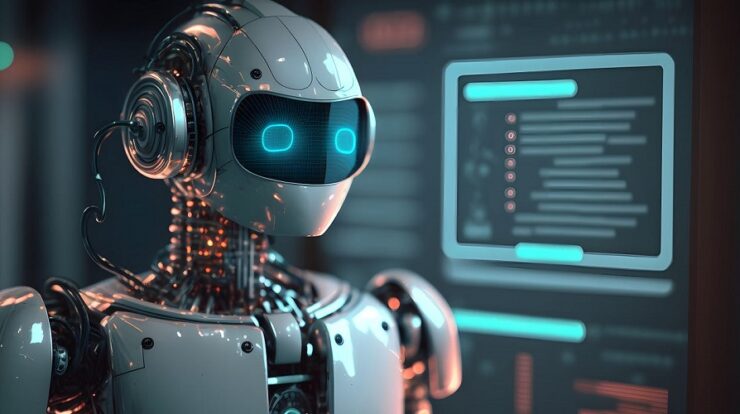In this post, we’ll look at the concept of IP address subnets and/or how we can divide our large network into smaller networks that may run in distinct working zones. We’ll also look at how we may use subnetting to save address space and resources on process management. I’ll provide a few examples to assist you in understanding the steps of subnetting and grasping this concept. And, while it may appear challenging at first, don’t give up! All it takes is some practice and time!
What Is Subnetting?
Why Use Subnetting?
Here are three reasons why you should consider using subnetting.
IP Addresses Conservation – Assume you have a network of 20 hosts. Using a Class C network will waste many IP addresses (254-20=234). Breaking up enormous networks into smaller sections would be more efficient and save a lot of addresses.
Reduced Network Traffic – Because the smaller networks developed narrower broadcast domains, there is less broadcast traffic on network boundaries.
Simplification – By isolating network problems to their unique existence, breaking huge networks into smaller ones might ease fault troubleshooting.
How To Subnet (Or The Concept Of Subnetting Explained)
Imagine a network with 256 addresses to grasp the subnetting concept of subnetting better. One of these addresses is used to determine the network address, while the other is used to identify the network’s broadcast address. As a result, we are left with 254 addresses for addressing hosts. We divide all of these addresses evenly into eight distinct subnets. In that case, we retain the entire number of original addresses, but we have now divided them into eight subnets with 32 addresses. Each new subnet must have two addresses: one for the subnet and one for broadcasting inside the subnet.
As a result, we end up with 8 subnets, each with 30 accessible subnet addresses for hosts. As can be seen, the overall number of addressable hosts has decreased (240 instead of 254), but addressing space is better managed. Now that we’ve defined a subnet mask, I’ll use several examples to demonstrate how an IP address subnet mask may be computed as easily as possible, but first, let’s define “what is a subnet mask?” An IP subnet mask is a number that defines the range of IP addresses available on a network.
How To Subset A Class C Address Using The Binary Method?
Knowing how to be your subnet mask calculator might be useful. Follow these four steps to subset a Class C address using the binary approach (described in greater detail below).
- Convert to binary format.
- Determine the subset address.
- Determine the host range.
- Determine the total number of subgroups and the number of hosts per subnet.
As illustrated in Figure 1, we will use a Class C address, which removes 5 bits from the Host field for subnetting and/or leaves 3 bits for specifying hosts. With 5 bits available for subnet definition, we can have up to 32 (25) distinct subnets. Remember that using subnet zero (00000—) and all-ones subnet (11111—) was previously prohibited. This is no longer the case. Since Cisco IOS Software Release 12.0, the whole address space is expressly permitted, including all conceivable subnets.
Let’s use the IP address 192.168.10.44 with the subnet mask 255.255.255.248 (/29).
Convert To Binary
Calculate The Subnet Address
To calculate the IP Address Subnet, perform a bit-wise AND operation on the host IP address and subnet mask (1+1=1, 1+0 or 0+1=0, 0+0=0). The resulting subnet address identifies the host’s location.
Find Host Range
We already know we stole 5 bits from the Host field to subnet this Class C address. These 5 bits are used to identify subnets uniquely. The remaining three bits are used to define hosts inside a certain subnet.
The Subnet address is identified by the presence of all 0 bits in the address’s Host portion. All 0s and 1s identify the subnet’s initial host. All 1s and 0s identify the final host. The broadcast address consists entirely of 1s. We go on to the next subnet, and the process is repeated. The graphic below clearly depicts this process.
Calculate The Total Number Of Subnets And Hosts Per Subnet
Using the number of Subnet and Host bits, now we can calculate the total number of potential subnets and hosts per subnet. We assume that all-zero and all-ones subnets may be employed in our computations. The computation steps are depicted in the diagram below.
How To Subset A Class C Address Using The Fast Way?
Let’s look at a quicker way to subnet the same Class C address. Let’s use the IP address 192.168.10.44 with the subnet mask 255.255.255.248 (/29) again. The following are the steps to perform this task.
Total Number Of Subnets – Using the subnet mask 255.255.255.248, the number value 248 (11111000) shows that 5 bits are used to identify the subnet. To find the total number of possible subnets, multiply two by the power of 5 (25), and the result is 32 subnets. It is worth noting that if the subnet all-zeros is not used, we are left with 31 subnets, and if the subnet all-ones is likewise not used, we are left with 30 subnets.
Hosts Per Subnet – Because 3 bits are left to identify the host, the total number of hosts per subnet is two to the power of three minus two (1 address for the subnet address and another for the broadcast address)(23-2), resulting in 6 hosts per subnet.
Subnets, Hosts And Broadcast Addresses Per Subnet – To find the legal subnets for this particular subnet mask, subtract 248 from 256 (256-248=8), which is the first accessible subnet address. The subnet-zero is the first accessible one, as we expressly state. The next subnet address is 8+8=16, then 16+8=24, and so on till we reach 248.
The table below contains all of the subnet cal information. It’s worth noting that our IP address (192.168.10.44) is part of the subnet 192.168.10.40.
- Bandwidth Monitoring ToolsData Science Tools
Conclusion:
Don’t be disheartened if you still need help understanding how to subnet correctly. Subnetting is relatively easy, but it does need a little bit of practice. Use the subnet mask 255.255.255.192 (/26) to subnet the network address 192.168.10.0. Per subnet, determine the valid subnets, host ranges, and broadcast addresses. If you wish to double-check your answer, please post a comment, and I will offer the right solution.