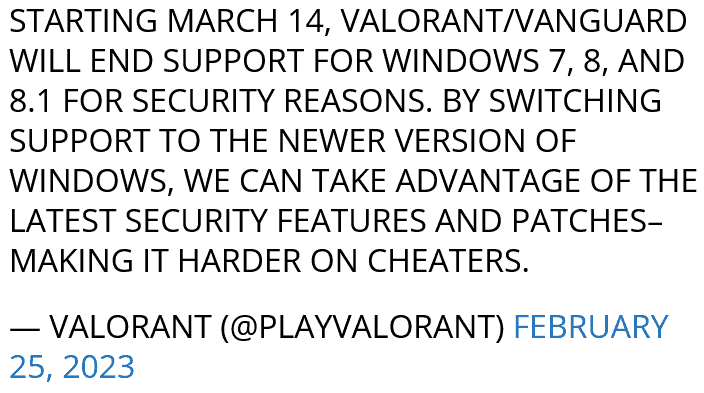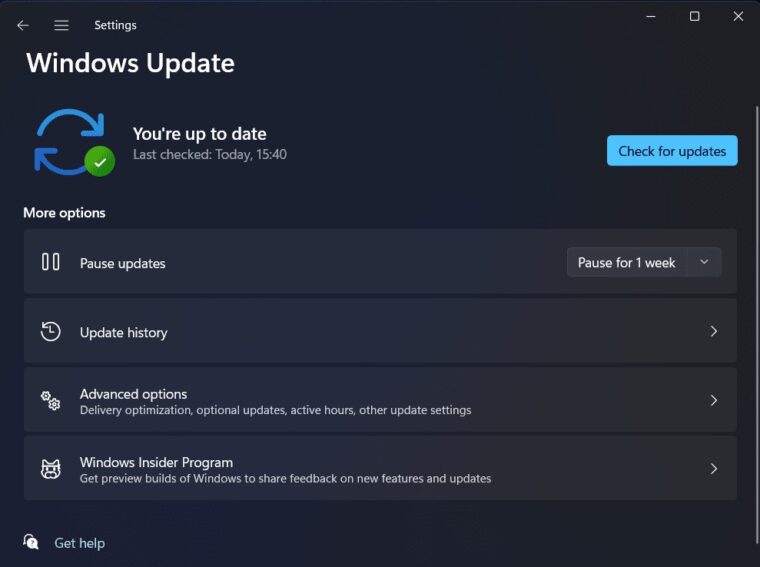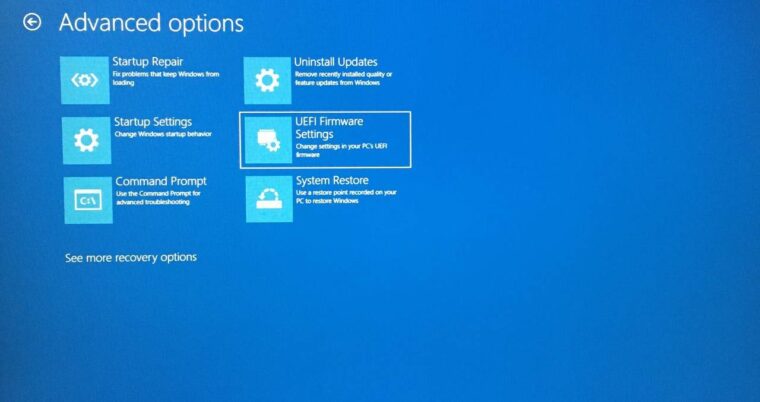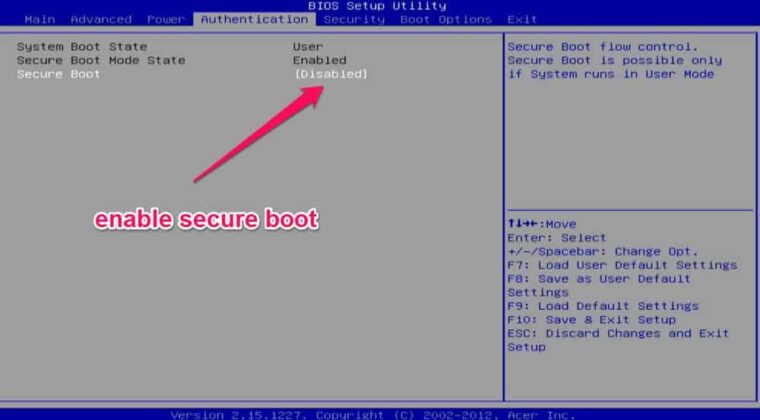Windows 10 users who attempted to play the Valorant game on their system received the error message “This Build of Vanguard Is Out of Compliance.” Because of the issue, the game does not start on the system, and they are prevented from playing it. The issue that the users are experiencing is frustrating them. However, users are facing the issue for a lot of reasons. We are all aware that Valorant is a well-known game, and this is mostly due to its features. Furthermore, the game developers attempted to make the game fair and hacker-free for the other players. Riot Client supports the Vanguard in making the game fair for all players. The Vanguard analyzes other players to check whether they employ cheats or hacks. However, support for the Vanguard has stopped for the different Windows versions listed in the guide below. Continue reading this guide to find out how to resolve This Build Of Vanguard Is Out Of Compliance issue.
What Is This Build Of Vanguard Is Out Of Compliance Error?
Unaware users of the Valorant game. It is based on 5v5, with players coming from various locations and areas to participate. If you’ve ever played the renowned game Counter-Strike, you’ll understand. As we all know, a lot of software is available to help users cheat in games. The Valorant game’s developers provide the Vanguard function since they are always working to make the game safer for everyone and ensure that users have no issues with it. It monitors the game’s security, and if it discovers any applications connected to or based on cheating, it prevents the gamer from accessing it.
However, the Vanguard also needed certain requirements to function effectively, and it was not accessible in all Windows versions. The Vanguard needs UEFI Secure Boot and TPM 2.0, which not all Windows 10 versions support.
| Codename | Build | Version |
| Redstone | 14393 | 1607 |
| Redstone 2 | 15063 | 1703 |
| Redstone 3 | 16299 | 1709 |
| Threshold | 10240 | 1507 |
| Threshold 2 | 10586 | 1511 |
- This Build of Vanguard Is Out of Compliance
- VALORANT Vanguard error
- This Build of Vanguard Is Out of Compliance (Current System Settings)
- VAN9001
- VAN9003
Let’s look at the methods you may follow to resolve the problem with the Valorant game.
This Build Of Vanguard Is Out Of Compliance? How To Fix
We understand many of you are experiencing the problem “This Build Of Vanguard Is Out Of Compliance Error.” However, this is not a critical issue that users should be concerned about. You may easily resolve this issue by attempting the methods listed below.
Check For Newer Windows Update
The first and most critical thing you need to do is check for the newest Windows update. For those who aren’t aware, players are experiencing problems due to delayed and outdated Windows upgrades. If users wish to operate Valorant and its Vanguard services without issues, they must maintain their Windows up to date. To check for newer Windows updates, follow the steps outlined below.
- Open your system’s settings.
- Pick Windows Update.
- Navigate to the Check for Updates option.
- If an update is available, click Download.
- Wait for the process to be completed.
Switch To UEFI BIOS
- You’ve to enter the BIOS menu.
- Head to the Boot menu.
- Pick the Storage Boot Option Control.
- Double-click on it and pick the UEFI BIOS.
- After that, save the changes and restart your PC.
Note: The steps will change for various laptops and PCs. So you must follow their steps.
Activate Secure Boot
Activating Secure Boot is also required for the Vanguard to run successfully on the system and start running. Thus, if you have not enabled Secure Boot on your device, you must do so to resolve the issue.
- You’ve to enter the BIOS menu.
- Go to Secure Boot Mode.
- Select between Standard or Enabled Mode.
- After that, save the changes and restart your PC.
Enable TPM 2.0
To ensure that Vanguard Services operates without issues, you must also activate TPM 2.0 on your system, just like you did with Activate Secure Boot. To activate TPM 2.0, follow the steps listed below.
- You’ve to enter the BIOS menu.
- Head to the Settings tab.
- Choose the Security Device Support option.
- Enable it on your computer.
- After that, save the changes and restart your PC.
Force Stop And Start The Game
If you have tried all of the above options and still have the same problem, we recommend that you force-stop and restart the game to fix the problem. To forcibly stop and restart the game, follow the steps listed below.
- Open Task Manager while the game is running.
- Pick the Process tab.
- Click the Valorant app’s service.
- Right-click it and pick End Task.
- Begin doing this for all services. That is it.
Reinstall The Vanguard App
If you cannot resolve the “This Build of Vanguard Is Out of Compliance Error” problem, you must reinstall the Vanguard App on your system to ensure it is correctly installed on the PC. Numerous users have done this and were able to resolve the problem. So we’re offering the same thing to you. Check to see if the issue is resolved by reinstalling the program on your system.
Also, Check:
- Sync Roku Remote To TV
- Enable Facebook Dark Mode
- Firefox Add ons Not Working on PC
- Kodi Not Starting in Windows
- Color Signs In Minecraft
The Bottom Line:
Millions of players have downloaded the Valorant game onto their devices. However, users are unable to play the game due to a variety of issues. In this guide, we have listed the reasons why users were receiving the “This Build of Vanguard Is Out of Compliance Error.” We’ve also listed the methods you may follow to resolve the problem.