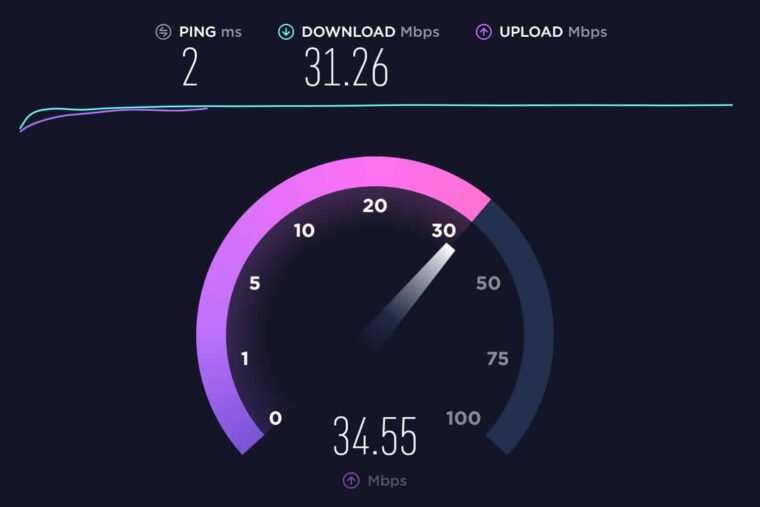Modern Warfare (MW3) is a recently published game that has gained popularity among users. The game is quite popular among users. However, certain problems occur when users download the game. MW3 users are reporting Constant Packet Burst. Because of this problem, people are experiencing lag in the game’s graphics. Users seek ways to resolve this issue since it generates many problems. In this guide, we’ve provided ways to resolve the issue on your system. We hope this guide is helpful to you, so let’s get started.
How To Fix Constant Packet Burst In MW3?
A lot of MW3 users have reported the Packet Burst Issue. The problem prevents users from playing the game. We’ve listed the factors below to fix the problem without issue.
Test Internet Connection
Make sure to check whether the internet connection is giving enough internet speed when you are facing an issue. If not, you must fix it.
Change WiFi Connection
Changing your WiFi connection would help since this could be causing the problem. The issue begins when the connection malfunctions. Try fixing it by changing the WiFi connection.
Turn Off On-Demand Texture Streaming
- Open the game.
- Navigate to Settings.
- Now, pick Graphics.
- Search for On-Demand Texture Streaming.
- Now choose Turn Off.
Disable Crossplay
If you are attempting to play MW3 on PlayStation and are facing the same issue as the Constant Packet Burst game, consider removing Crossplay. It has helped many users fix the issue quickly and easily. Try this since it will benefit you a lot.
Try Using An Ethernet Cable
Users might use an Ethernet cable to fix the Constant Packet Burst issue in MW3. The Ethernet Cable will continue to provide a reliable internet connection to the system, ensuring that the game does not lag. So, if the issue occurs due to the Internet connection, it should be readily fixed.
Contact Support Team
If you’re still facing the Constant Packet Burst problem in MW3, you could try contacting the support staff, as they may assist you in fixing the problem. Since the game was just published, the support staff will check on it and assist you in fixing it, so there are chances that there may be issues. So make sure you contact them.
Look For Windows Update
Users could also check for Windows Update since there is a chance that the issue is occurring on their system due to an older version of Windows. For the game to function properly, users must maintain their Windows operating system updated. To update Windows, you may check the steps listed below.
- Open Windows Settings.
- Head to Windows Update.
- Click Check for Updates.
- Now check to see if any pending updates are available.
- If it’s available, download it.
- Check to see whether the issue has been fixed after restarting your computer.
Also, Take A Look At:
- Microsoft Teams Microphone Not Working
- Flush DNS Cache
- Can’t Open AsIO3.sys
- Turn Off Trending Searches On Google
- Block YouTube On Roku Device
Conclusion:
Many MW3 users were facing the Constant Packet Burst problem. We have listed the ways to fix Constant Packet Burst in MW3. We hope this guide is helpful to you.