
How To Fix Easily HP Scanner Not Working In Windows 11?
Users have reported issues with HP Scanner when they try to scan documents on their PC. Users have complained that the HP scanner stopped operating on Windows 11 when scanning…

Video Memory Management Internal Error In Windows 11? How To Fix
A BSOD problem you may encounter on your system is a Video Memory Management Internal error in Windows 11. You may encounter this error for a variety of reasons, including…

How To Fix Quickly Windows Key Not Working In Windows 11?
The Start Menu is opened by pressing the Windows key on your keyboard. Not only that, but it also aids in the creation of numerous Windows shortcuts. However, you may…

Google Chrome Slow To Open On Windows? How To Fix
Is the Google Chrome browser opening slow on Windows 11/10 devices? Microsoft Edge is the default web browser on all Windows devices, as we all know. Nonetheless, many prefer Google…

How To Fix Easily Audio Distortion Issues On Windows 11?
Do you have issues with audio distortion when streaming on Windows 11? Sound clarity is something that all users desire, but it is critical for those working in the recording…

How To Quickly Disable ‘Show More Options’ From Windows 11 Context Menu?
Microsoft made several aesthetic changes in Windows 11. They also redesigned Windows 10’s old right-click menu. In Windows 11, they released a new right-click menu that omitted most options from…

Bootrec Is Not Recognized In Windows 11? How To Fix
Bootrec is a tool that can help you fix problems with your Master Boot Record (MBR), boot sector, and Boot Configuration Data (BCD) Store. Bootrec may be used to correct…

How To Fix Easily Error Code 0x80070490 In Windows 11?
While installing Windows 11, I received Error Code 0x80070490. Error code 0x80070490 is a Windows 11 update error you may encounter while updating your PC. This error is rare, but…

How To Fix Quickly Ethernet Not Working In Windows 11?
Although Wi-Fi connections have greatly improved, everything is fine with the speed and ease of an ethernet connection. Many individuals prefer Ethernet connections over Wi-Fi because they are more steady…

Control Panel Not Opening In Windows 11? How To Fix
On every Windows device, the Control Panel is a required program. To fix, update, and enhance the operation of your device, it assists in modifying system settings and provides utilities….
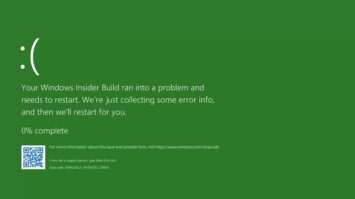
How To Fix Easily Green Screen Of Death Error In Windows 11?
If you’ve ever used Windows, you’ve probably heard of the Blue Screen of Death error. This error only occurs on the Windows 11 Insider build; therefore, stable build users may…
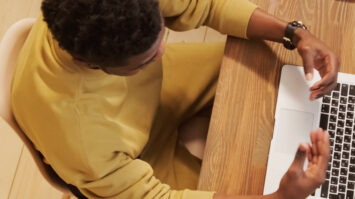
How To Fix Quickly Undoing Changes To Your Computer In Windows 11?
Updating Windows 11 is important since it lets you receive the most recent security features and freshly built system files. However, when upgrading to Windows 11, your PC or laptop…
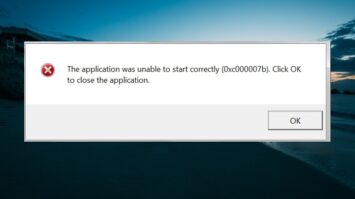
How To Fix Easily Error Code 0xc00007b In Windows 11?
When attempting to open an application on Windows 11, numerous users have recently reported facing the error code 0xc00007b. ‘The application was unable to start correctly (0xc00007b),’ the whole error…

Fingerprint Sensor Not Working In Windows 11? How To Fix
In 2015, Windows 10 added the fingerprint sensor. However, following the Windows 11 update, several customers claimed their fingerprint sensor was not working. Although you may restart your computer using…